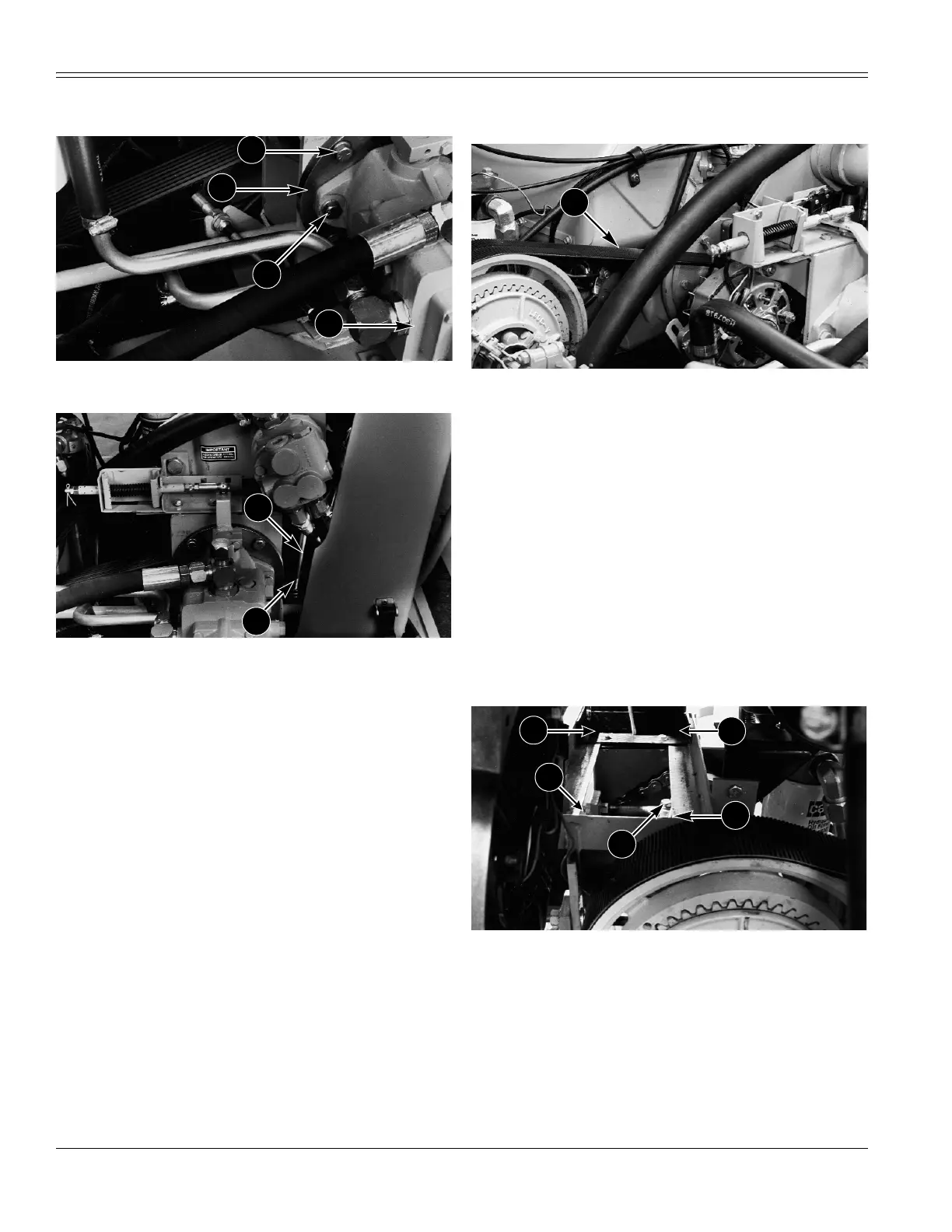ADJUSTMENT/MAINTENANCE
AU103170 H5B 64
Replacing Pump Drive Belt
A18927
1. 1-1/4 INCH BOLTS (4) 3. 1-1/2 INCH BOLTS (2)
2. MOUNTING FLANGE 4. GROUND DRIVE PUMP
A18924
5. BELT TENSION ROD 6. LOCK NUTS
1. Remove the two 1-1/2 inch bolts (3) and self-locking
washers that hold the ground drive pump to the
mounting flange (2).
2. Pull the ground drive pump (4) from the pump
mounting flange and sheave.
3. Remove the four 1-1/4 inch bolts (1) and self-locking
washers that hold the pump mounting flange to the
pump mounting bracket and remove the pump
mounting flange.
4. Loosen the two lock nuts (6) at the clevis end of the
belt tension rod (5) until the pump drive belt is slack
enough to remove from the sheave.
5. Remove the pump drive belt.
6. Install the new pump drive belt.
7. Reinstall the pump mounting flange.
8. Push the shaft of the ground drive pump into the
sheave.
9. Reinstall the two bolts and self-locking washers.
10. Adjust the tension for the pump drive belt. See Pump
Drive Belt Tension Adjustment in this manual.
JACKSHAFT DRIVE BELTS
866191
1. CHECK TENSION HERE (EACH BELT)
Tension
Check the belt tension every 100 hours of operation.
1. Use a belt tension gauge and apply 89 Nm (20 lb ft)
force to the center of each belt span.
A. If the deflection is 6.5 mm (1/4 inch) the tension is
correct.
B. If the deflection is more or less than 6.5 mm (1/4
inch) adjust tension.
IMPORTANT:
Adjust as necessary. If the drive belt is
new, check and adjust the belt every 30 minutes until
tension remains constant.
Adjusting Tension
866367
1. BEARING 4. ADD TENSION HERE
2. FRONT ADJUSTING SCREWS 5. RELEASE TENSION HERE
3. REAR ADJUSTING SCREWS
1. Loosen the cap screws at the front and rear of each
bearing (1).
2. Do one of the following:
A. If you need to add drive belt, go to Step 3.
B. If you need to release drive belt tension, go to
Step 8.
2
4
1
3
6
5
1
4
5
3
2
1