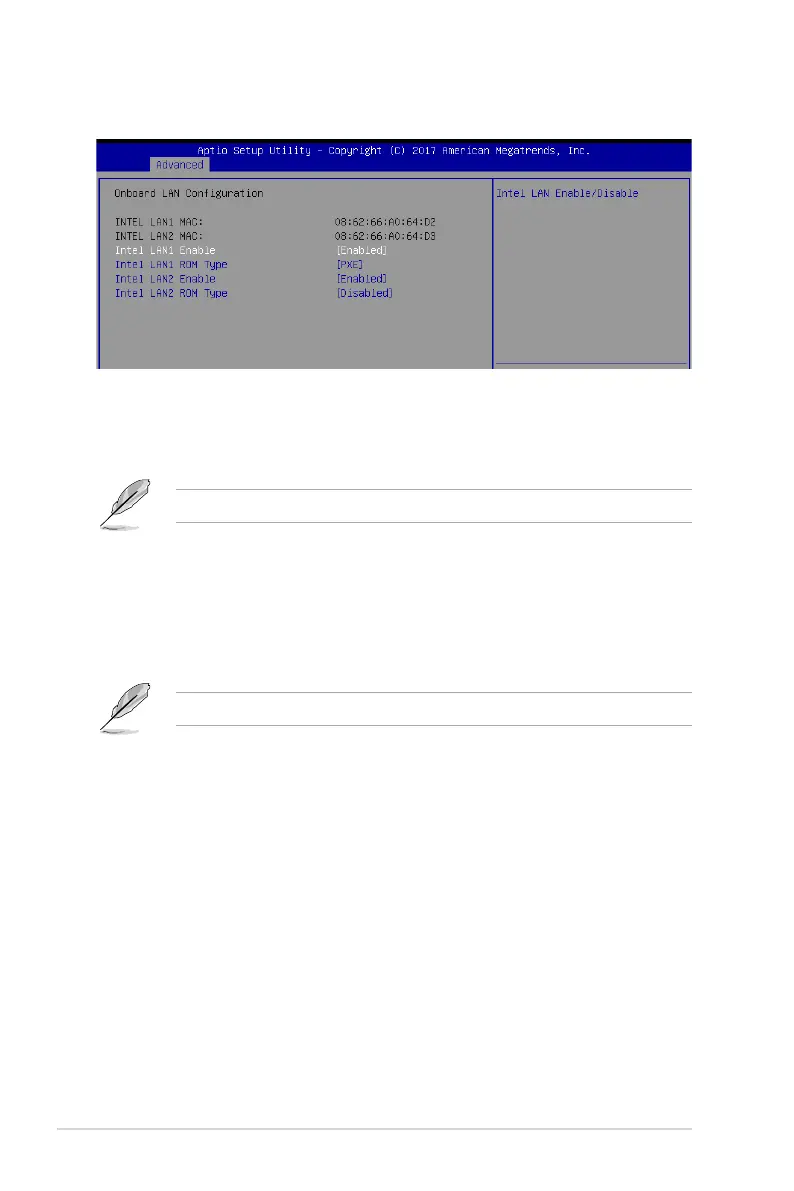5-14
Chapter 5: BIOS Setup
Intel LAN1 Enable [Enabled]
AllowsyoutoenableordisabletheIntelLAN.
Congurationoptions:[Disabled][Enabled]
The following items appear only when Intel LAN1 Enable is set to [Enabled].
Intel LAN 1 ROM Type [PXE]
AllowsyoutoselecttheIntelLANROMtype.
Congurationoptions:[PXE][iSCSI][Disabled]
Intel LAN2 Enable [Enabled]
AllowsyoutoenableordisabletheIntelLAN.
Congurationoptions:[Disabled][Enabled]
The following items appear only when Intel LAN2 Enable is set to [Enabled].
Intel LAN 2 ROM Type [Disabled]
AllowsyoutoselecttheIntelLANROMtype.
Congurationoptions:[PXE][iSCSI][Disabled]
5.4.6 Onboard LAN Configuration