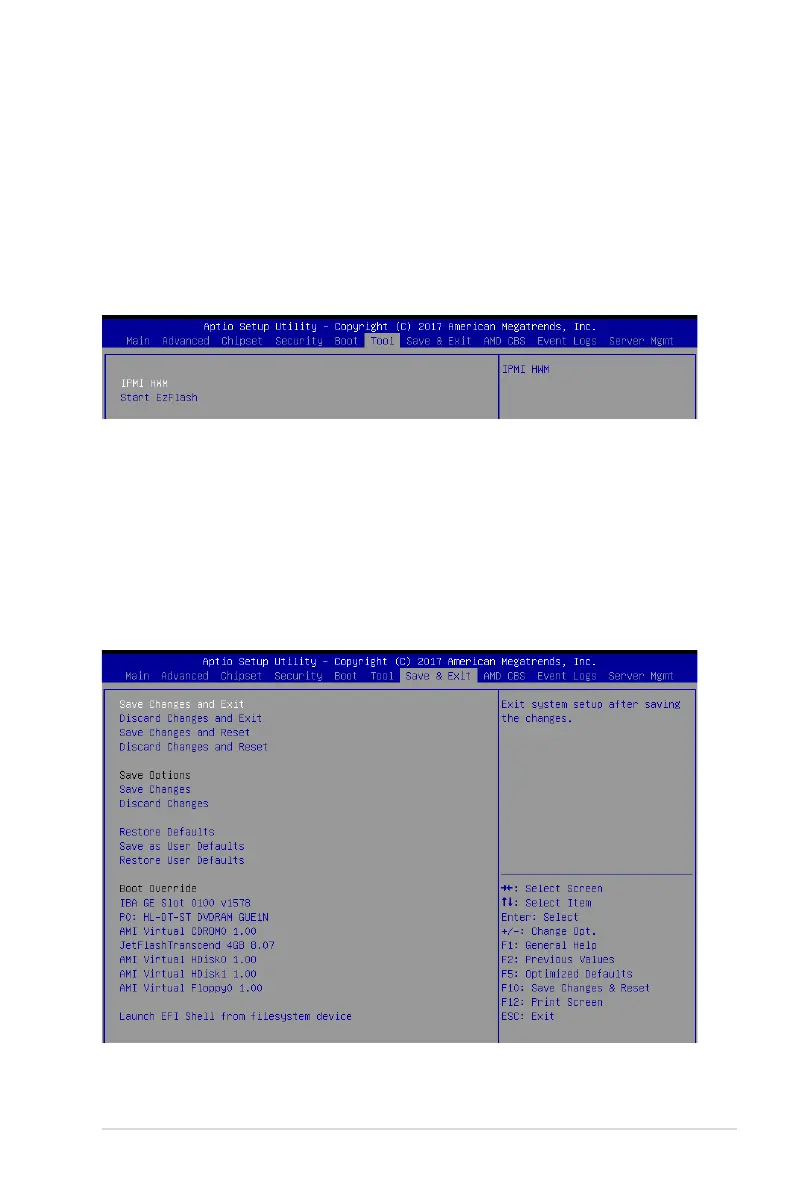5-29
ASUS RS700A-E9 Series
Floppy Drive BBS Priorities / Hard Drive BBS Priorities / CD/DVD
ROM Drive BBS Priorities
These items appear only when you connect Floppy / SATA ODD or HDD to the SATA ports
and allow you to set the booting order of the SATA devices.
5.8 Tool menu
TheToolmenuitemsallowyoutocongureoptionsforspecialfunctions.Selectanitemthen
press <Enter> to display the submenu.
IPMI HWM
Allows you to run the IPMI hardware monitor.
Start EZ Flash
Allows you to run ASUS EZ Flash BIOS ROM Utility when you press <Enter>. Refer to the
ASUS EZ Flash Utility section for details.
5.9 Save & Exit menu
The Exit menu items allow you to save or discard your changes to the BIOS items.
