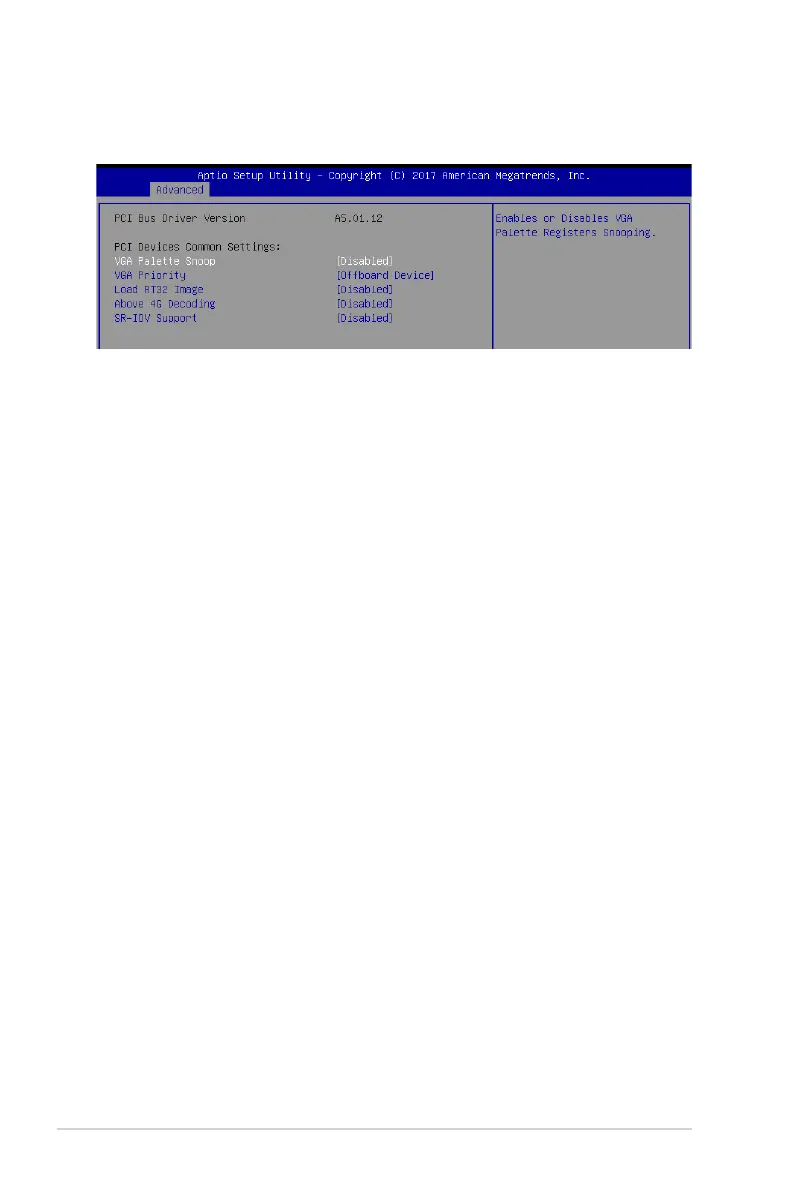5-18
Chapter 5: BIOS Setup
5.4.9 PCI Subsystem Settings
AllowsyoutocongurePCI,PCI-X,andPCIExpressSettings.
VGA Palette Snoop [Disabled]
This option enables or disables VGA Palette Registers Snooping.
Congurationoptions:[Disabled][Enabled]
VGA Priority [Offboard Device]
This option allows you to select the priority of the VGA.
Congurationoptions:[OffboardDevice][OnboardDevice]
Load RT32 Image [Disabled]
ThisoptionenablesordisablesRT32ImageLoading.
Congurationoptions:[Disabled][Enabled]
Above 4G Decoding [Disabled]
Allows you to enable or disable 64-bit capable devices to be decoded in above 4G address
space.Itonlyworksifthesystemsupports64-bitPCIdecoding.
Congurationoptions:[Disabled][Enabled]
SR-IOV Support [Disabled]
This option enables or disables SIngle Root IO Virtualization Support if the system has SR-
IOV capable PCIe devices.
Congurationoptions:[Disabled][Enabled]
