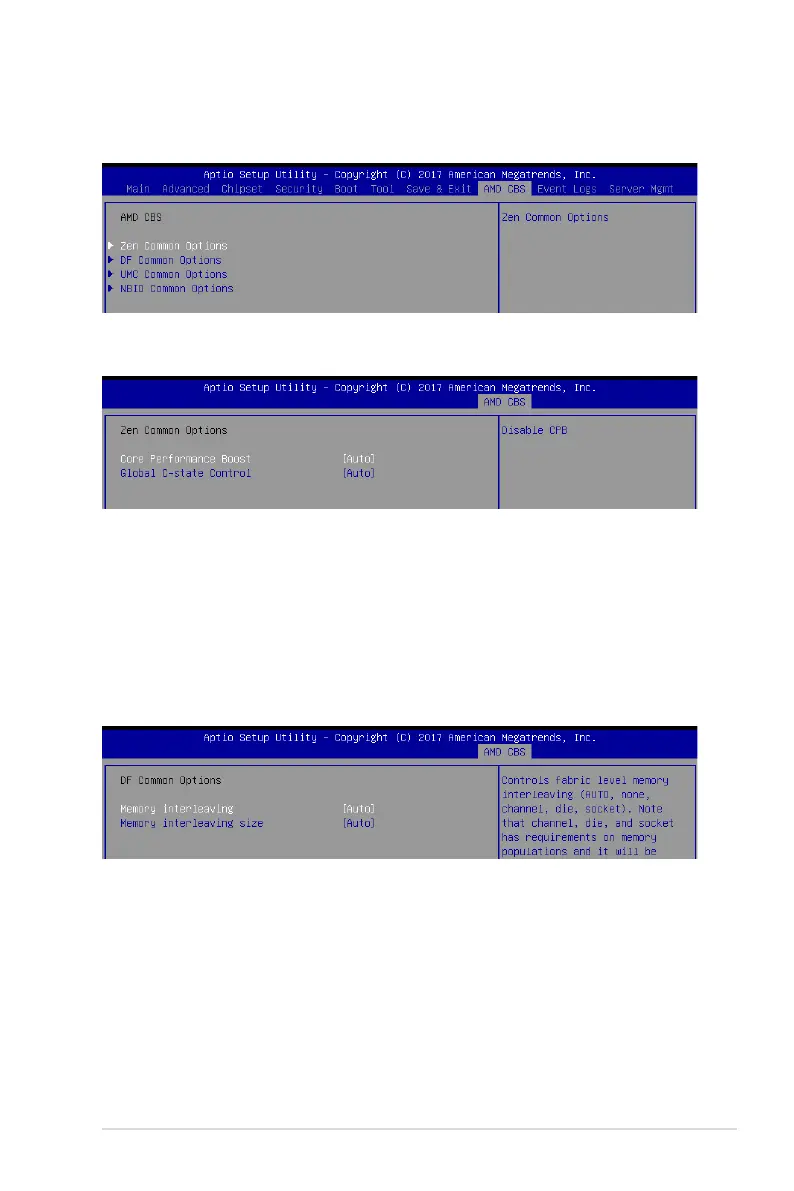5-31
ASUS RS700A-E9 Series
5.10 AMD CBS menu
The Exit menu items allow you to save or discard your changes to the BIOS items.
5.10.1 Zen Common Options
5.10.2 DF Common Options
Core Performance Boost [Auto]
This option allows you to enable or disable CPB.
Congurationoptions:[Disabled][Auto]
Global C-state Control [Auto]
This option allows you to control IO based C-state generation and DF c-states.
Congurationoptions:[Disabled][Enabled][Auto]
Memory interleaving [Auto]
This option allows you to control fabric level memory interleaving.
Congurationoptions:[None][Channel][Die][Socket][Auto]
Memory interleaving size [Auto]
This option allows you to control the memory interleaving size.
Congurationoptions:[256Bytes][512Bytes][1KB][2KB][Auto]