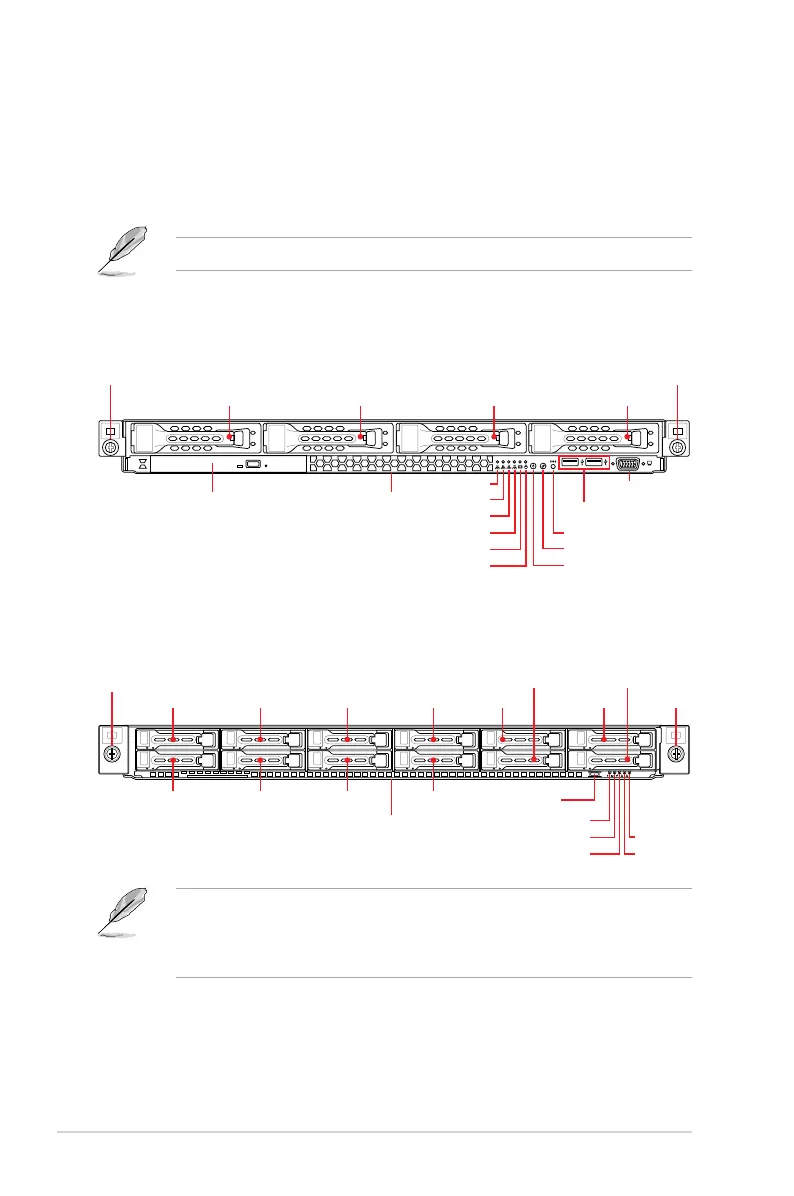Chapter 1: Product Introduction
1-6
1.4 Front panel features
The barebone server displays a simple yet stylish front panel with easily accessible features.
The power and reset buttons, LED indicators, slim type optical drive (optional on RS700A-
E9-RS4 only), two USB ports (on RS700A-E9-RS4 only), and VGA port (on RS700A-E9-RS4
only) are located on the front panel.
Refer to section 1.7 LED information for the LED descriptions.
• Bay 1 to bay 4 supports hybrid SAS/SATA.
• Bay 5 to bay 8 supports hybrid NVMe/SAS/SATA.
• Bay 9 to bay 12 supports NVMe by default.
1
2
3
4
1
2
Optical drive (optional) Asset tag
Asset tag
Rack screw
Rack screw
Rack screw
Rack screw
USB ports
VGA port
LAN 2 LED
Power LED
LAN 1 LED
Message LED
LAN 4 LED
LAN 3 LED
Message LED
Location LED
Power button
LAN 2 LED
Power button
Location button
LAN 1 LED
Reset button
Storage device LED
Bay 1
Bay 1 Bay 3 Bay 5 Bay 7 Bay 9
Bay 10
Bay 11
Bay 12
Bay 2
Bay 2 Bay 4 Bay 6 Bay 8
Bay 3 Bay 4
RS700A-E9-RS4
RS700A-E9-RS12