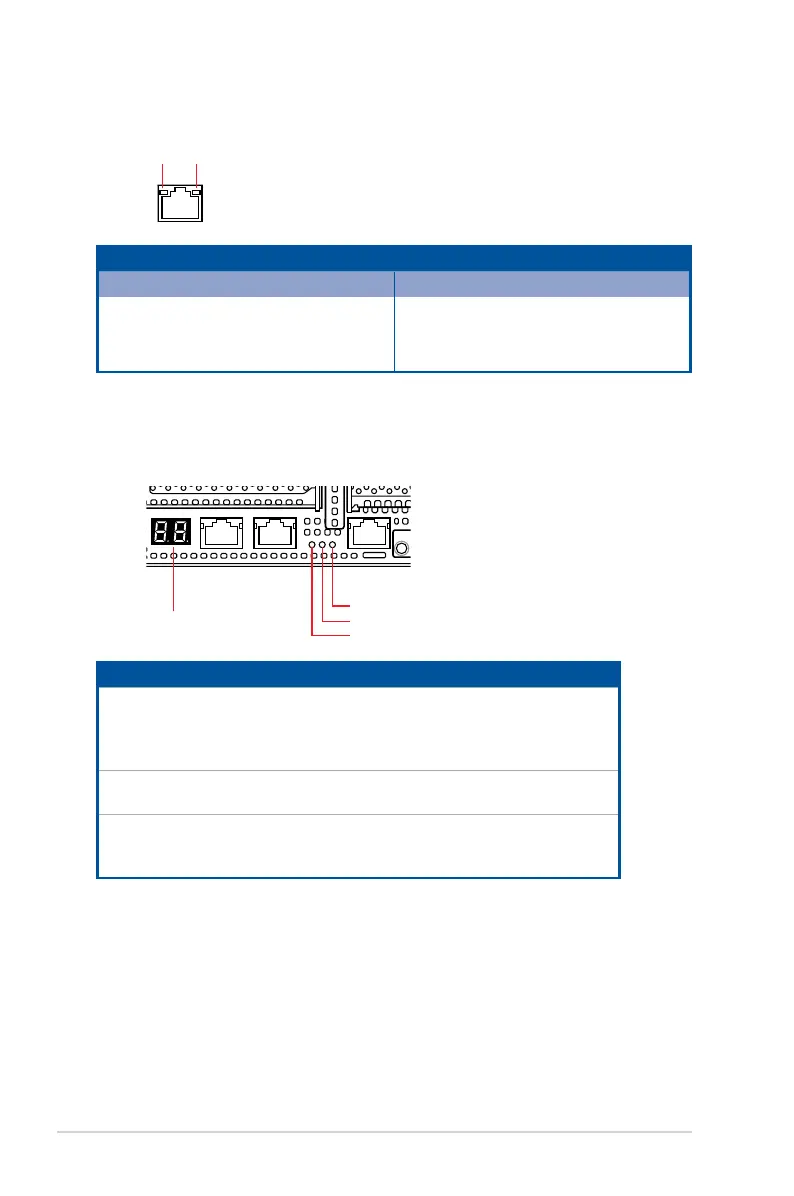Chapter 1: Product Introduction
1-12
1.7.4 Rear panel LEDs
LED Display status Description
Storage device
Access LED
OFF
Blinking
No activity
Read/write data into the storage device
(Does not support storage devices
conencted to the onboard SATA)
Message LED
OFF
ON
System is normal; no incoming event
A hardware monitor event is indicated
Location LED
OFF
ON
Normal status
Location switch is pressed
(Press the location switch again to turn off)
Message LED
Storage device LED
Location LED
Q-Code LED
1.7.3 LAN (RJ-45) LEDs
ACT/LINK LED SPEED LED
Status Description Status Description
OFF No link OFF 10 Mbps connection
GREEN Linked ORANGE 100 Mbps connection
BLINKING Data activity GREEN 1 Gbps connection
ACT/LINK LED SPEED LED
