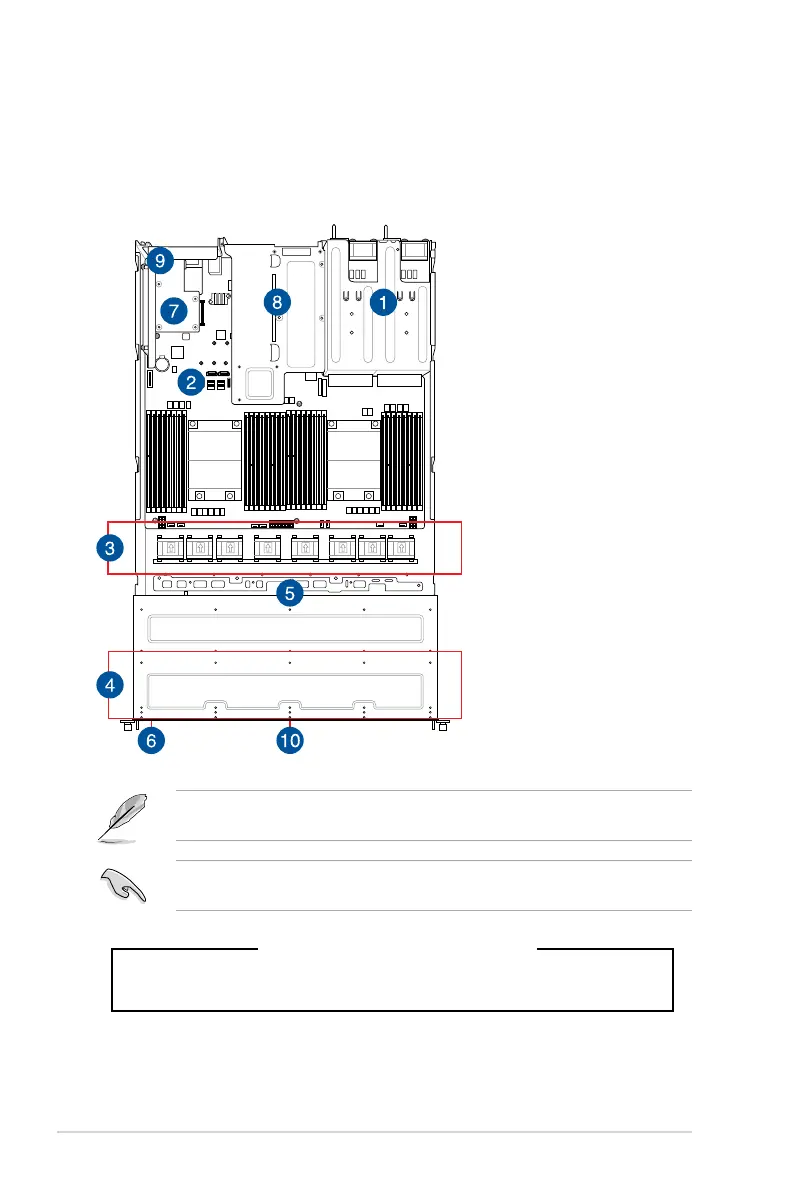Chapter 1: Product Introduction
1-8
1.6 Internal features
The barebone server includes the basic components as shown.
The barebone server does not include a oppy disk drive. Connect a USB oppy disk drive
to any of the USB ports on the front or rear panel if you need to use a oppy disk.
WARNING
HAZARDOUS MOVING PARTS
KEEP FINGERS AND OTHER BODY PARTS AWAY
1. Redundant Power supply
2. ASUS KNPP-D32 Server
Board
3. System fans
4. 4 x 3.5“ storage device
trays
5. SATA/SAS backplane
(hidden)
6. Slim type optical drive
(hidden)
7. OCP Mezzanine card
(optional)
8. Buttery riser card
(2 x Gen3 x8 link)
9. Riser card (Gen3 x16 link)
10. Asset tag (hidden)
A protection lm is pre-attached to the front cover before shipping. Please remove the
protection lm before turning on the system for proper heat dissipation.
RS700A-E9-RS4
