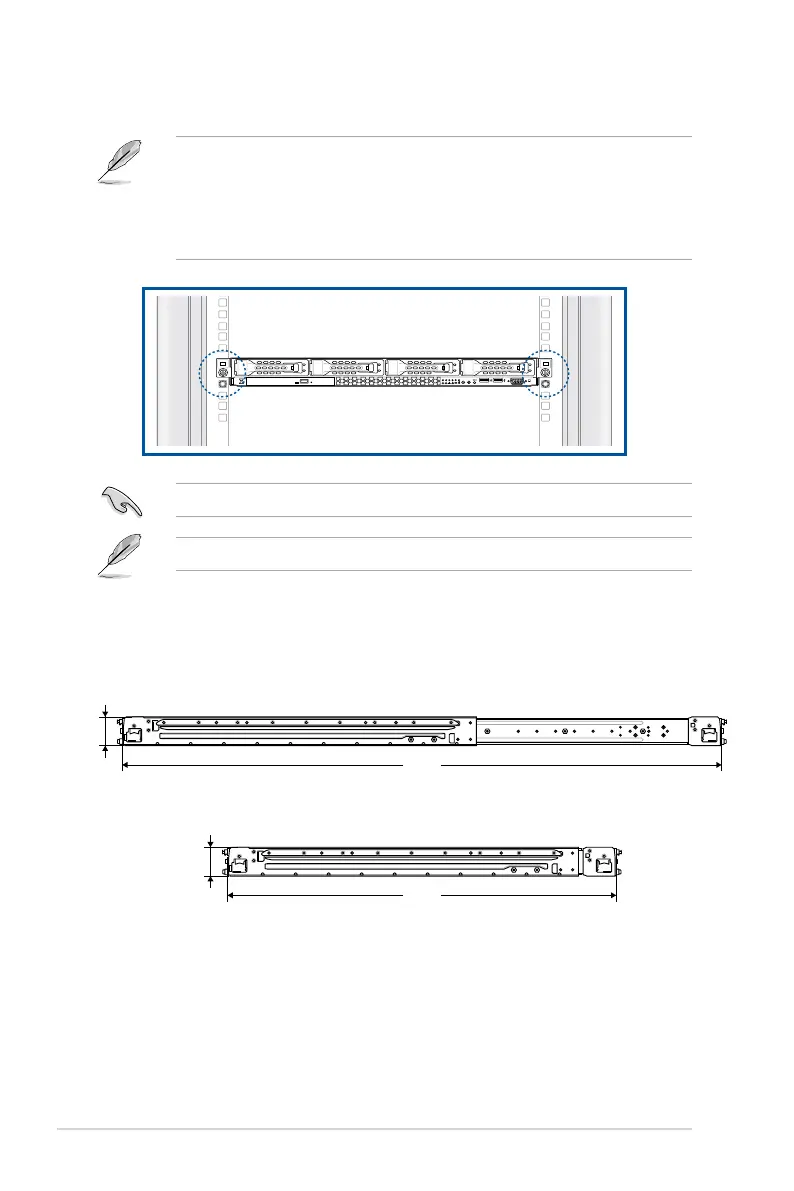Chapter 3: Installation Options
3-4
6. Lift the server chassis and insert it into the rack rail.
• Ensurethattherackrailcabinetandtherackpostsarestableandstandingrmlyona
level surface.
• Westronglyrecommendthatatleasttwoable-bodiedpersonsperformthesteps
described in this guide.
• Werecommendtheuseofanappropriateliftingtoolordevice,ifnecessary.
Ensure to include the side knots on the two sides of the server in the rack rail holders.
The illustrations shown above are for reference only.
3.2 Rail kit dimensions
589mm
43.6mm
900mm
43.6mm
