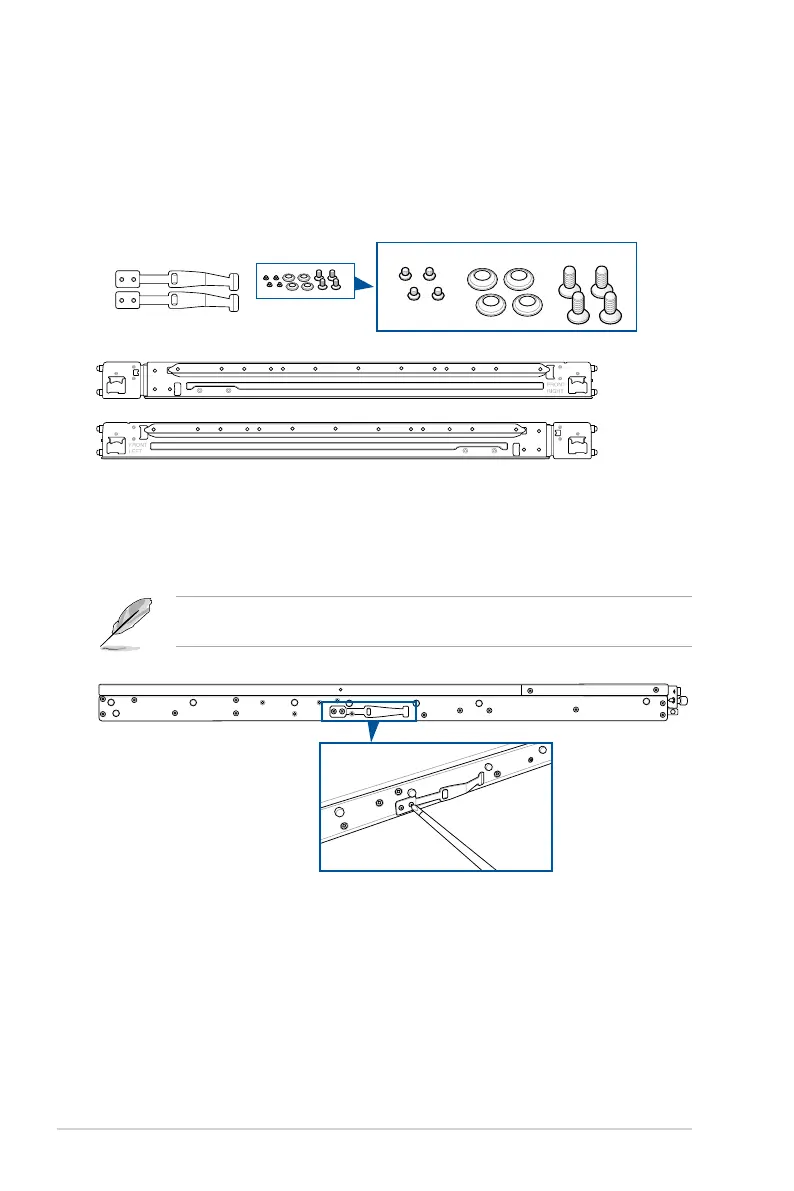Chapter 3: Installation Options
3-2
3.1 Tool-less Friction Rail Kit
The tool less design of the rail kit allows you to easily install the rack rails into the server rack
without the need for additional tools. The kit also comes with a metal stopping bracket that
can be installed to provide additional support and stability to the server.
The tool-less rail kit package includes:
Tool-less rack rails
Installing the tool-less rack rail
To install the tool-less rack rails into the rack:
1. Securethetwoxinglatchestothetwosidesoftheserverusingthesetoflatch
screws.
The locations of the screw holes vary with different server models. Refer to your server
user manual for details.
Fixing latches Set of screws
Latch screws
Rail Washers Rail screws
