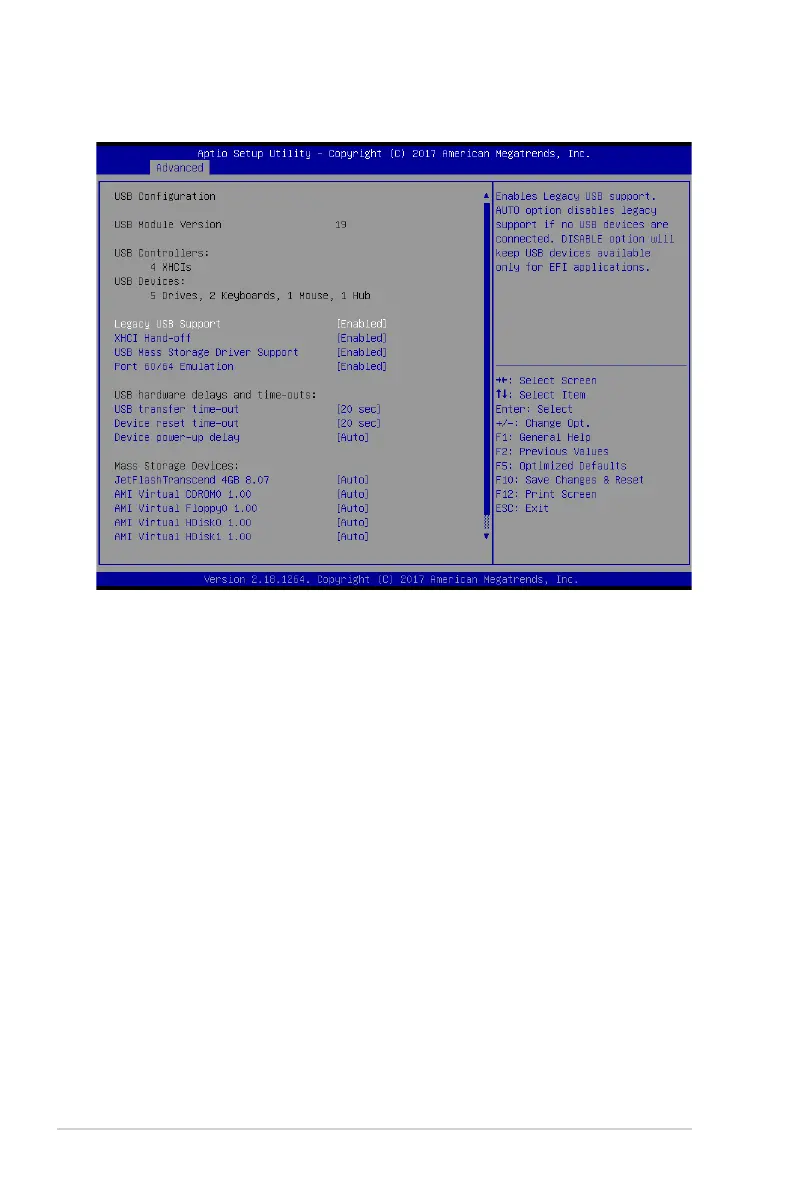5-22
Chapter 5: BIOS Setup
5.4.14 USB Configuration
Legacy USB Support [Enabled]
AllowsyoutoenableordisableLegacyUSBdevicesupport.
Congurationoptions:[Enabled][Disabled][Auto]
XHCI Hand-off [Enabled]
AllowsyoutoenableordisableworkaroundforOSeswithoutXHCIhand-offsupport.The
XHCIownershipchangeshouldbeclaimedbyXHCIdriver.
Congurationoptions:[Enabled][Disabled]
USB Mass Storage Driver Support [Enabled]
Allows you to enable or disable the USB Mass Storage driver support.
Congurationoptions:[Disabled][Enabled]
Port 60/64 Emulation [Enabled]
Allows you to enable or disable I/O port 60h/64h emulation support. This should be enabled
forthecompletekeyboardlegacysupportfornon-USBawareOSses
Congurationoptions:[Disabled][Enabled]
