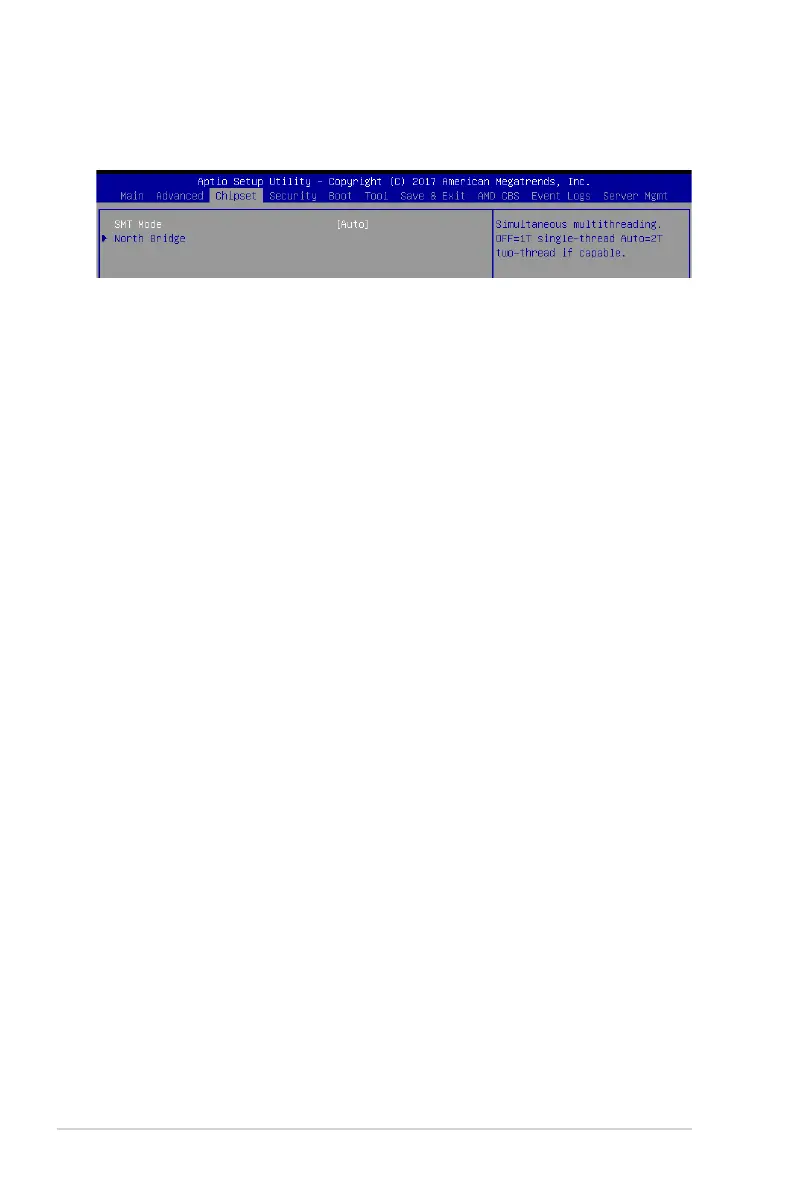5-24
Chapter 5: BIOS Setup
5.5 Chipset menu
The Chipset menu items allow you to change the Chipset settings.
SMT Mode [Auto]
Allows you to select the simultaneous multithreading mode.
Congurationoptions:[Auto][Off]
North Bridge
Memory Configuration
Memory Clock [Auto]
Thisoptionallowsyoutoselectdifferentmemoryclockvalues.
Congurationoptions:[Auto][1333MHz][1600MHz][1866MHz][2133MHz][2400MHz]
Socket 0 Information
ThisitemdisplaysthememoryinformationonSocket0.
Socket 1 Information
ThisitemdisplaysthememoryinformationonSocket1.