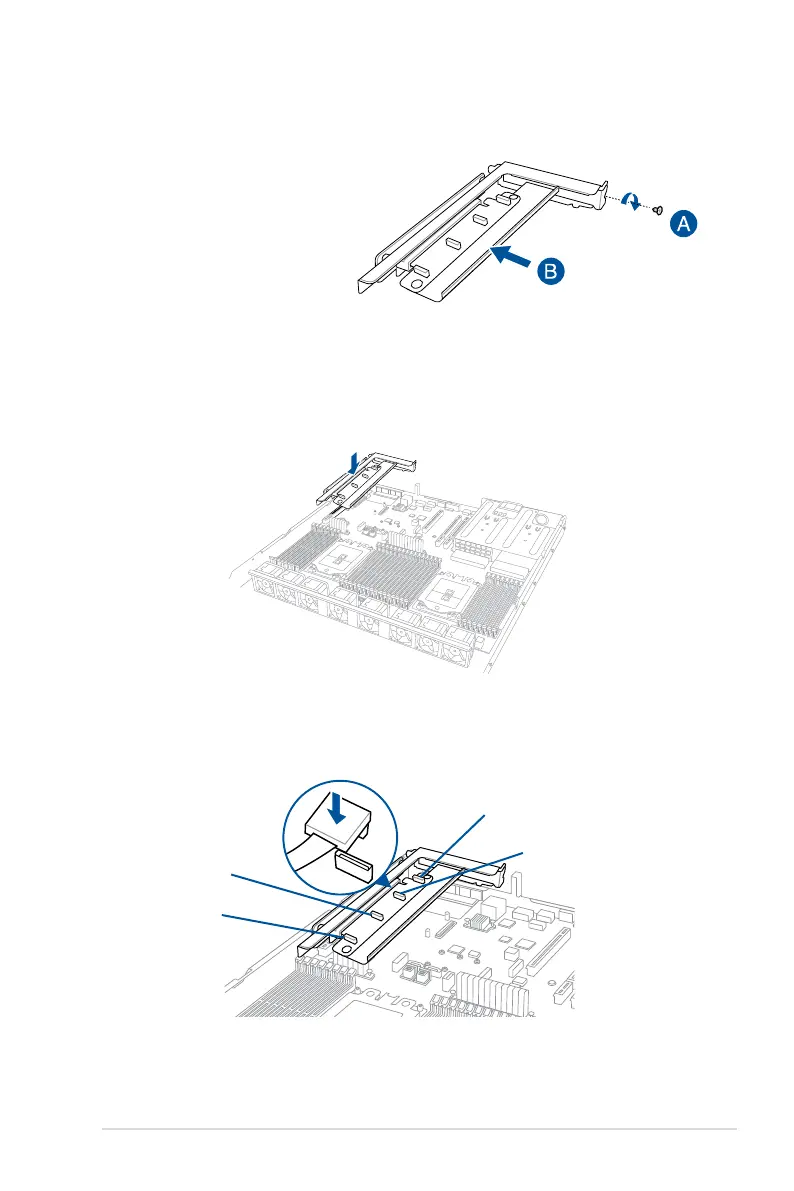2-23
ASUS RS700A-E9 Series
4. PreparethereplacementASUSPCIE-NVME4-OCuLinkcard.
5. InstallthereplacementASUSPCIE-
NVME4-OCuLinkcardintotheriser
cardbracket(A),thensecureitwiththe
screw (B).
6. InstalltherisercardbracketandASUSPCIE-NVME4-OCuLinkcardassemblyintothe
PCIE connector on the motherboard. Ensure that the golden connectors of the riser
cardbracketisrmlyseatedinplace.
7. Reconnect the OCuLink cables to its corresponding slots.
OCuLink port 4
OCuLink port 3
OCuLink port 2
OCuLink port 1
