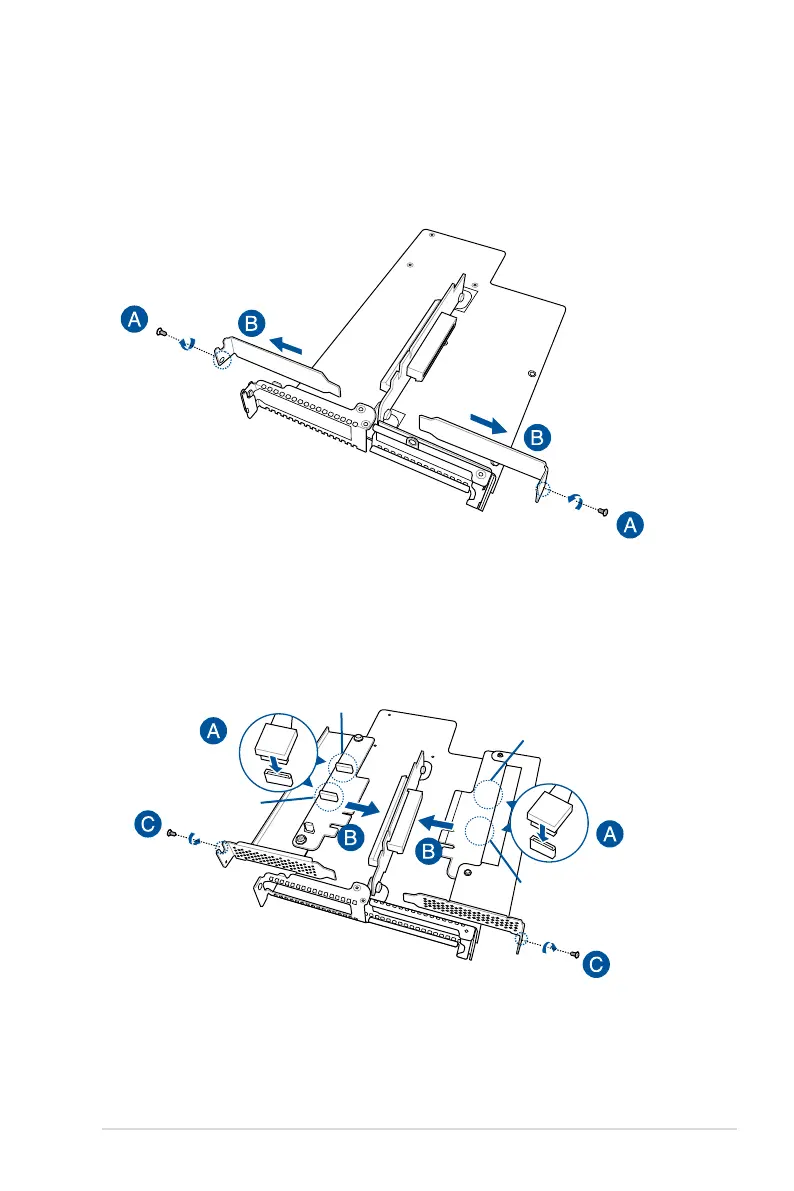2-25
ASUS RS700A-E9 Series
3. Placethebutteryrisercardbracketonaatandstablesurface.
4. Removethescrewsfromthemetalcovers(A),thenremovethemetalcovers(B)from
thebutteryrisercardbracket.
5. ConnecttheOCuLinkcablesintothecorrespondingslots(A),installtheASUSPCIE-
NVME2-OCuLinkcardsintothebutteryrisercardbracket(B),thensecuretheASUS
PCIE-NVME2-OCuLinkcardswiththescrews(C).
OCuLink port 4
OCuLink port 3
OCuLink port 2
OCuLink port 1
