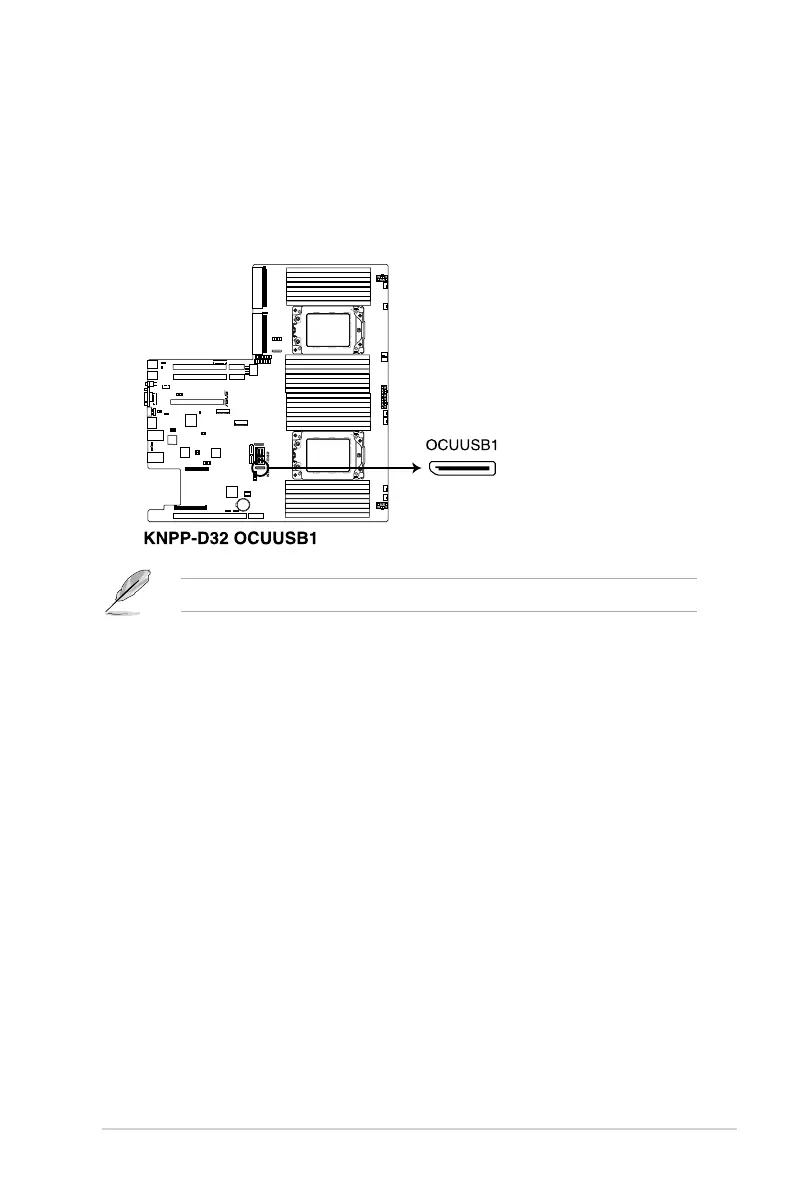ASUS RS700A-E9 Series
4-23
21. USB 3.0 connectors (OCUUSB1)
Connect a compatible USB module cable to the OCUUSB1 connector, and then install
the module to a slot opening at the back or front of the system chassis. You can enjoy
all the benets of USB 3.0 including faster data transfer speeds of up to 5 Gbps, faster
charging time for USB-chargeable devices, optimized power efciency, and backward
compatibility with USB 2.0. (OCUUSB1 connector is used for the front USB panel by
default).
The USB port module is purchased separately.
