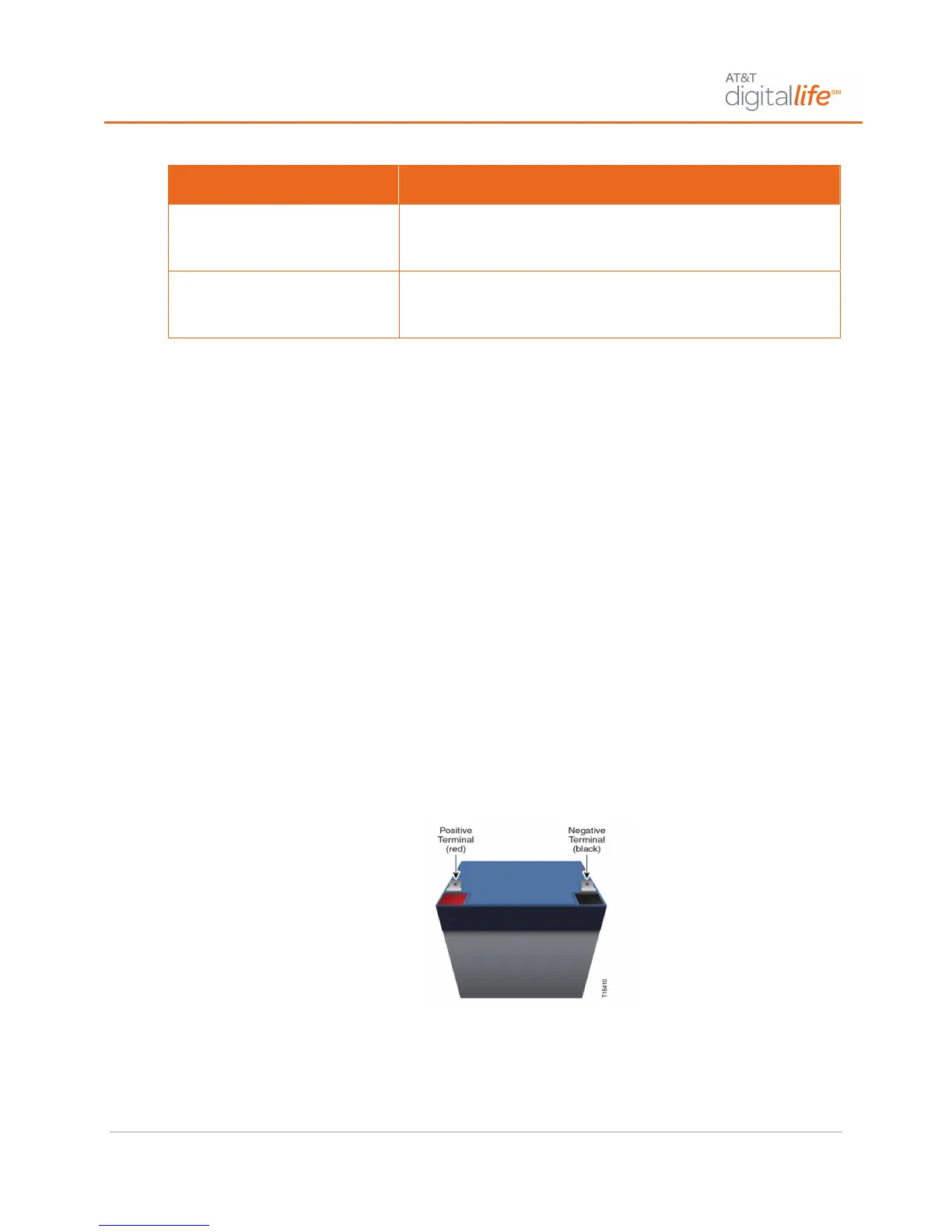Digital Life Controller Features and Operation
Digital Life User Manual | Page 5 of 62 ATT-UM-V1.1-201303
FEATURE OPERATION
WIRELESS BROADBAND
• GREEN LIGHT indicates good signal
• RED LIGHT indicates weak or no signal
WIRELINE BROADBAND
• GREEN LIGHT indicates data connection
• LIGHT OFF indicates no data connection
WARNING! If the SYSTEM LIGHT is flashing Yellow and then flashing Green and an
auditory signal is coming from the Digital Life Controller Cabinet (DLC-100), the DLC-
100 is detecting Radio Frequency (RF) Jamming. Please call 1-855-288-2727 for
Customer Care Technical Support.
Replacing the Digital Life Controller (DLC-100) Battery
CAUTION: Opening the battery compartment door when the system is armed triggers
the transmission of a tamper alarm to the AT&T Digital Life Central Monitoring Center.
Therefore, in order to prevent a false alarm, please ensure that the system is disarmed
prior to opening the battery compartment door to replace the battery.
To replace the battery:
1. Make sure that the system is disarmed before opening the battery compartment
door to replace the battery.
2. Open the battery compartment by inserting a small coin or the blade of a small
flat screwdriver into the slot on the battery compartment screw and rotate one-
quarter turn to release the door.
3. Connect the RED wire to the positive (+) terminal and the BLACK wire to the
negative (-) terminal.
4. Insert the battery into the battery compartment. Make sure to properly tuck in
battery wires, so they do not get pinched between the door and frame.
