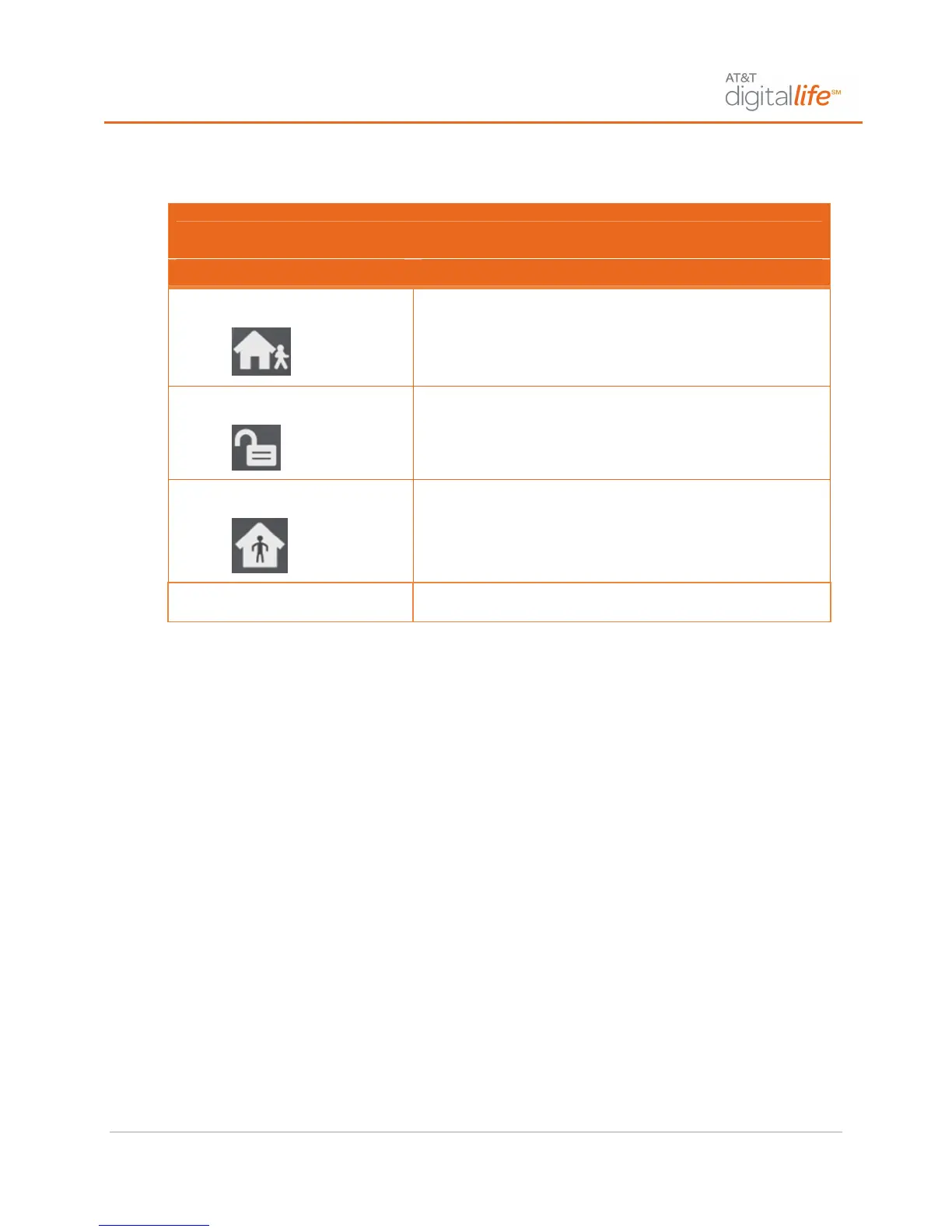Key Fob Features and Operation
Digital Life User Manual | Page 24 of 62 ATT-UM-V1.1-201303
Use your Key Fob (SW-ATT-FOB) to perform one or more of these functions:
KEY FOB FUNCTIONS
Button/Function Action
Arm-AWAY Button
Fully arms the intrusion portion of the Digital Life
System, including door/window sensors, glass break
sensors and motion sensors.
Disarm Button
Disarms the intrusion portion of the Digital Life
System.
Arm-STAY Button
Arms the door/window sensors and glass break
sensors only. Does not arm the motion detectors in
the Digital Life System.
Blank Button
No action.
Replacing the Key Fob (SW-ATT-FOB) Batteries
Batteries are installed in the Key Fob (SW-ATT-FOB) during the production process. The
key fob is ready to use right out of the box.
To replace the batteries:
1. Remove the top cover by inserting a coin in the slot located at the bottom of the
key fob and turn it ninety (90) degrees.
2. Use a small Phillips Head screwdriver to remove the screw located in the center
of the printed circuit board. (Do not discard the screw.)
3. Remove the printed circuit board.
4. Remove the two depleted batteries and dispose of them as required by local
laws.
5. Insert the two replacement batteries (Panasonic CR2025 Lithium batteries),
paying careful attention to the batteries polarity.
NOTE: The positive (+) side of the batteries should be facing downward.
6. Replace the printed circuit board with the side with the two large circles facing
the batteries.
