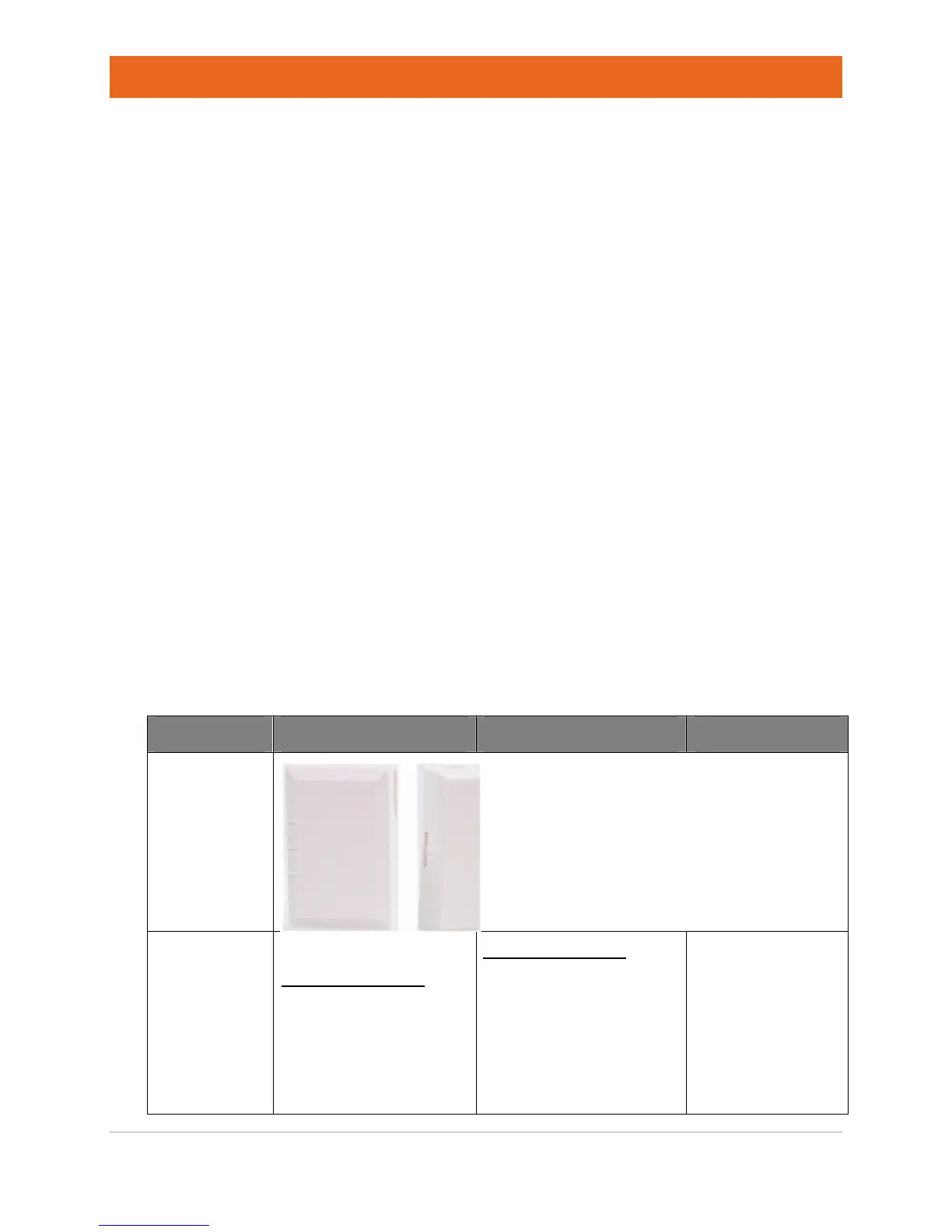Testing Your System
Digital Life User Manual | Page 52 of 62 ATT-UM-V1.1-201303
Testing Your System
Digital Life System Testing Instructions
We recommend that you test your Digital Life System (DLS) on a weekly basis to ensure
proper operation. If you determine that your DLS is not operating correctly, please call
the Digital Life Central Monitoring Center at 1-855-288-2727 for Customer Care
Technical Assistance.
Before you begin testing, you must put your DLS in the Test/Maintenance Mode by
calling the Digital Life Central Monitoring Center at 1-855-288-2727 and speaking with
an agent. In general, you should not place your DLS in Test Mode for more than four (4)
hours. The agent will ask you to select a test duration ranging from ten (10) minutes to
twenty-four (24) hours. The agent will place your DLS in the Test Mode. Then you will
hang up and will start testing devices in your DLS per the instructions that follow.
After you have finished your system testing, you should call the Digital Life Central
Monitoring Center again and request that an agent manually take your DLS out of the
Test Mode. If you do not have your DLS manually taken out of the Test Mode, the DLS
will automatically return to normal operation after the test duration period ends.
When your DLS is in the Test Mode, the following message will appear in the keypad
LCD(s) in your home “System Under Test” and the keypad(s) will chirp every sixty (60)
seconds. Five (5) minutes before the test duration period ends, the keypad will start
chirping once every four (4) seconds.
After your DLS has been placed in the Test Mode, follow the instructions in the Digital
Life System Testing Instructions to test the devices in your DLS to ensure that they are
operating correctly. It is recommended that you test devices one at a time.
Digital Life System Testing Instructions
Device Procedure Results Notes
Vanishing
Door/Window
Sensor (SW-
ATT-V2)
• DLS in Test Mode
End-to-End Testing
• Test each device one at
a time by executing the
following procedure:
o Arm the system in
the Armed-STAY
Mode
End-to-End Testing
• For each device
Keypad LCD will
display: <Device Name>
- Opened (For example,
“Master Bedroom
Window - Opened”)
• Keypad LCD will display:
Intrusion Alarm Sent
• An Intrusion alarm
has been sent to
AT&T Digital Life
Central Monitoring
Center with no
action required
