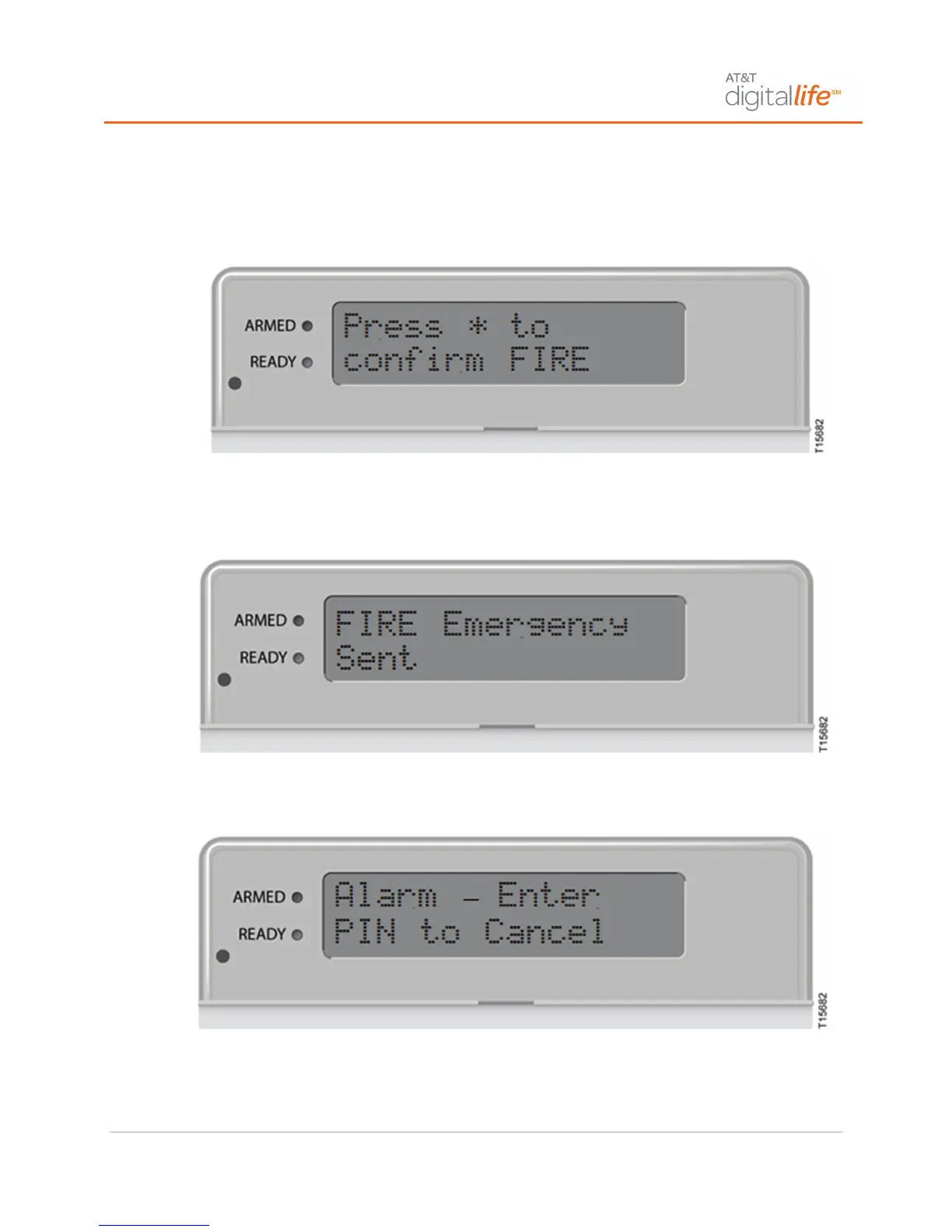Keypad Features and Operation
Digital Life User Manual | Page 15 of 62 ATT-UM-V1.1-201303
Sending a Fire Emergency Alarm
In the case of a fire, press the FIRE button. You will be prompted to press the
asterisk (*) key to confirm the Fire Emergency, as shown.
After you press the asterisk (*) key, a fire alarm will be sent to the AT&T Digital Life
Central Monitoring Center and the keypad will display “FIRE Emergency Sent,” as
shown:
The alarm has been sent to the AT&T Digital Life Central Monitoring Center and after
a few seconds the “Alarm – Enter PIN to Cancel” message displays:
You may cancel the alarm by entering your four (4) digit Alarm Panel PIN on the
keypad.
