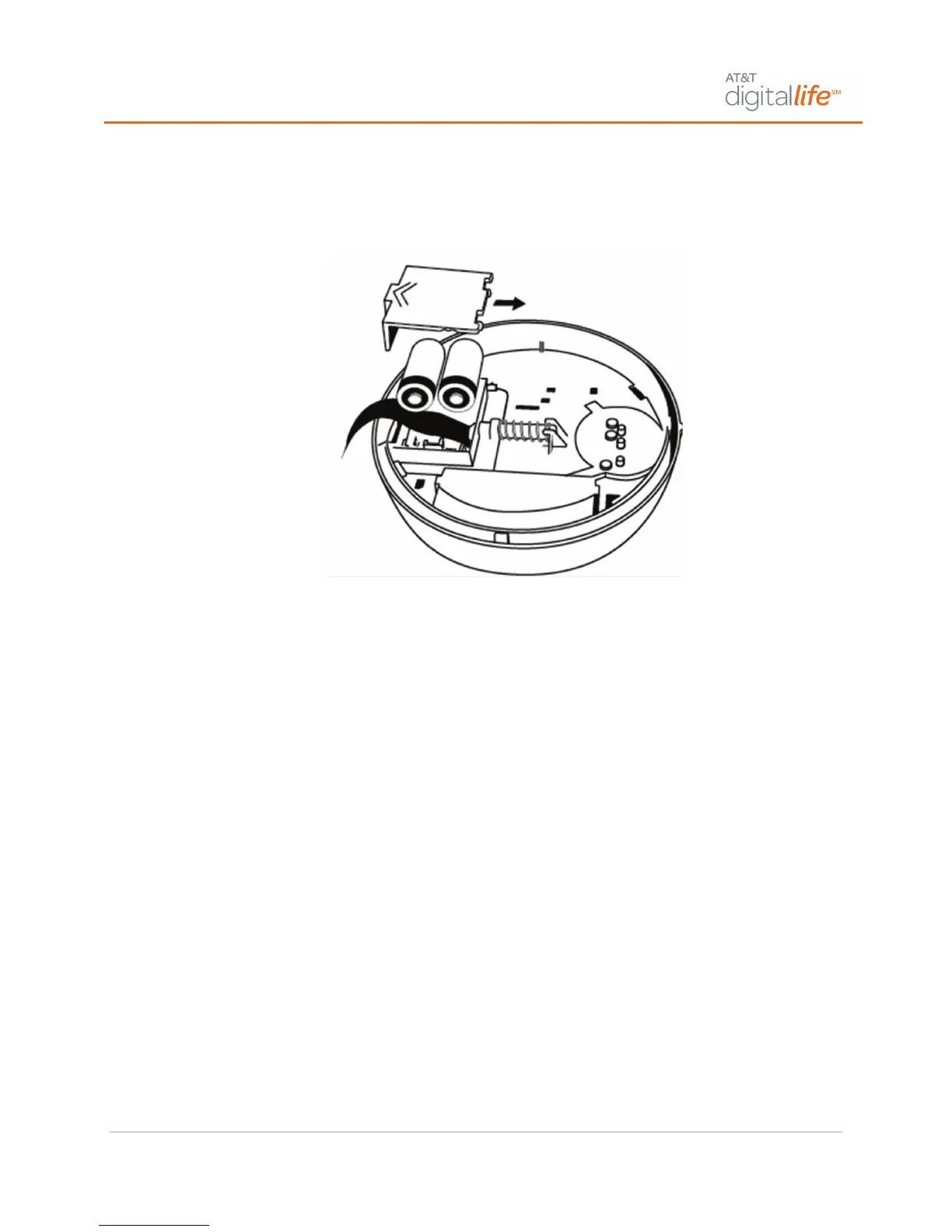Smoke Detector Features and Operation
Digital Life User Manual | Page 29 of 62 ATT-UM-V1.1-201303
To replace the batteries, remove the unit from the mounting base by turning it counter
clockwise. Slide the battery compartment cover and lift it off. Insert two (2) new 3V
CR123A lithium batteries (Duracell
®
123A, Panasonic
®
CR123A, Sanyo
®
123A), and
replace the cover. Reattach the unit to the mounting base and test the system.
NOTE: Typical battery life is a minimum of one year, but varies depending on how often
the unit is tested.
WARNING! The Smoke Detector (SW-ATT-SMKT) will not operate and the alarm will
not sound if the batteries are dead or not installed properly.
When the batteries are low, the internal transmitter will send a low battery report to the
DLC-100, the smoke detector LIGHT is extinguished and the smoke detector will chirp
every forty-five (45) seconds until the batteries are replaced. The low battery trouble
chirps can be silenced for twenty-four (24) hours by pressing the TEST/SILENCE button.
Testing Your Smoke Detector (SW-ATT-SMKT)
See the Test Your System section for instructions concerning testing your Smoke
Detector(s).
Maintaining the Smoke Detector (SW-ATT-SMKT)
The Smoke Detectors (SW-ATT-SMKT) are designed for easy field service and
maintenance. When installed and used properly, they require minimal maintenance. To
ensure optimum performance, test your unit weekly. Clean the cover with a dry or damp
(water) cloth to keep it free from dust and dirt. If the unit requires maintenance, it
extinguishes its LIGHT and stops sending supervisory signals to the alarm DLC-100. If
the DLC-100 indicates supervisory trouble for the smoke alarm, perform the sensitivity
test and follow the recommended actions.
