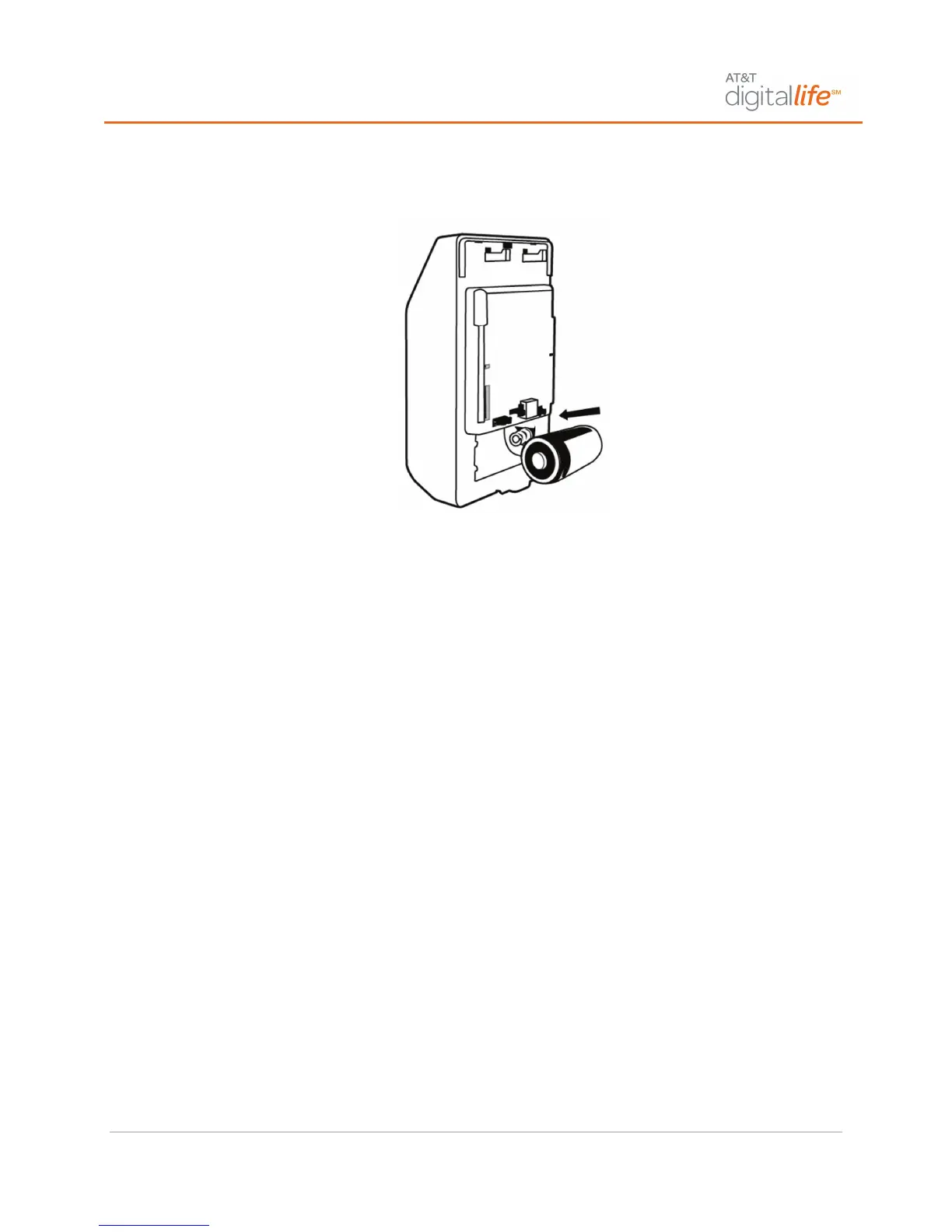Motion Sensor Features and Operation
Digital Life User Manual | Page 41 of 62 ATT-UM-V1.1-201303
When you insert the new battery, ensure that careful attention is given to the polarity of
the battery during battery installation. Reattach the motion sensor to its back plate.
Testing the PIR Motion Sensor (SW-ATT-PIR)
See the Test Your System section for instructions concerning end-to-end testing of your
Motion Sensor(s) (SW-ATT-PIR).
