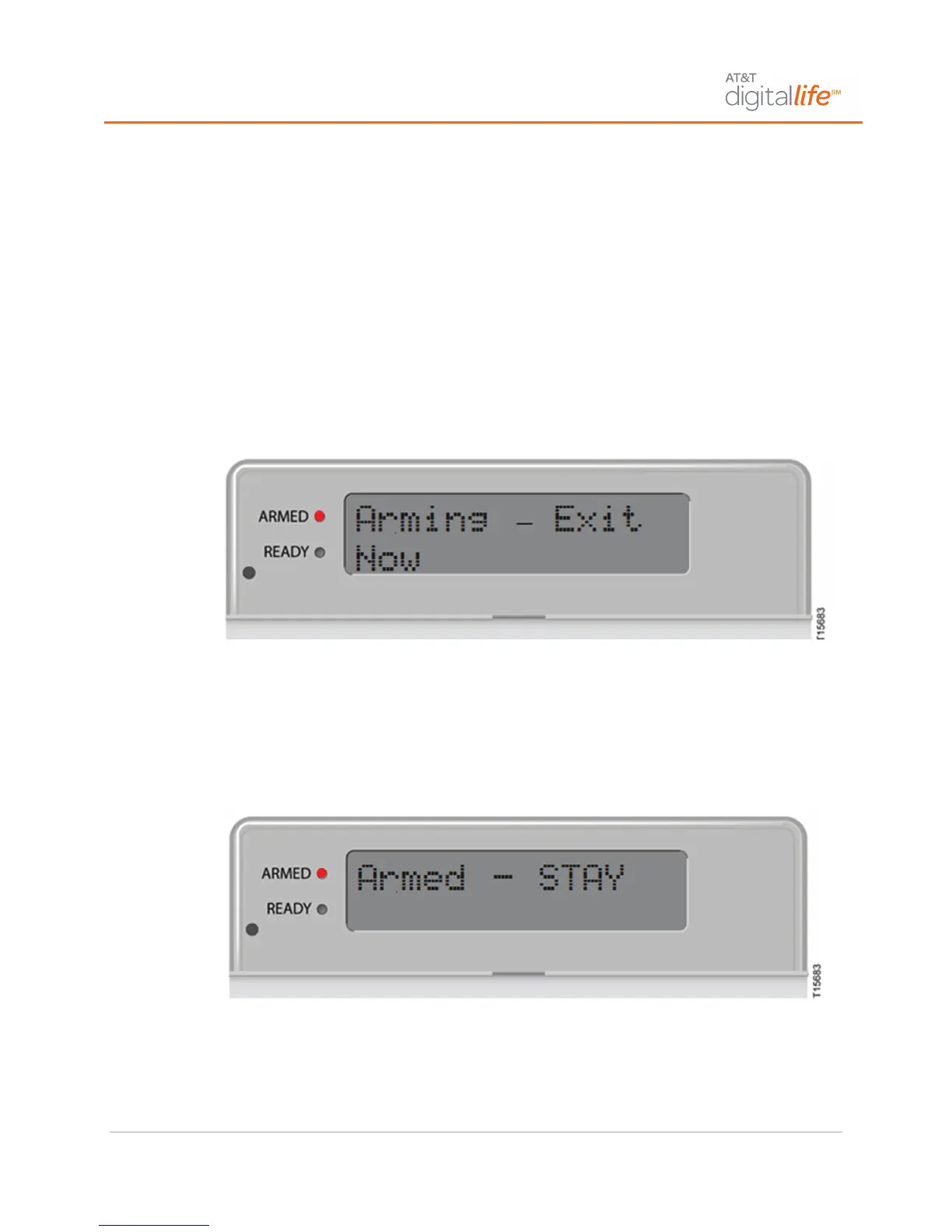Keypad Features and Operation
Digital Life User Manual | Page 9 of 62 ATT-UM-V1.1-201303
Arming the System
Before you can arm your system, all the devices must be closed. If some devices are
currently open, the Ready light will be off. Before you try to arm your system, close
all doors and windows, and make sure no one is present in areas with motion
sensors.
Arming the System-STAY
Press the STAY button to arm the perimeter sensors only. The system starts an
exit delay timer interval. The keypad beeps and the LCD displays “Arming - Exit
Now”. Initially the keypad beeps slowly during the exit delay timer interval and
then chirps fast for the last ten (10) seconds.
If you choose to exit while Arming – STAY, you should exit through the
designated entry/exit door(s) before the exit delay timer interval expires. After the
exit delay timer interval expires, the system is in the Armed-STAY mode. The
ARMED (Red) LIGHT is illuminated and the LCD displays “Armed - STAY”.
When the system is Armed-STAY, if you open a non-designated entry/exit door
or window it will cause an alarm.
NOTE: You may disarm the system during the exit delay timer interval by
entering your four (4) digit Alarm Panel PIN.
