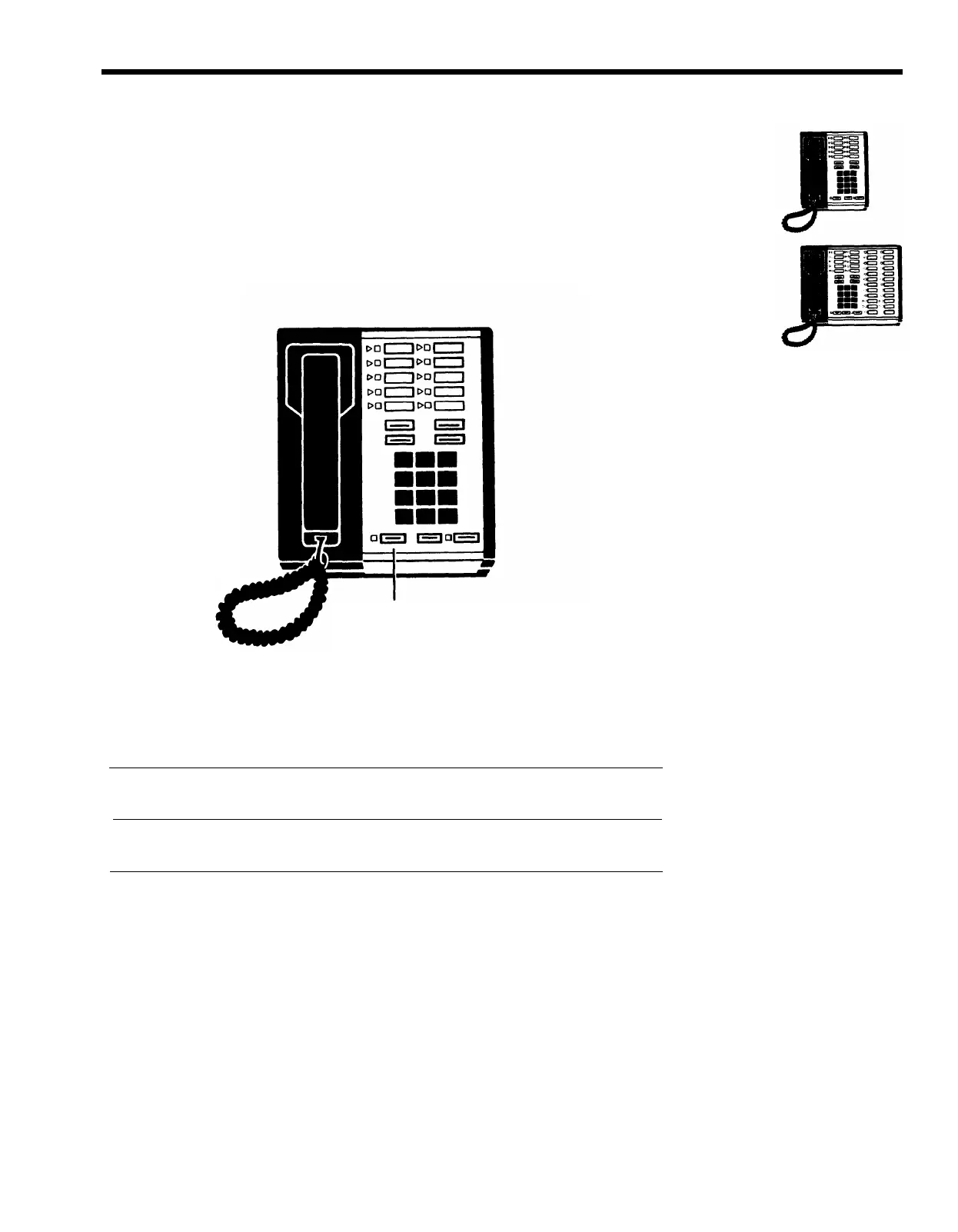RECEIVING A MESSAGE WAITING NOTICE
If you were away from your desk when a call came in for you, the Attendant took a
message for you. As a reminder s/he also turned on your Message light to alert you
that a call came in while you were out.
When you see that the Message light on your phone is on, you know that you
should call or see the Attendant for your messages.
Only the Attendant can turn on the Message light.
All Phones (except 5-Button Phones)
Have A Message Button
ILLUSTRATION 13: MESSAGE BUTTON
To
turn off
the Message light:
Action
Result
1.
2.
Touch the
Message
button, below
The light goes off.
the dial pad.
Call the Attendant for your
messages.
35