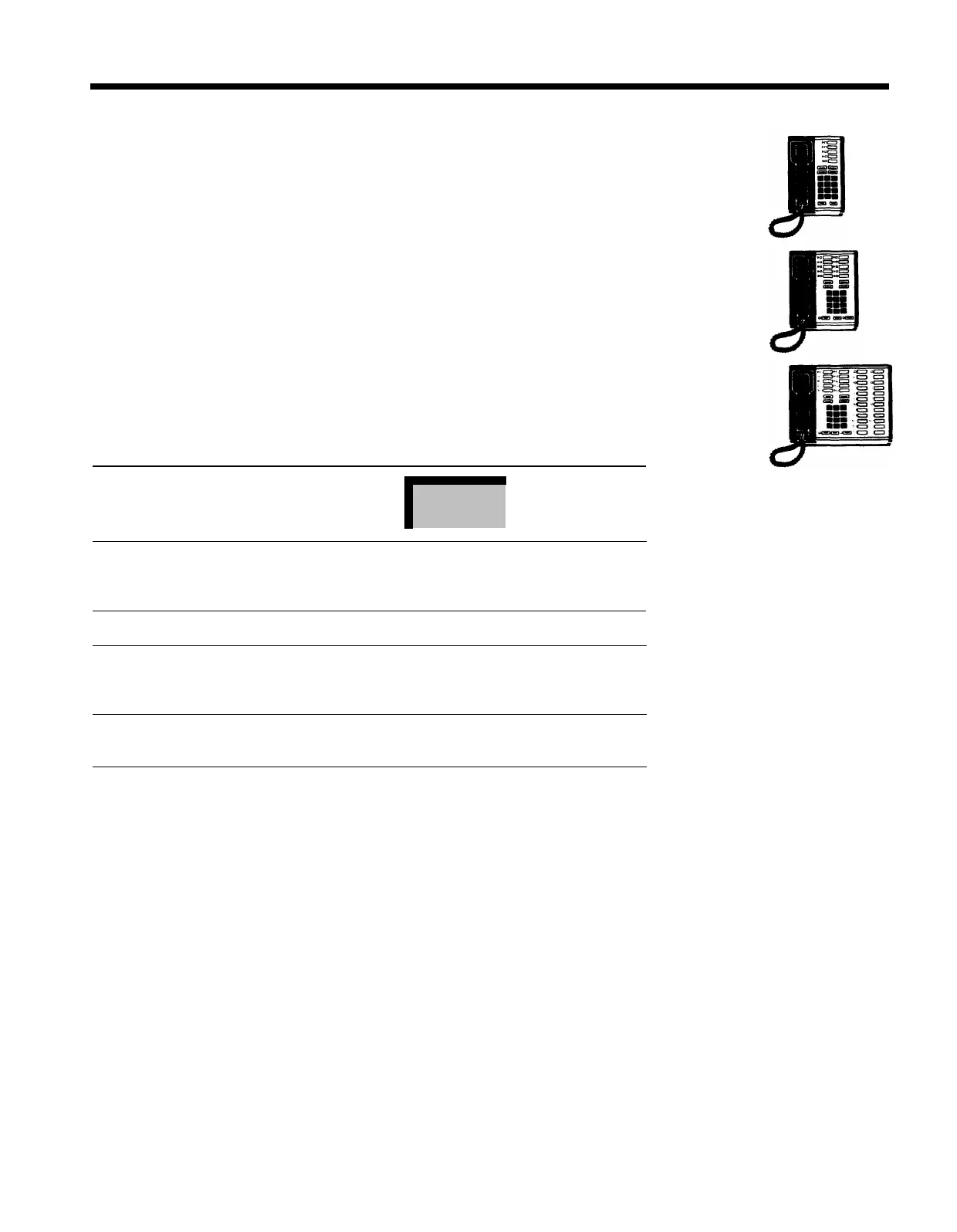PICKING UP ANOTHER’S CALL AT YOUR PHONE (CALL PICKUP)
The Call Pickup feature allows you to answer another ringing phone from your
phone. For example, if you share an office, a co-worker can pick up a call for you
without getting up from his/her desk.
Depending on your needs, you can use Call Pickup three ways:
●
●
●
Enter a dial code, #3, and then dial the intercom number of the ringing phone.
Program a Call Pickup button. Then use it with the intercom number to answer
the ringing phone.
Program a Call Pickup button for a specific phone. Then use it to answer
ringing calls for that phone.
Note:
If everyone shares the same lines (a square system), you can answer the call
by lifting the handset or by touching the ringing line button and then lifting the
handset.
To
program a call pickup
button:
Action
Result
1.
2.
3.
4.
5.
Label a
“Call Pickup”
button.
Call Pickup
Slide the T/P switch to P.
You’ll hear a ringing pattern. The
red line lights come on and the
green line light flash.
Touch the button you Iabelled.
Touch * and then 85, Or touch *
The button is programmed.
and then 85 followed by the
intercom number.
Slide the T/P switch to the center
position.
53