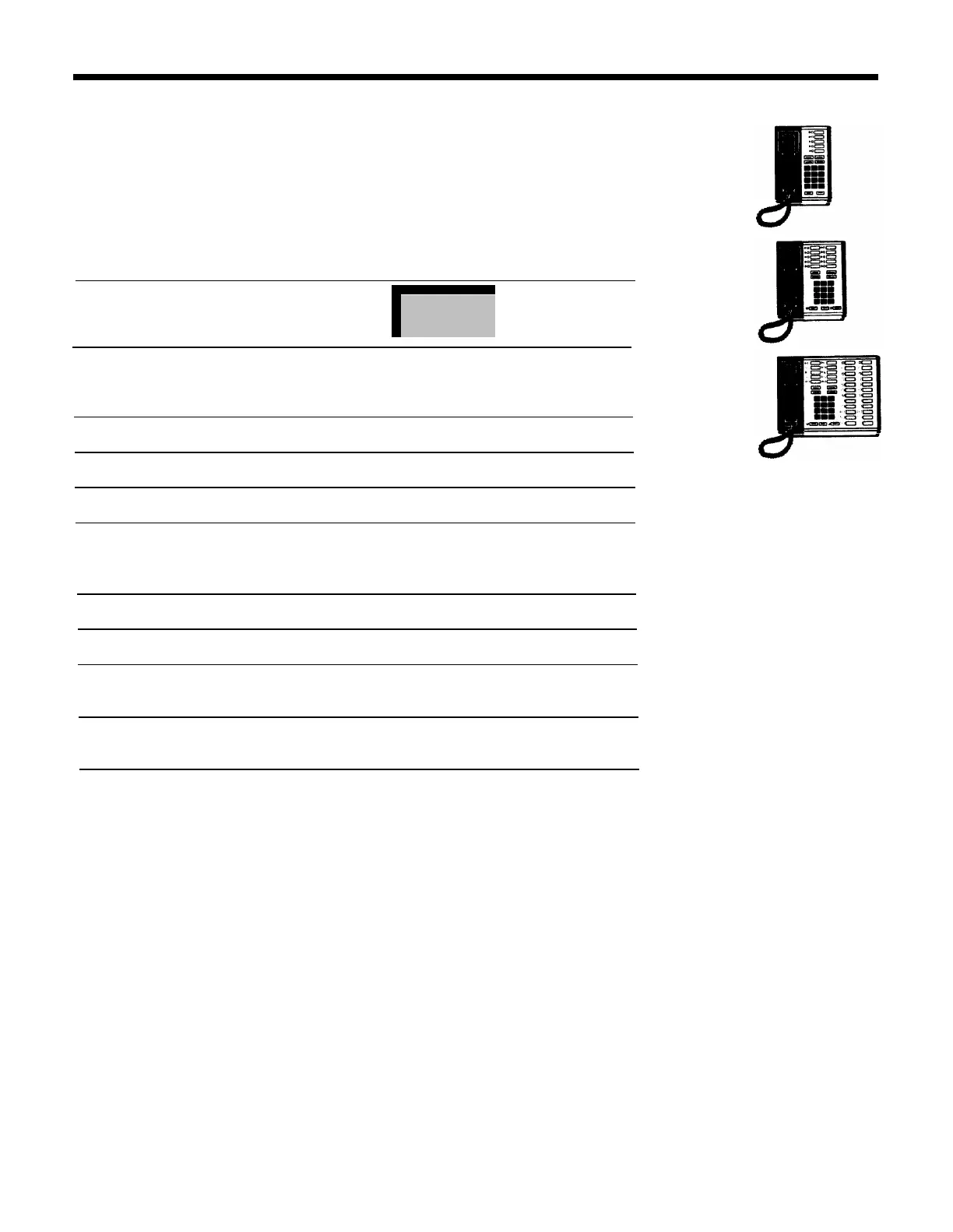ENABLING TOUCH-TONE
Although your MERLIN Plus system uses phones with Touch-Tone dial pads, your
company may have rotary phone lines. You can change to Touch-Tone service in
the middle of a call if you need to access computer services that require tone
signals, such as bank-by-phone, credit card authorization, etc.
To
program
a
touch-tone enable button:
Action
Result
1. Label a button
“Touch-Tone.”
Touch-Tone
2. Slide the T/P switch to P.
You’ll hear a ringing pattern. The
red line lights come on and the
green line lights flash.
3. Touch the button you Iabelled.
4. Touch * and then 76.
The button is programmed.
5. Slide the T/P switch to the center.
To
use
the
touch-tone enable
feature:
Action
Result
1. Dial the phone number.
The system places the call.
2. Touch the
Touch-Tone
button.
3. Dial the additional numbers
These are sent as tone signals.
necessary to use the service.
4. When you finish the call, hang up.
The call is disconnected. Touch-
Tone service is cancelled.
64