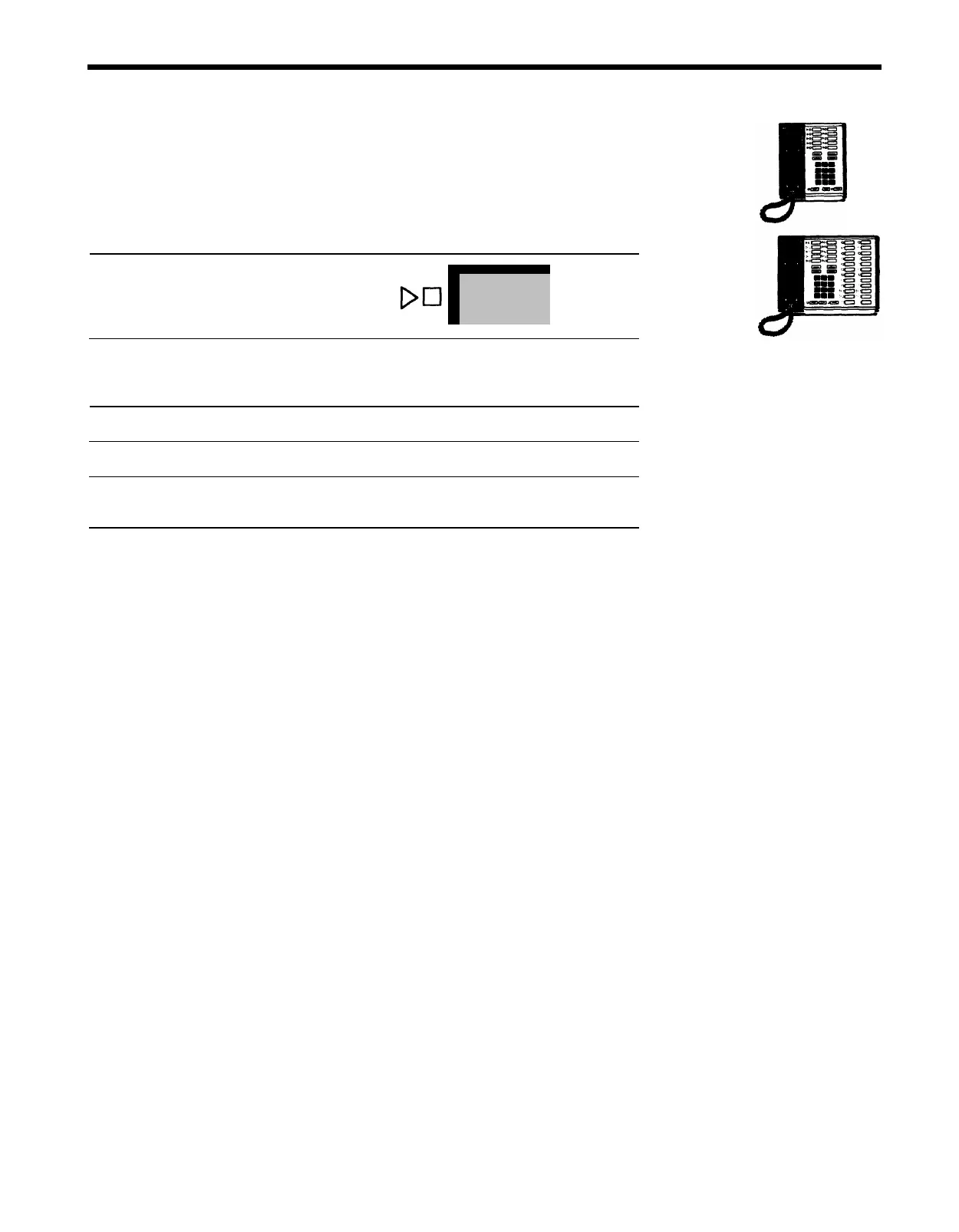DO NOT DISTURB
The Do Not Disturb feature enable you to “turn off” your telephone ring temporarily
so you can work without phone interruptions. While your phone is set up for Do Not
Disturb, you will not receive incoming calls.
To
program
a
do not disturb
button:
Action
Result
1.
2.
3.
4.
5.
Label a lighted button
“Do Not
Disturb.”
Do Not Disturb
Slide the T/P switch to P. You’ll hear a ringing pattern. The
red line light(s) come on and the
green line light(s) flash.
Touch the Iabelled button.
Touch * and then 71. The button is programmed.
Slide the T/P switch to the center
position.
56