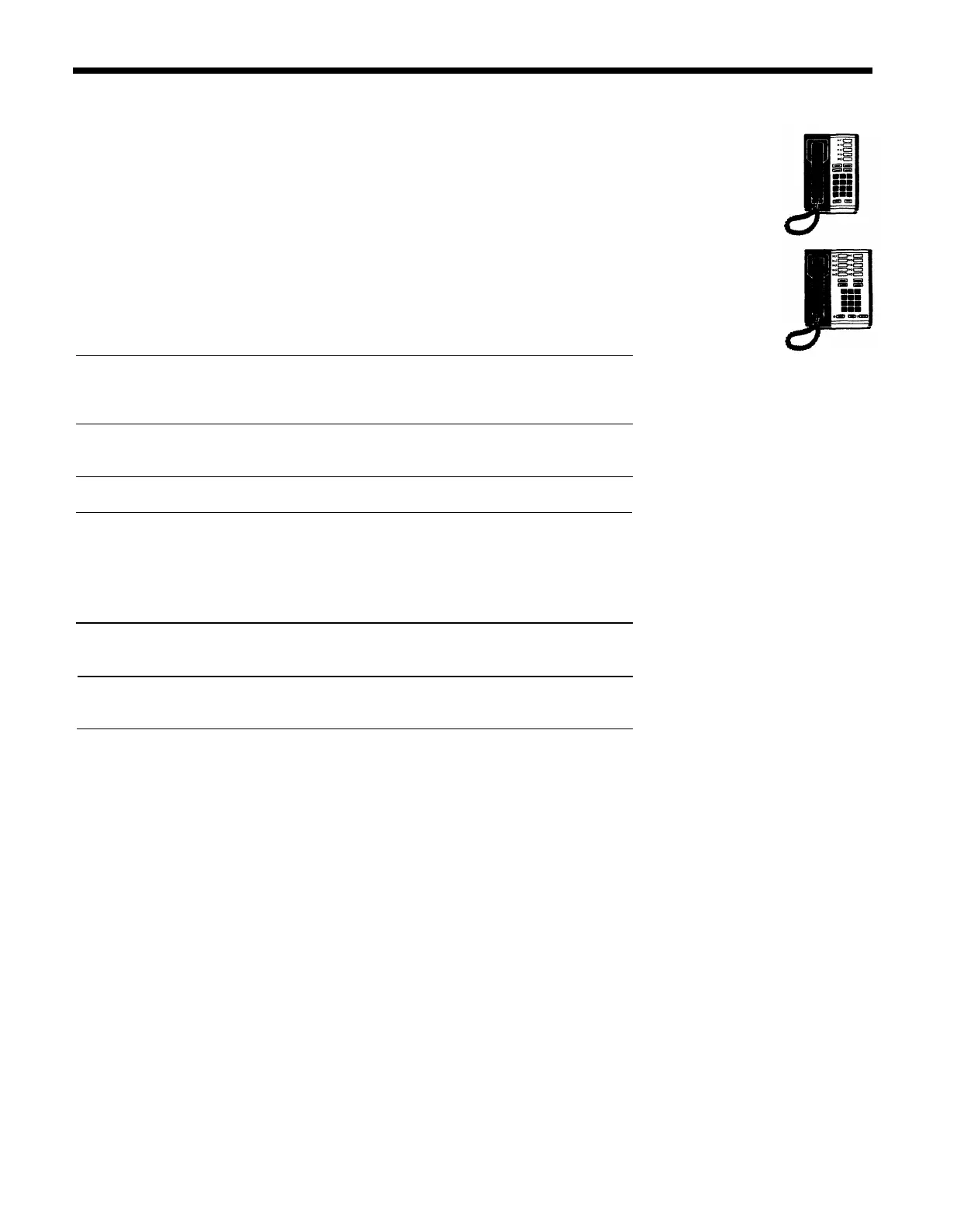Personal Speed Dial
If your phone has few programmable buttons, you can store frequently dialed
numbers as 3-character Personal Speed Dial codes. Examples of numbers you
may want to store as a Speed Dial code include business numbers—a temporary
agency, the local deli, etc.—or personal numbers—a health club, nursery school,
baby sitter, etc.
To store a number, you assign it a code that begins with a pound sign (#), and is
followed by a two-digit number from 01 to 22. Then to dial the number, you enter the
three-character code.
To
store a Personal Speed Dial Number:
Action
Result
Slide the T/P switch to P.
You’ll hear a ringing pattern. The
red line light(s) come on and the
green line light(s) flash.
Touch # and then a number from
01-22.
1.
2.
3.
4.
5.
6.
Touch * and then 90.
Enter the number you want to The number is saved in that code.
save.
For example, to save 555-1212 as
#12, you would touch:
#12*905551212
Repeat Steps 2-4 for each outside
number you want to save.
Slide the T/P switch to the center
The lights go off.
position
40