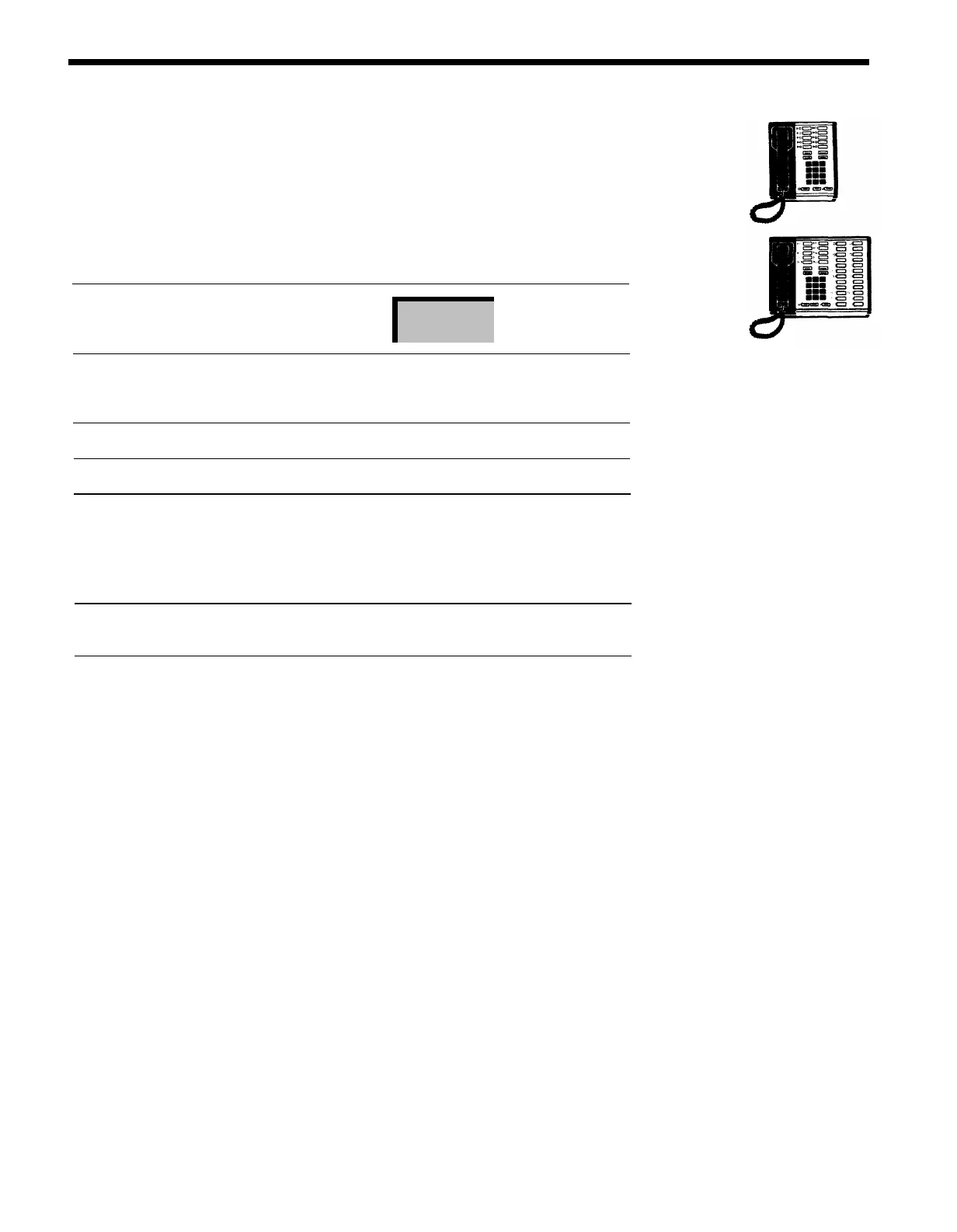Outside Auto Dial Number
If you have a 10-, 34-, or 34-button Deluxe phone, you can program an outside
phone number in a programmable button. For example: You may want to program
important business numbers—your attorney or accountant—or important personal
numbers—your dentist, car repair shop, or home. Then, just touch the button when
you want to dial the number.
To
program
an
Outside Auto Dial Number:
Action
Result
1.
2.
3.
4.
5.
6.
7.
Label the button you want to
program with the person’s name or
phone number.
John
Slide the T/P switch to P.
You’ll hear a ringing pattern. The
red line light(s) come on and the
green line light(s) flash.
Touch the button you Iabelled.
Touch * and 90.
Enter the number you want to
The number is saved in that
save.
button.
For example, to save
1-212-555-1212, you would touch:
*9012125551212
Repeat Steps 1, and 3-5 for each
outside number you want to save.
Slide the T/P switch to the center
The line lights go off.
position.
38