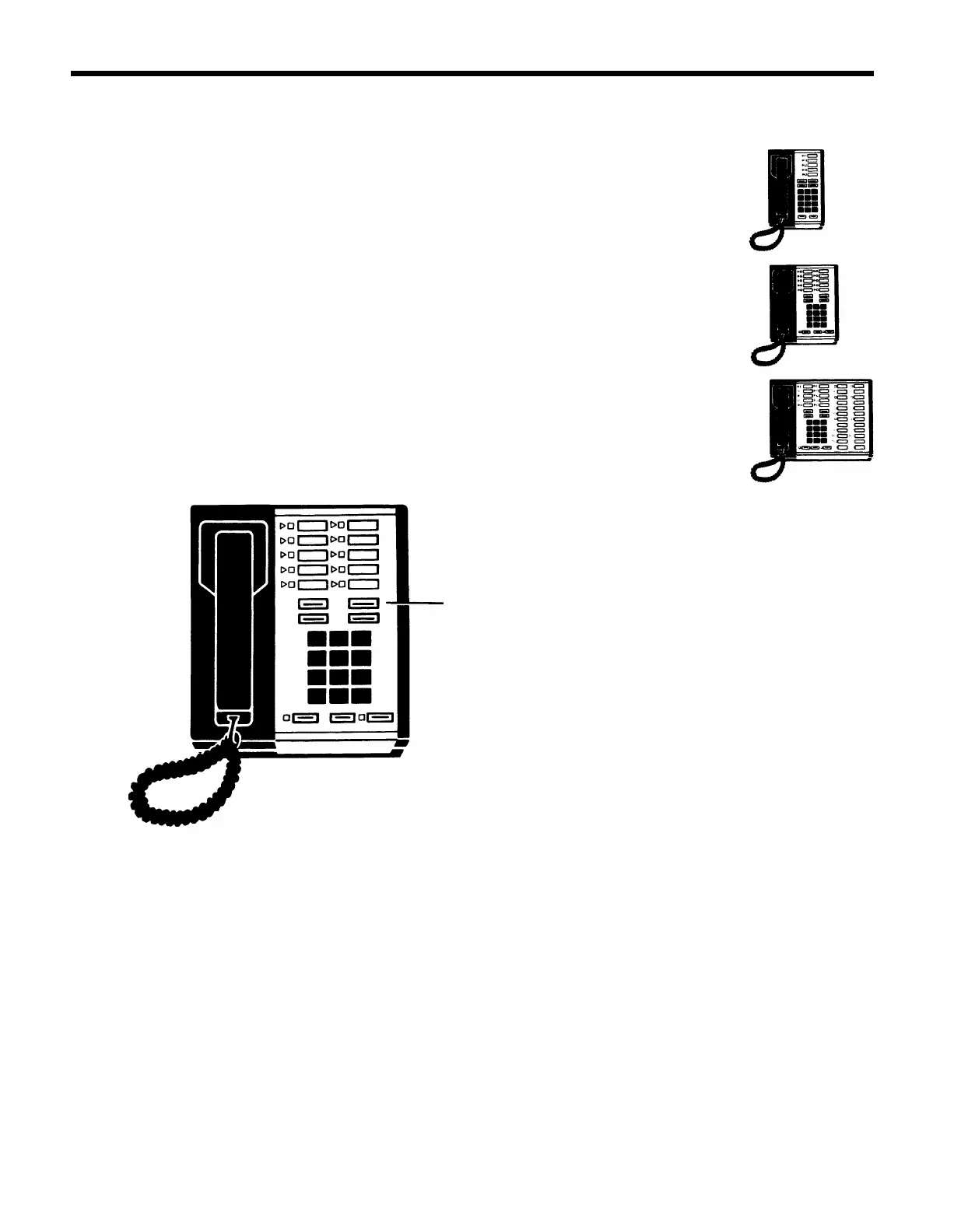TRANSFERRING A CALL
Transferring enables a caller to speak to several people in a company with one
phone call. For example, if a sales representative calls from a customer's office,
s/he may want to speak with the sales manager, the service manager, and the
receptionist. The call can be transferred from one person to the next.
With the MERLIN Plus system, you can transfer a call three ways:
●
Transfer the call directly.
●
Announce the call before you transfer it.
●
Screen the call before you transfer it.
An important aspect of transferring a call is being sure the other person answers it.
If a transferred call is unanswered after a specified number of rings, the call
automatically returns to the one who transferred it.
Note:
If your phone has Auto Intercom buttons, you’ll find it easier to transfer calls.
Refer to the Programmable Features section for information about Auto Intercom
buttons.
Transfer Is Located
In The Same Place
On All Phones
ILLUSTRATION 10: THE TRANSFER BUTTON
26
