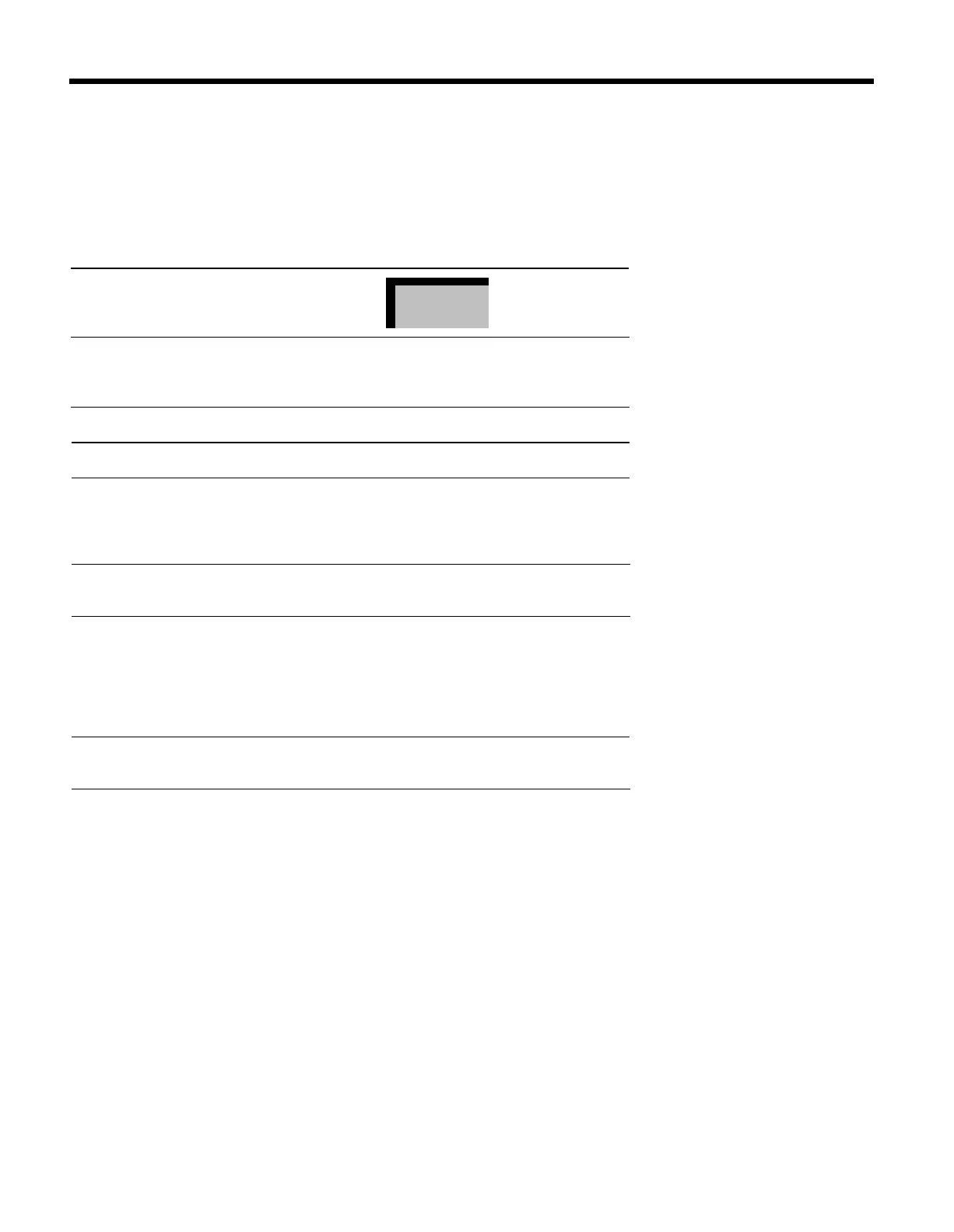Manually Signaling a Co-worker
Manually signaling enables you to “buzz” a co-worker at any time—even while you
are on the phone with someone else. The buzz (a beep) sounds at the co-worker's
phone even if s/he is on the phone.
To
program
a
Signal
button:
Action
Result
1.
2.
3.
4.
5.
6.
Label a button
“Signal... ”
(include the person’s name or
intercom number).
Signal Mary
Slide the T/P switch to P. You’ll hear a ringing pattern. The
red line light(s) come on and the
green line light(s) flash.
Touch the button you Iabelled.
Touch * and then 6.
Enter the intercom number. For
example, if you want to signal
intercom 12, you would touch:
*612
Slide the T/P switch to the center
position.
Note:
You can program a Signal button or an Auto Intercom button, but not both for
the same person.
To
“buzz”
a co-worker (don’t lift the handset):
Action
Result
Touch the
Signal
button you
The person will hear a beep
programmed. through the Speaker.
48