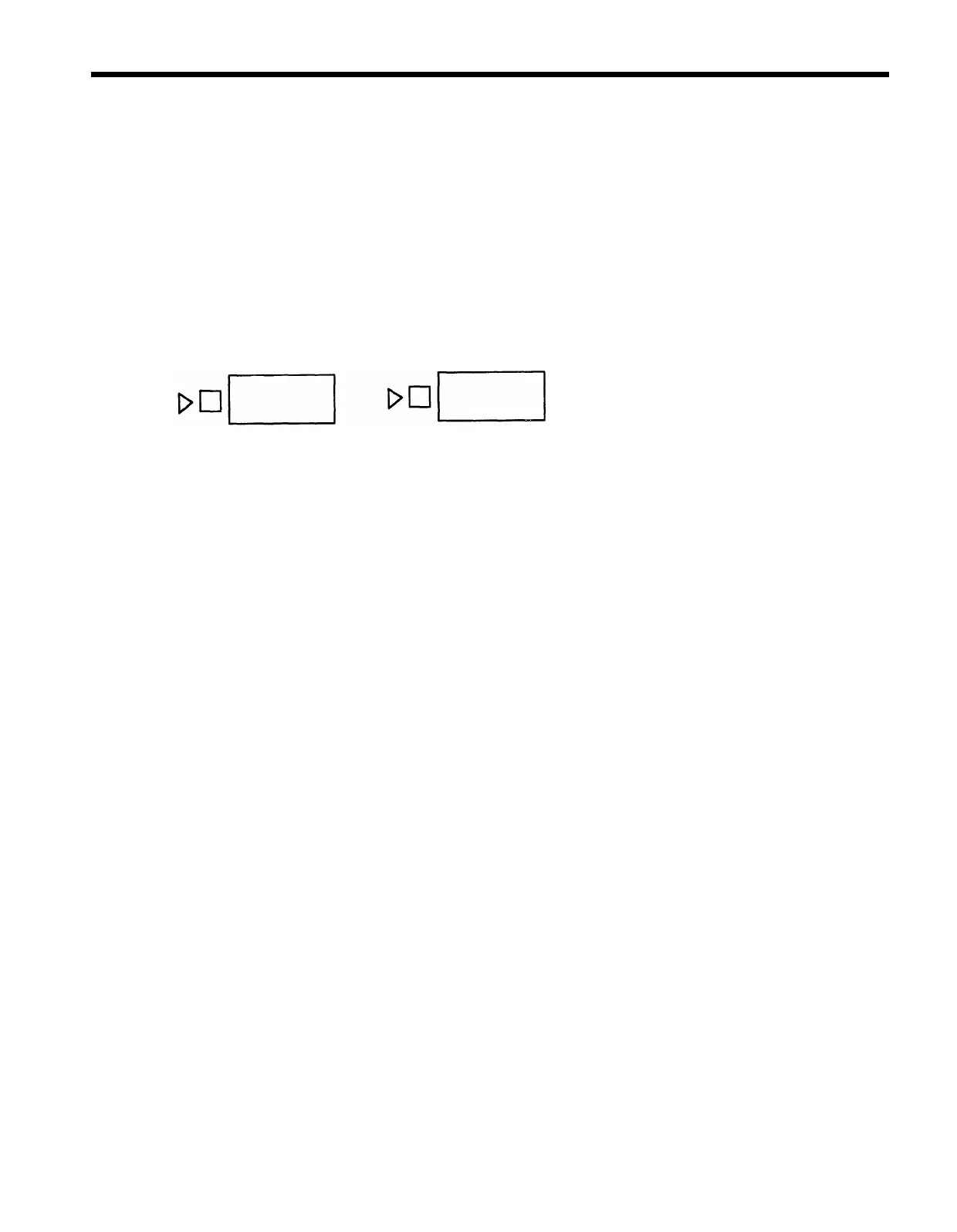UNDERSTANDING INTERCOM LINES
Each phone in the system is assigned a 2-digit Intercom Number. An Intercom
Number is what you use to call someone within the company and what others use
to call you.
If you have a receptionist (or Attendant), s/he will alert you of an incoming call by
dialing your Intercom Number and then transferring the call to you.
UNDERSTANDING LINE LIGHTS
Next to each line button are two lights. The lights give you information about that
line.
ILLUSTRATION 3: LINE LIGHTS
●
●
The red, triangular light tells you what line you’re on,
or will get
when you lift
the handset. When you touch a line button, the red light comes on.
The green, square light tells you:
●
The line is free (the light is off).
●
The line is busy (on).
●
The line is ringing (flashing) for an incoming call.
●
The line is on hold (fast flashing).
If you have access to the same lines as others, you can tell which lines are in use
by looking at the lights.
3