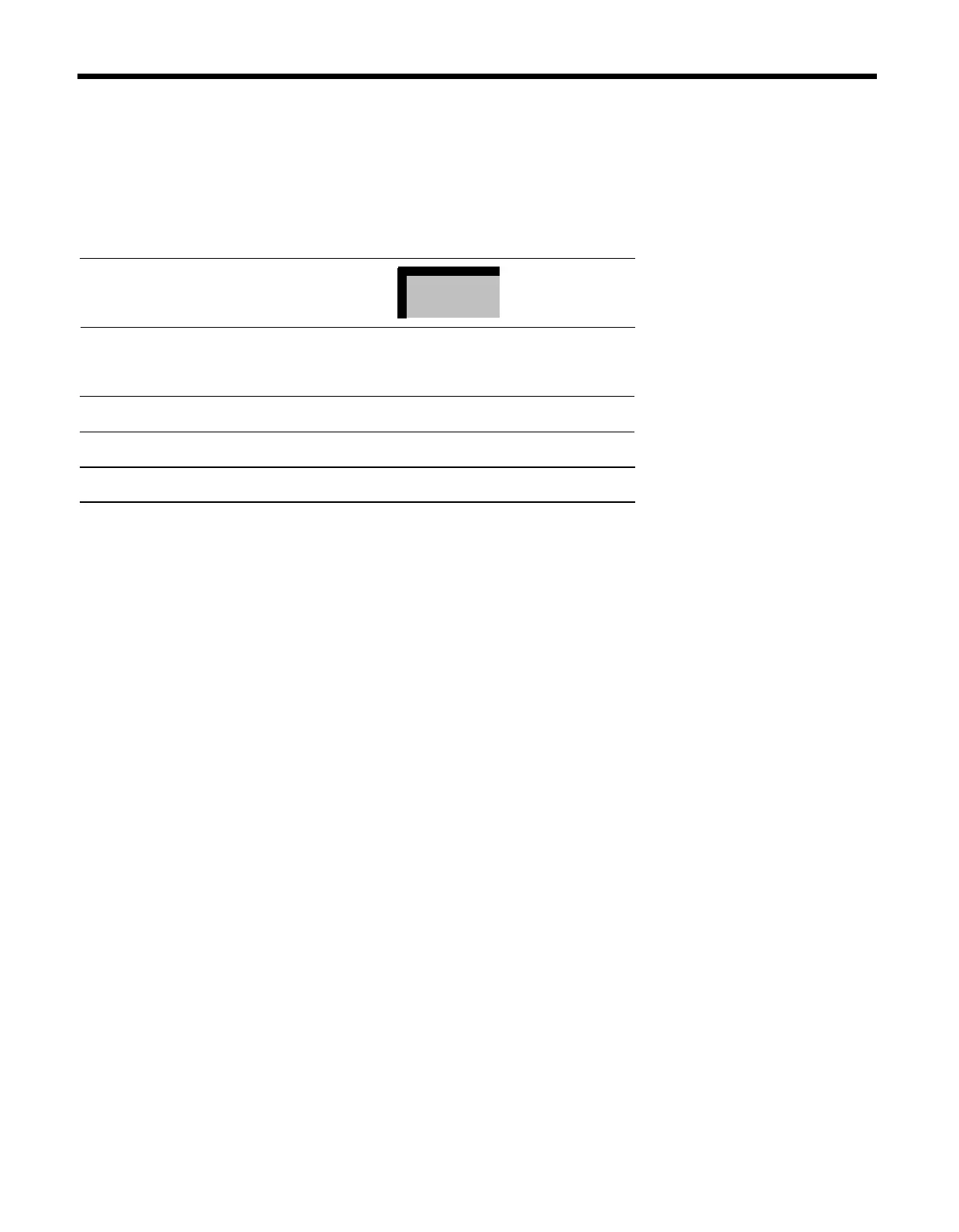Saving a Number to Redial (Saved Number Redial)
The Saved Number Redial feature enables you to save any phone number that you
dial so that you can automatically dial it at a later time.
To
program
a
saved number redial
button:
Action
Result
1. Label a button
“Save Number.”
Save Number
2. Slide the T/P switch to P.
You’ll hear a ringing pattern. The
red line light(s) come on and the
green line light(s) flash.
3. Touch the button you Iabelled.
4. Touch * and then 74.
The button is programmed.
5. Slide the T/P switch to the center.
62