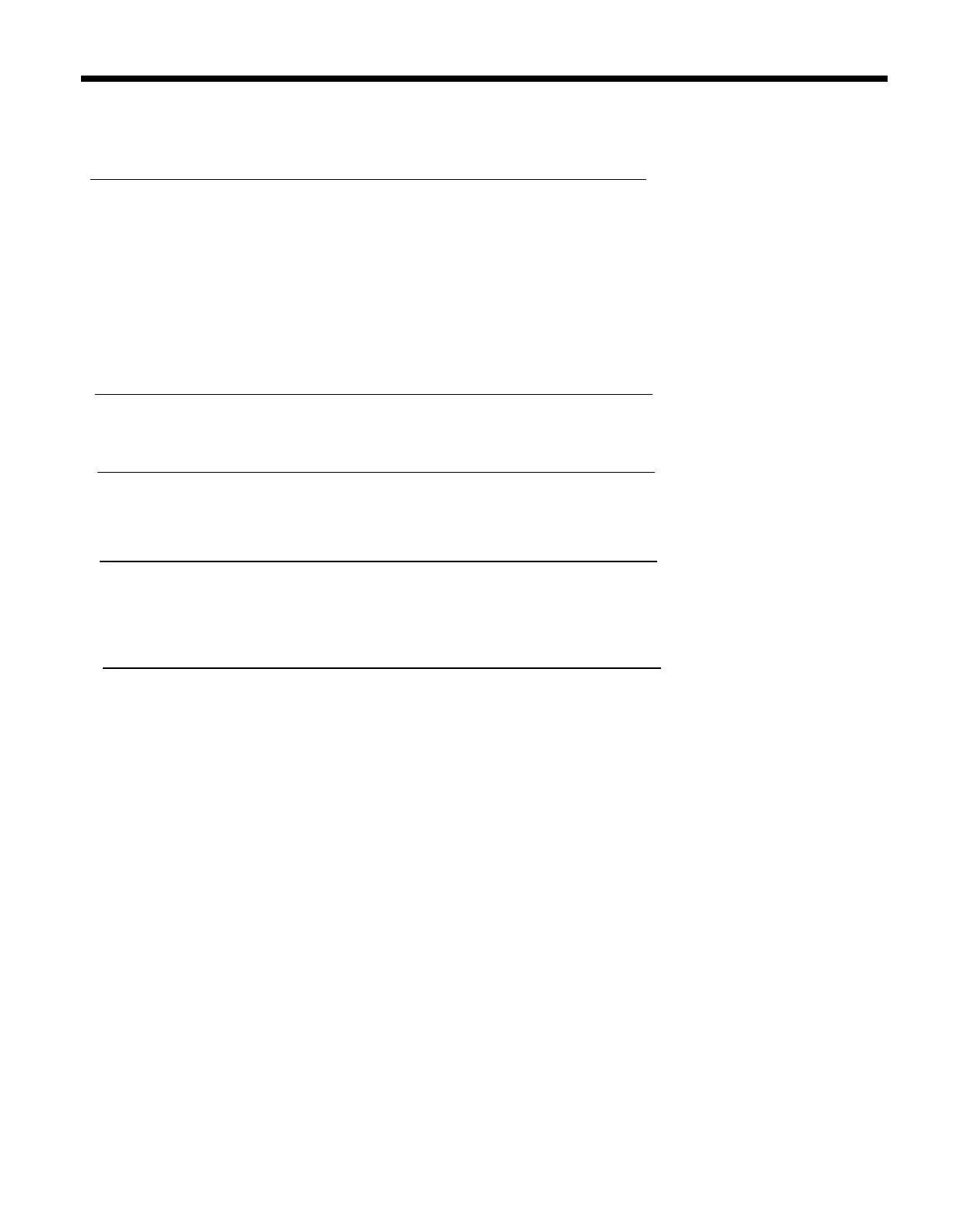To
transfer
a call
directly:
Action
Result
Touch the
Transfer
button above
This puts the call on hold. The
the dial pad. Then, dial the
green light flashes quickly. The call
Intercom Number (don’t touch
is transferred.
1.
1.
2.
INTERCOM) and hang up.
Or,
While the call is in progress, touch
the
Auto Intercom
button of the
person to whom you want to
transfer the call.
If the call is not answered, it
returns to your phone (you’ll hear a
2-ring call signal).
To
announce
a call when you transfer it:
Action
Result
Touch the
Transfer
button, above
This puts the call on hold. The
the dial pad. Then, touch
Intercom
green light flashes quickly.
and dial the Intercom number.
You’ll hear a beep when the
connection is made.
Announce the call and hang up.
Your announcement comes
through the Speaker and the call is
transferred.
If the call is not answered, it
returns to your phone.
27
