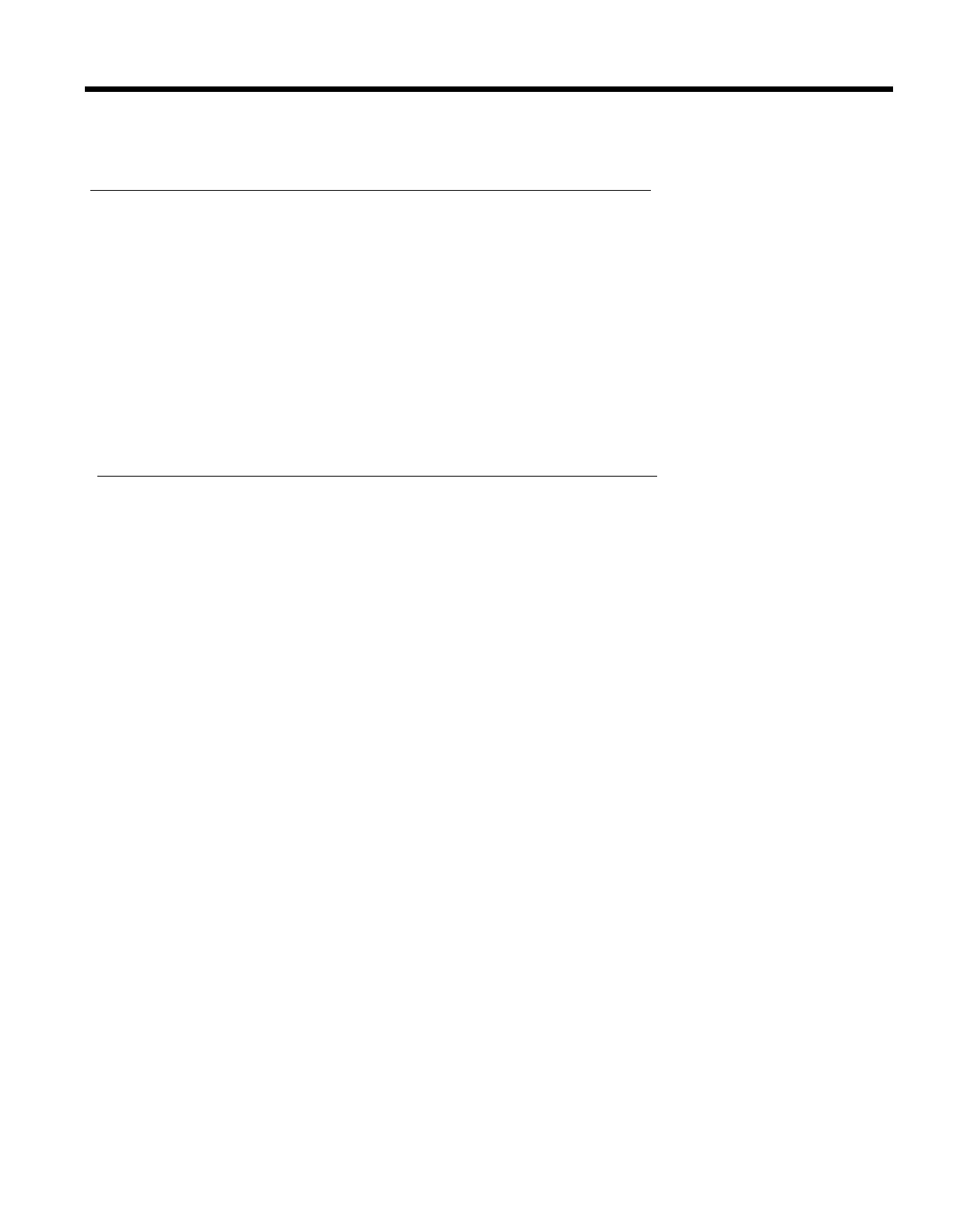To
use
the
do not disturb
button:
●
●
●
Action
Result
Touch the
Do Not Disturb
button.
The green light next to Do Not
Disturb comes on.
An internal caller will hear a
busy signal if they try to call your
intercom number.
A
transferred call
will return to
the previous intercom number.
An outside call will not ring at
the
Do Not Disturb
phone (Any
other phone that has this line,
however, will still ring.)
To
cancel do not disturb:
Touch the
Do Not Disturb
button.
The green light next to Do Not
Disturb goes off.
57
