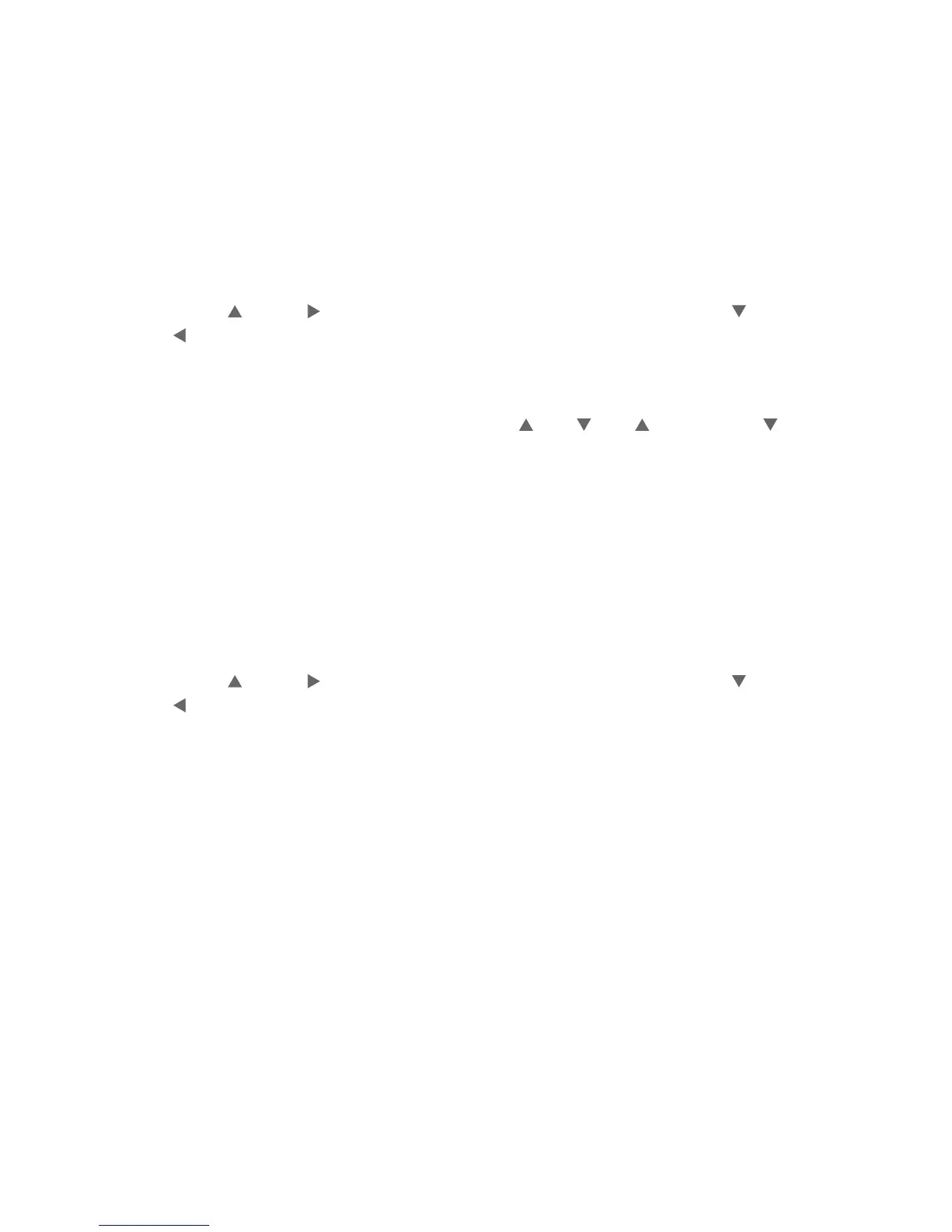102
Directory
Dial, edit or delete a directory
Using the telephone base:
Search for the desired entry in the directory (see Review the directory
and 3-character alphabetical search on pages 98-99).
When the desired entry appears, press the EDIT softkey. The screen shows
EDIT NUMBER.
Use the dialing keys to edit the number.
Press CANCEL to erase a digit.
Press DIR or /SKIP to move the cursor to the right. Press CID or
/REPEAT to move to the left.
Press the PAUSE softkey to insert a dialing pause (a p appears).
Press the NEXT softkey.
The screen displays SELECT TYPE. Press DIR, CID, /DELETE or
/REC
to select one of the following types:
Home
Cell
Work
Other
Press the NEXT softkey. The screen displays EDIT NAME.
Use the dialing keys (see page 95) to edit the name.
Press CANCEL to erase a character.
Press DIR or /SKIP to move the cursor to the right. Press CID or
/REPEAT to move to the left.
Press the SAVE softkey to confirm and the screen shows Saved.
1.
2.
3.
•
•
•
4.
5.
•
•
•
•
6.
7.
•
•
8.
