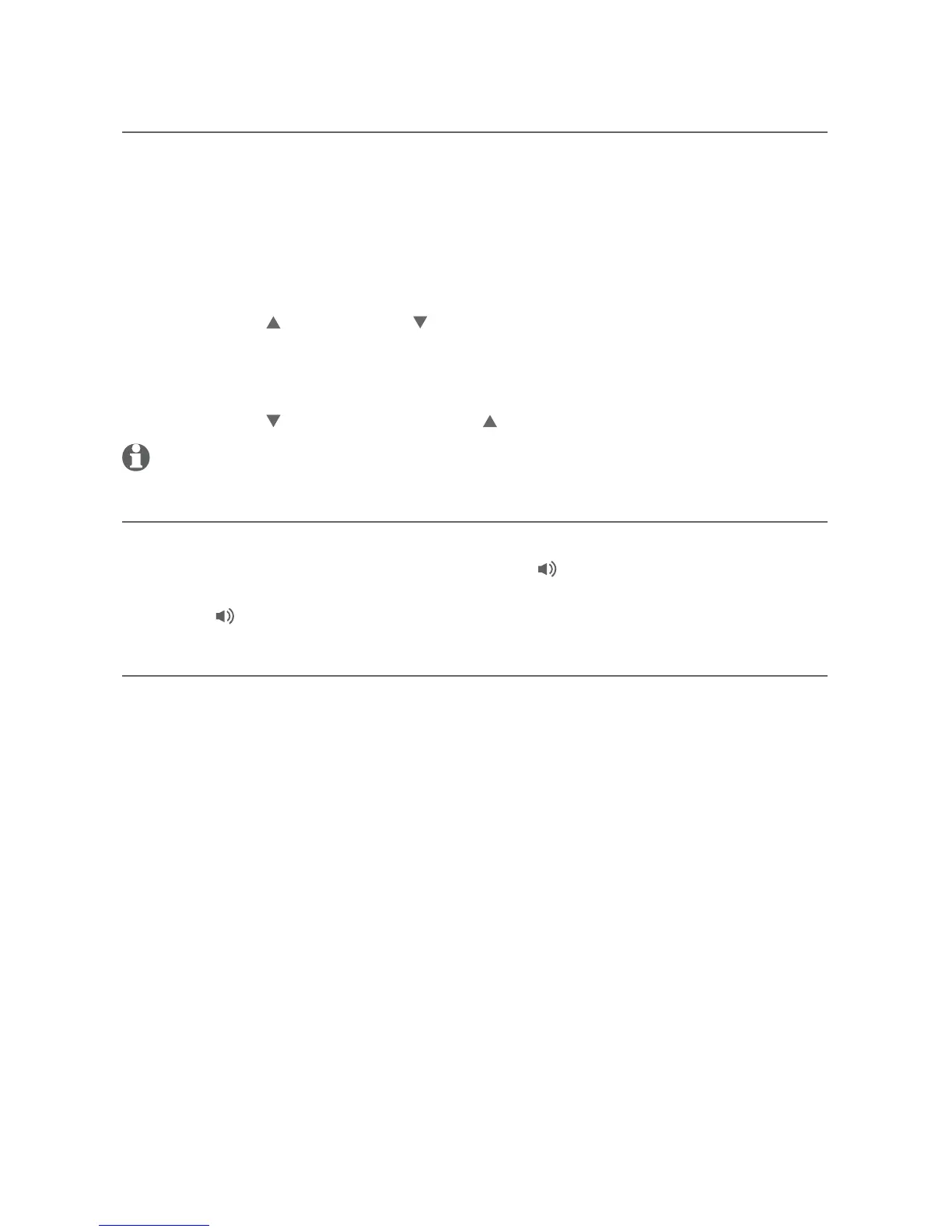119
Answering system
About the answering system
Call screening
If the answering system and call screening are on, the announcement and
the incoming message broadcast at the telephone base when a call arrives.
To change the call screening setting for all calls, see page 61.
To temporarily turn call screening on and off during message recording:
Using a cordless handset:
Press the SCREEN softkey or the SILENCE softkey to turn call screening
on or off. Press /VOL or VOL/ to adjust the message volume.
Using the telephone base:
Press the SCREEN softkey or the SILENCE softkey to turn call screening
on or off. Press VOLUME or VOLUME to adjust the message volume.
NOTE: During message recording, only one cordless handset can screen a call at a time.
Call intercept
If you want to talk to the caller who is recording a message on line 1 or
line 2, press the corresponding line button or /SPEAKER on the cordless
handset; lift up the corded handset; or press the corresponding line button or
SPEAKER on the telephone base.
Temporarily turning off the message alert tone
Pressing any telephone base key temporarily silences the message alert tone.
The message alert tone plays with the next incoming message.
