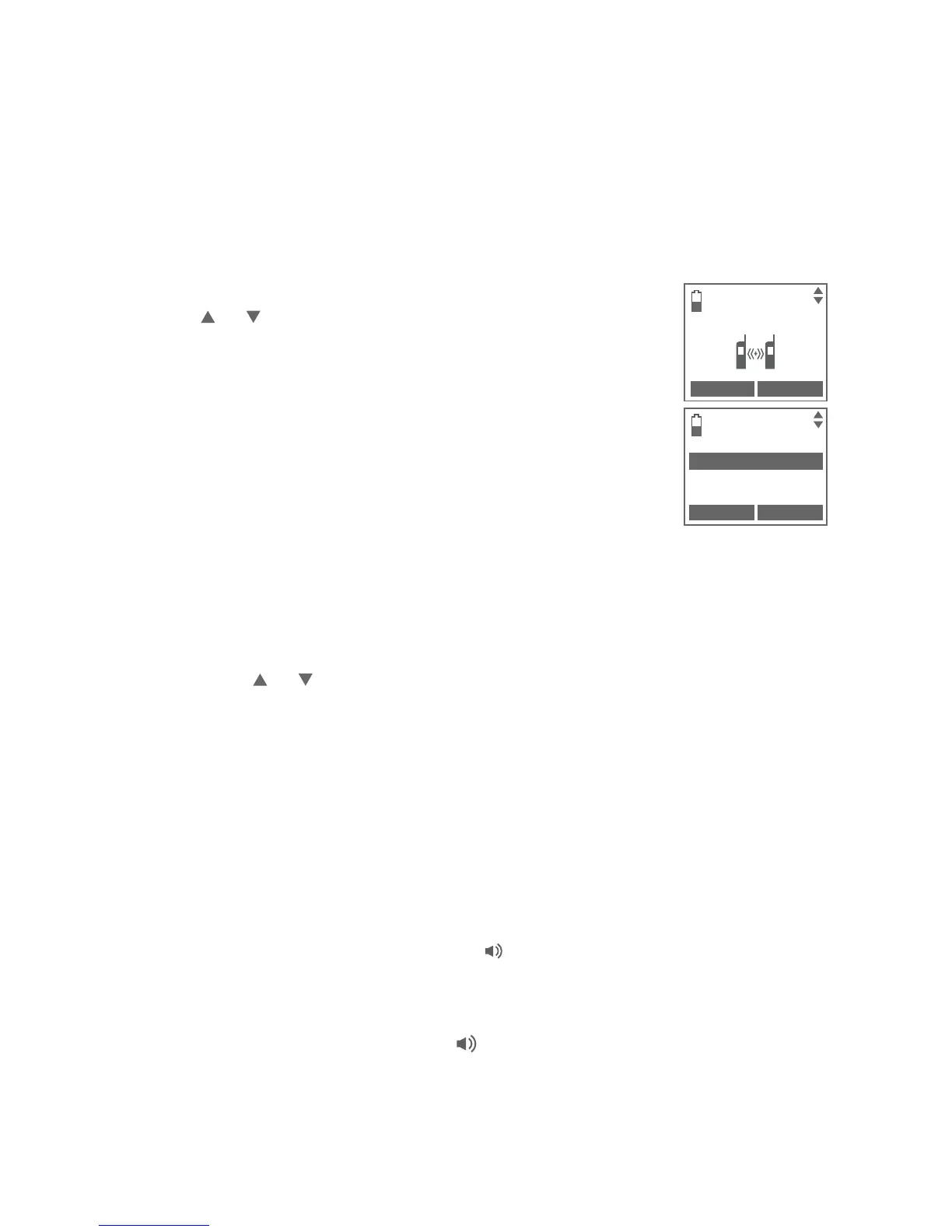85
Multiple handset use
Intercom
Use the intercom feature for conversations between the telephone base and
the cordless handset, or two cordless handsets.
You can buy additional expansion handsets (TL86009) for this telephone
system. You can register up to 12 handsets to the telephone base.
To initiate an intercom call:
Using a cordless handset:
Press the MENU softkey on the handset in idle mode.
Press or to highlight INTERCOM, then press the
SELECT softkey.
If you have only one cordless handset, press the
SELECT softkey and the handset displays Calling base.
The telephone base rings and displays
Handset is calling.
If you have two or more handsets, your handset
displays INTERCOM TO:
Press the SELECT softkey to choose BASE.
-OR-
Press 0 for BASE and then press the SELECT softkey.
Your handset displays Calling base. The telephone base rings and
displays Handset X is calling while 1 LINE and 2 LINE flash.
-OR-
Press or to choose a destination handset, and then press the
SELECT softkey.
-OR-
Press 1-9 for HANDSET 1-9, *0 for HANDSET 10, *1 for
HANDSET 11 or *2 for HANDSET 12, and then press the SELECT
softkey to initiate an intercom call.
Your handset displays Calling handset X and the destination handset
rings and displays Handset X is calling while 1 LINE/FLASH and
2 LINE/FLASH flash.
To answer an intercom call at the destination handset:
Press 1 LINE/FLASH, 2 LINE/FLASH
or
/SPEAKER
. Both screens
show Intercom.
To answer an intercom call at the telephone base:
Press 1 LINE, 2 LINE
or
SPEAKER
, or lift the corded handset to answer
the intercom call. Both screens show Intercom.
To silence an intercom call:
Press the SILENCE softkey on the destination handset or telephone base.
Its screen displays Ringer muted for a few seconds.
1.
2.
•
•
–
–
•
•
•
INTERCOM TO:
BASE
HANDSET 2
HANDSET 3
BACK SELECT
INTERCOM
Home
BACK SELECT
