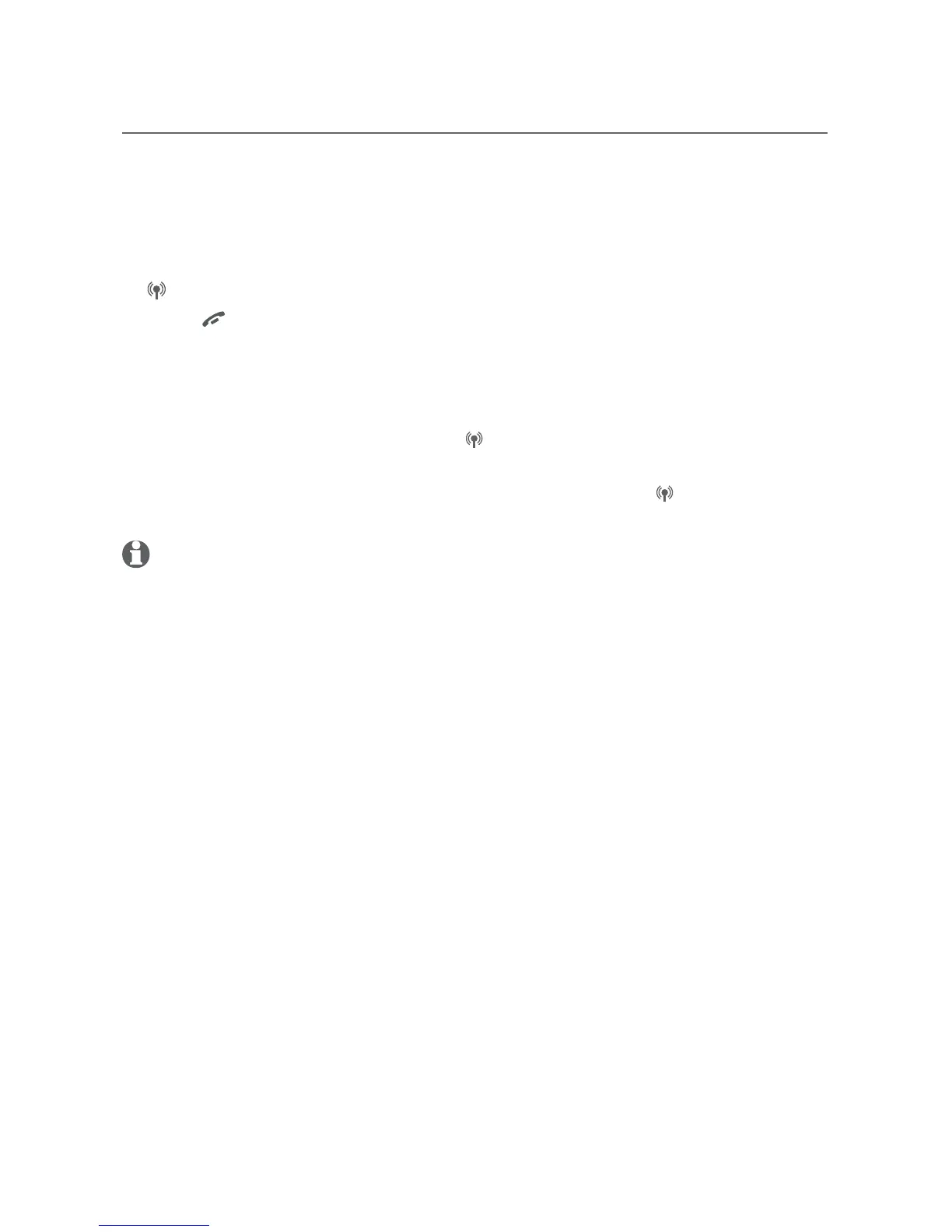84
Share an outside call
Join a call in progress
Another handset can join you on an outside call. That call continues until
all people hang up. You can share an outside call with up to four system
handsets.
Using a cordless handset:
Press the corresponding line button (1 LINE/FLASH or 2 LINE/FLASH) or
CELL on another handset to join the call.
Press OFF/CLEAR or place the handset in the charger to hang up. The
call continues until all handsets and the telephone base hang up.
Using the telephone base:
Lift the corded handset; press 1 LINE or 2 LINE to join the call on the
respective line, or press CELLULAR for the cell line.
Place the corded handset in the telephone base or press the
corresponding line button (1 LINE, 2 LINE or CELLULAR ) to hang up.
The call continues until all handsets and the telephone base hang up.
NOTES:
You can use a maximum of four cordless system handsets and the telephone base at
the same time on an outside call.
The default line for the corded handset is determined by the line preference setting.
To change the setting, please see page 43.
•
•
•
•
•
•
Multiple handset use
