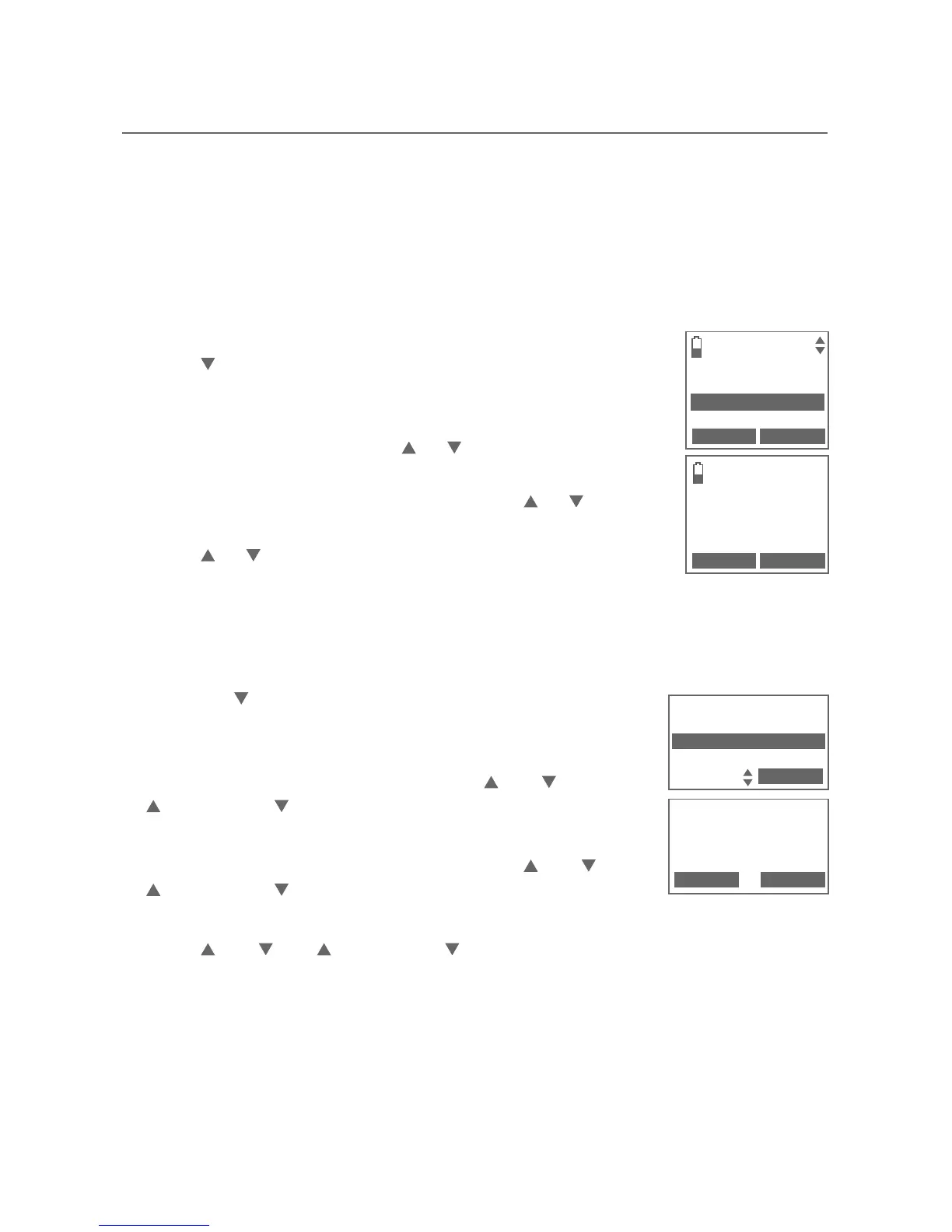115
Caller ID
Caller ID operation
Delete from the call log
To delete a single entry:
Select a desired entry in the call log (see Review the call log on
pages 110-111).
When the desired entry displays, press the DELETE softkey on the handset
or telephone base. The screen shows the previous call log entry.
To delete all entries:
Using a cordless handset:
Press /CID to enter the call log.
-OR-
Press the MENU softkey on the handset in idle mode to
enter the main menu. Press or to highlight CALL LOG,
then press the SELECT softkey.
If you have more than one call log, press or to
highlight a desired call log, then press the SELECT softkey.
Press or to highlight Del all calls, then press the
SELECT softkey.
The screen displays Delete all calls? Press the YES softkey to clear all
entries and you hear a confirmation tone.
Using the telephone base:
Press CID to enter the call log.
-OR-
Press the MENU softkey on the telephone base in idle
mode to enter the main menu. Press DIR, CID,
/DELETE or
/REC
to highlight Call log, then press
the SELECT softkey.
If you have more than one call log, press DIR, CID,
/DELETE or
/REC
to highlight a desired call log, then
press the SELECT softkey.
Press DIR, CID, /DELETE or
/REC
to highlight Del all calls, then
press the SELECT softkey.
The screen displays Delete all calls? Press the YES softkey to clear all
entries and you hear a confirmation tone.
1.
2.
1.
2.
3.
4.
1.
2.
3.
4.
CALL LOG
Review
Del all calls
BACK SELECT
Delete all
calls?
YES NO
CALL LOG
Review
Del all calls
SELECT
Delete all
calls?
YES NO
