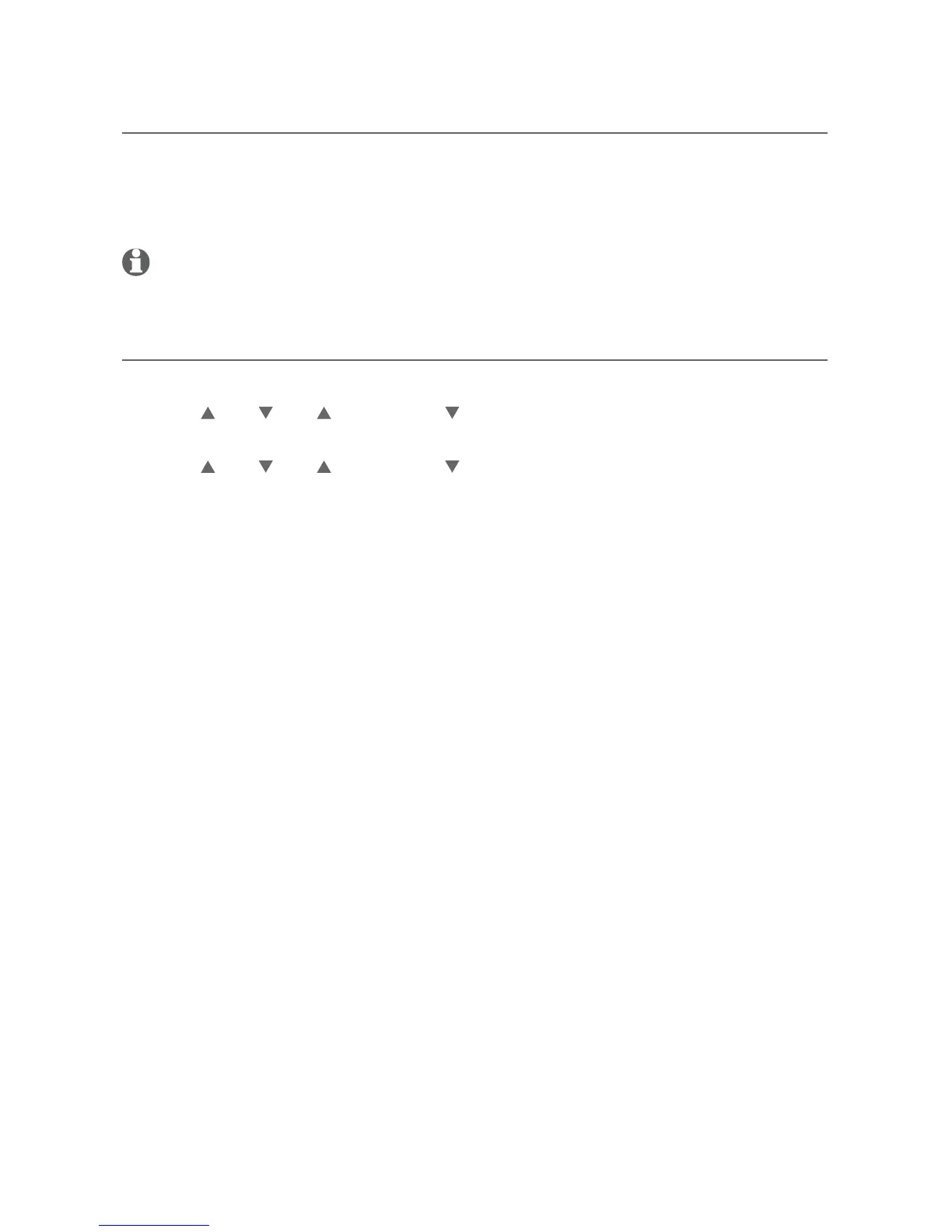22
Bluetooth
Bluetooth setup
Active devices
Only devices on the active devices list can establish a Bluetooth connection
with the telephone base. Although two active devices can be connected to
the telephone base, only one Bluetooth cell phone or a headset can be on a
call at a time.
NOTE: When adding, removing, or replacing a Bluetooth device on the active devices list, all
connected devices are temporarily disconnected until the procedure completed. It may take
up to two minutes to reconnect.
Review the active devices list
Press the MENU softkey on the telephone base in idle mode.
Press DIR, CID, /DELETE or
/REC
to highlight Bluetooth, then press
the SELECT softkey.
Press DIR, CID, /DELETE or
/REC
to highlight Active devices, then
press the SELECT softkey.
1.
2.
3.
