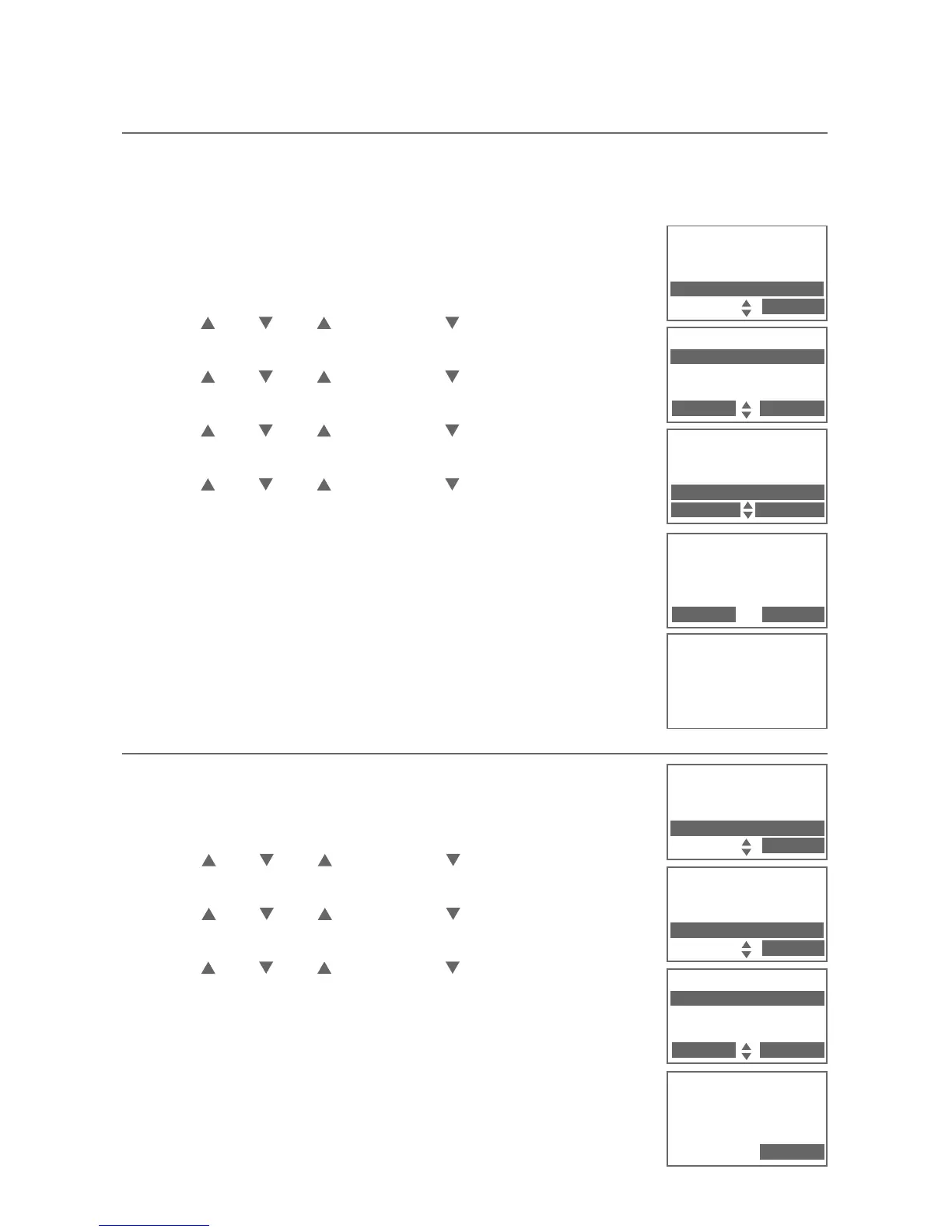21
Bluetooth
Bluetooth setup
Remove a paired device
If you want to add another Bluetooth device and you already have the
maximum of four devices on the paired devices list, you must first delete a
device from the paired devices list.
To remove a paired device:
Press the MENU softkey on the telephone base in idle
mode to enter the main menu.
Press DIR, CID, /DELETE or
/REC
to highlight
Bluetooth, then press the SELECT softkey.
Press DIR, CID, /DELETE or
/REC
to highlight
Paired devices, then press the SELECT softkey.
Press DIR, CID, /DELETE or
/REC
to highlight a
device when necessary, then press the OPTION softkey.
Press DIR, CID, /DELETE or
/REC
to highlight
Remove paired, then press the SELECT softkey. The
telephone base displays Remove device from
paired list?
Press the YES softkey to confirm. The telephone base
displays Device removed from paired list and you hear
a confirmation tone.
View information of a paired device
To view the information of a paired device:
Press the MENU softkey on the telephone base in idle
mode to enter the main menu.
Press DIR, CID, /DELETE or
/REC
to highlight
Bluetooth, then press the SELECT softkey.
Press DIR, CID, /DELETE or
/REC
to highlight
Paired devices, then press the SELECT softkey.
Press
DIR, CID, /DELETE or
/REC to highlight a
device when necessary,
then press the INFO softkey.
The screen displays the information of the device. Press
the OK softkey to return to the paired devices list.
1.
2.
3.
4.
5.
6.
1.
2.
3.
4.
5.
Cell phone A
XXXXXXXXXXXX
OK
PAIRED DEVICES
Cell phone A
Cell phone B
INFO OPTION
Answering sys
Directory
Call log
Bluetooth
SELECT
BLUETOOTH
Add headset
Active devices
Paired devises
SELECT
Device removed
from
paired list
BLUETOOTH
Add headset
Active devices
Paired devices
SELECT
PAIRED DEVICES
Headset A
Cell phone A
Bluetooth
INFO OPTION
Remove device
from
paired list?
YES NO
PAIRED DEVICES
Disconnect
Rename
Remove paired
BACK SELECT
