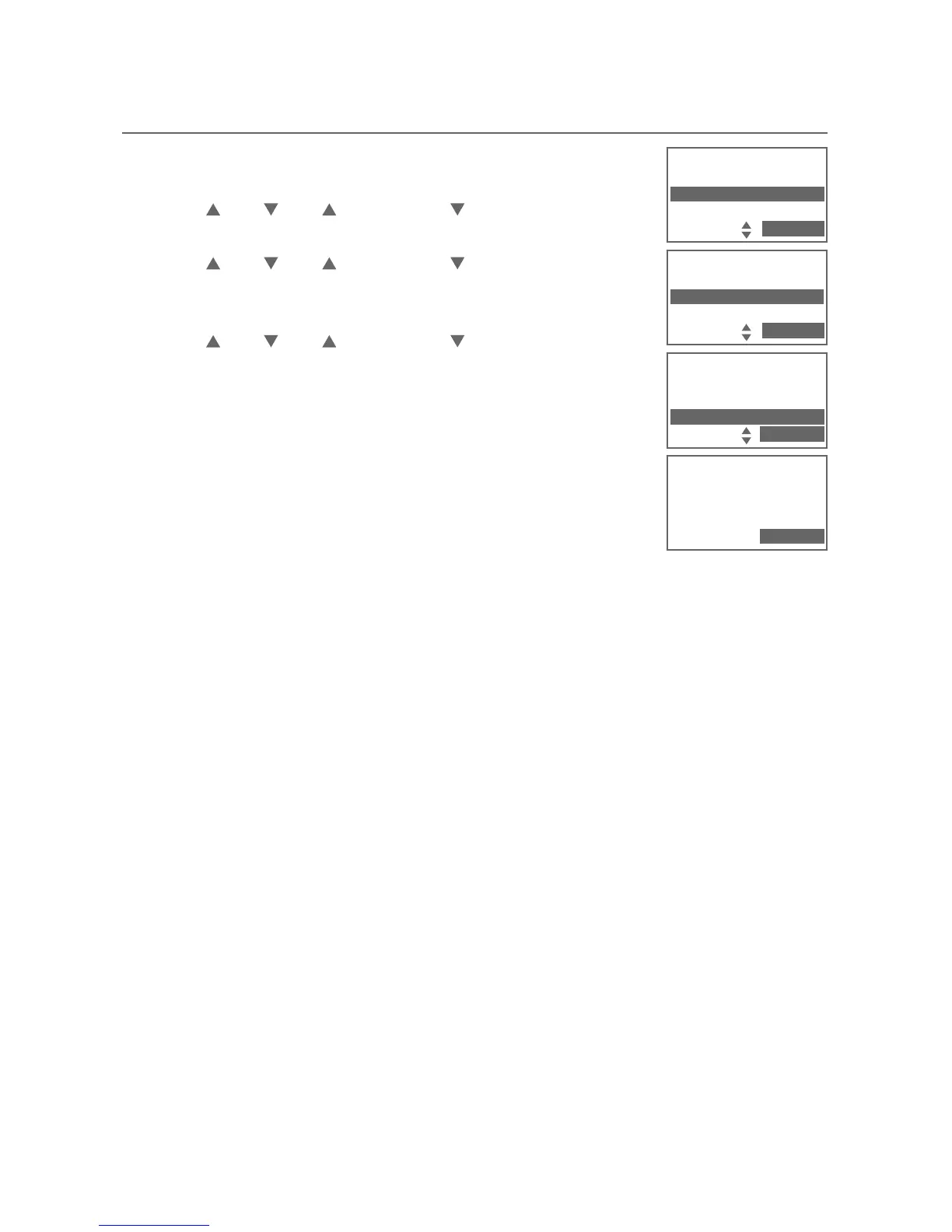30
Bluetooth
Bluetooth setupsetup
View the directory download information
Press the MENU softkey on the telephone base in idle
mode to enter the main menu.
Press DIR, CID, /DELETE or
/REC
to highlight
Directory, then press the SELECT softkey.
Press DIR, CID, /DELETE or
/REC
to choose the
desired downloaded directory, then press the
SELECT softkey.
Press DIR, CID, /DELETE or
/REC
to highlight
Last update, then press the SELECT softkey.
The telephone base displays Cell phone A Last
update: MM/DD/YY Total #XXXX.
-OR-
The telephone base displays Cell phone A Last
download failed: MM/DD/YY if there was an
interruption during that directory download.
1.
2.
3.
4.
•
•
Cell phone A
Last update:
12/25/09
Total #XXXX
OK
DIRECTORY
Home
Cell phone A
Cell phone B
SELECT
Cell phone A
Review
Cell area code
Last update
SELECT
Play messages
Answering sys
Directory
Call log
SELECT
