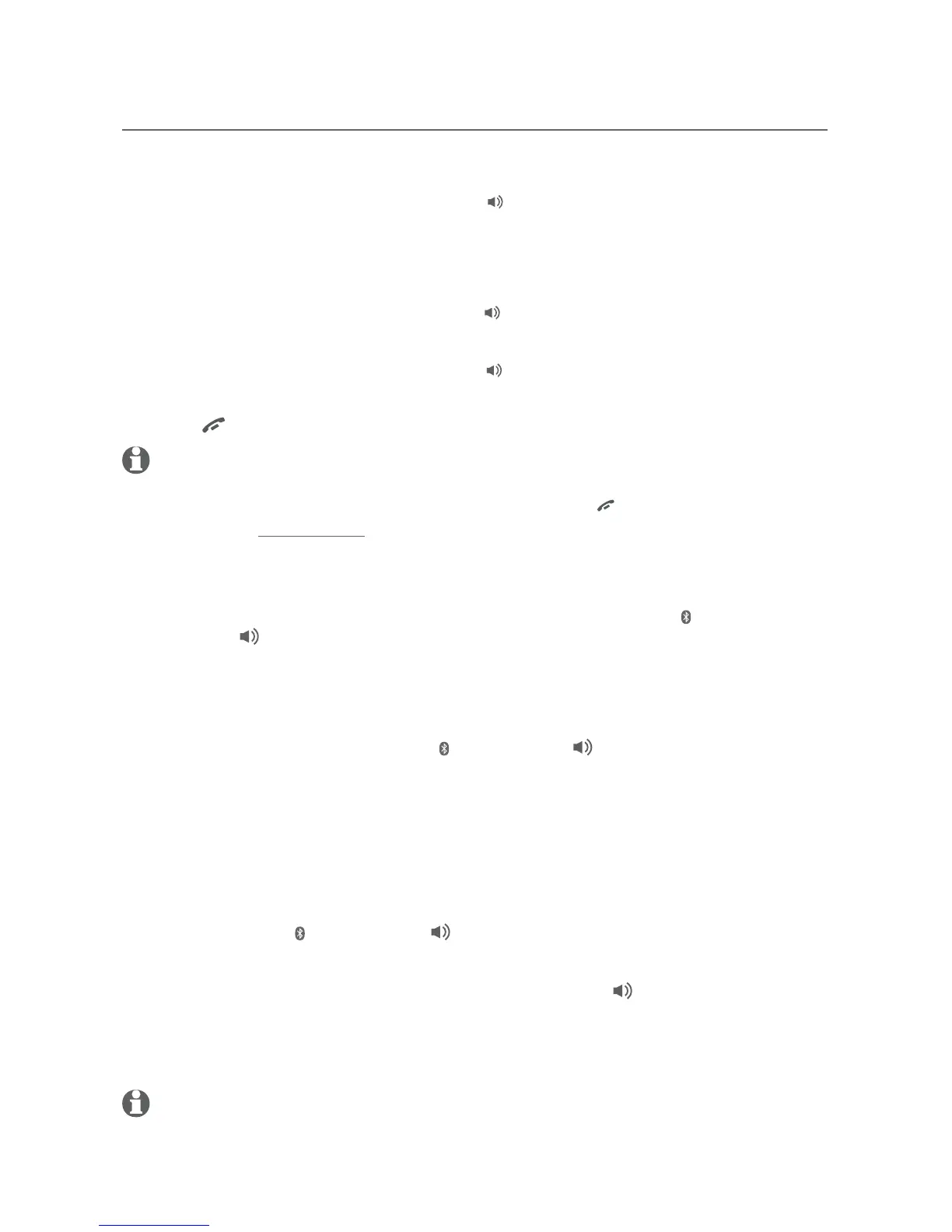66
Make, answer and end a call
Make, answer or end a call on line 1 or line 2
Using a cordless handset:
To make a call on line 1 or line 2:
Press 1 LINE/FLASH, 2 LINE/FLASH or /SPEAKER.
Enter the telephone number.
To predial a call on line 1 or line 2:
Enter the telephone number.
Press 1 LINE/FLASH, 2 LINE/FLASH or /SPEAKER.
To answer a call on line 1 or line 2:
Press 1 LINE/FLASH, 2 LINE/FLASH or /SPEAKER.
To end a call on line 1 or line 2:
Press OFF/CLEAR or return the handset to the charger to hang up.
NOTES:
The screen shows the elapsed time as you talk (in hours, minutes and seconds).
When predialing (preview numbers before dialing), press OFF/CLEAR to backspace
and delete; press and hold REDIAL/PAUSE to insert a dialing pause (a p appears).
Using the telephone base:
To make a call on line 1 or line 2:
Lift the corded handset or press 1 LINE, 2 LINE, HEADSET or
SPEAKER on the telephone base.
Enter the telephone number.
To predial a call on line 1 or line 2:
Enter the telephone number.
Press 1 LINE, 2 LINE, HEADSET or SPEAKER , or lift the
corded handset.
To answer a call on line 1 or line 2:
Lift the corded handset.
-OR-
Press the line button of the ringing line.
-OR-
Press HEADSET or SPEAKER .
To end a call on line 1 or line 2 call:
If you are using the speakerphone, press SPEAKER , or the
corresponding line button to end the call.
If you are using the corded handset, return it to the telephone base or
press the corresponding line button.
NOTES:
The screen shows the elapsed time as you talk (in hours, minutes and seconds).
When predialing (preview numbers before dialing), press CANCEL to backspace and
delete; press the PAUSE softkey to insert a dialing pause (a p appears).
1.
2.
1.
2.
•
•
•
•
1.
2.
1.
2.
•
•
•
•
•
•
•
Telephone operation
