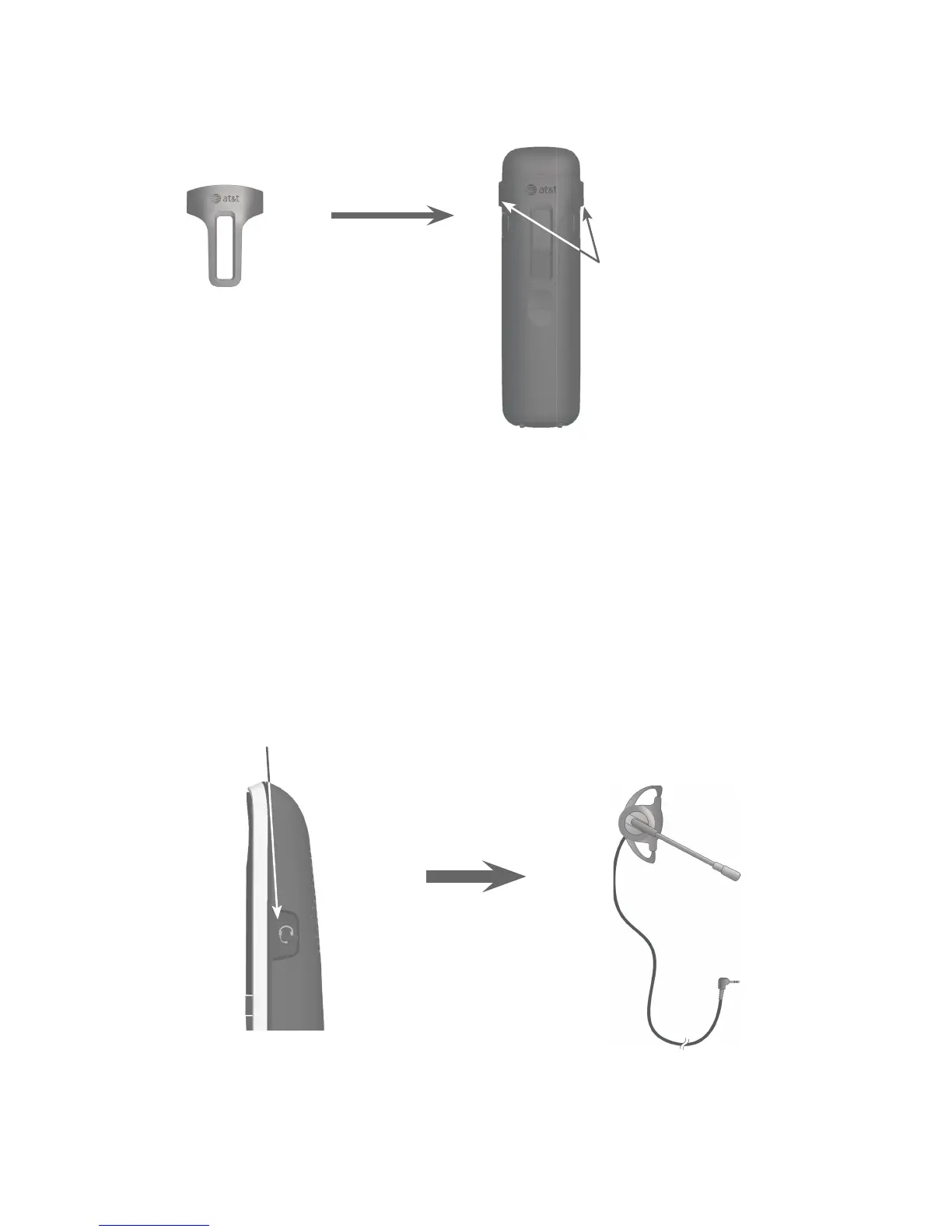13
Getting started
Belt clip & optional headset
For handsfree telephone conversations, you can use any industry standard
2.5 mm headset (purchased separately). For best results, use an AT&T 2.5 mm
headset. To purchase a headset, visit our website
www.telephones.att.com or call 1 (800) 222-3111. In Canada, dial
1 (866) 288-4268.
Plug a 2.5 mm headset into
the jack on the side of handset
(beneath the small plastic cover).
Lift the plastic
cover here.
Side of handset
To attach the belt clip:
Snap the belt clip into the
slots on both sides of the
handset, as shown in the
figure.
To remove the belt clip:
Gently lift either of the
belt clip tabs, shown in the
figure, outwards to remove
the belt clip from the
handset.
