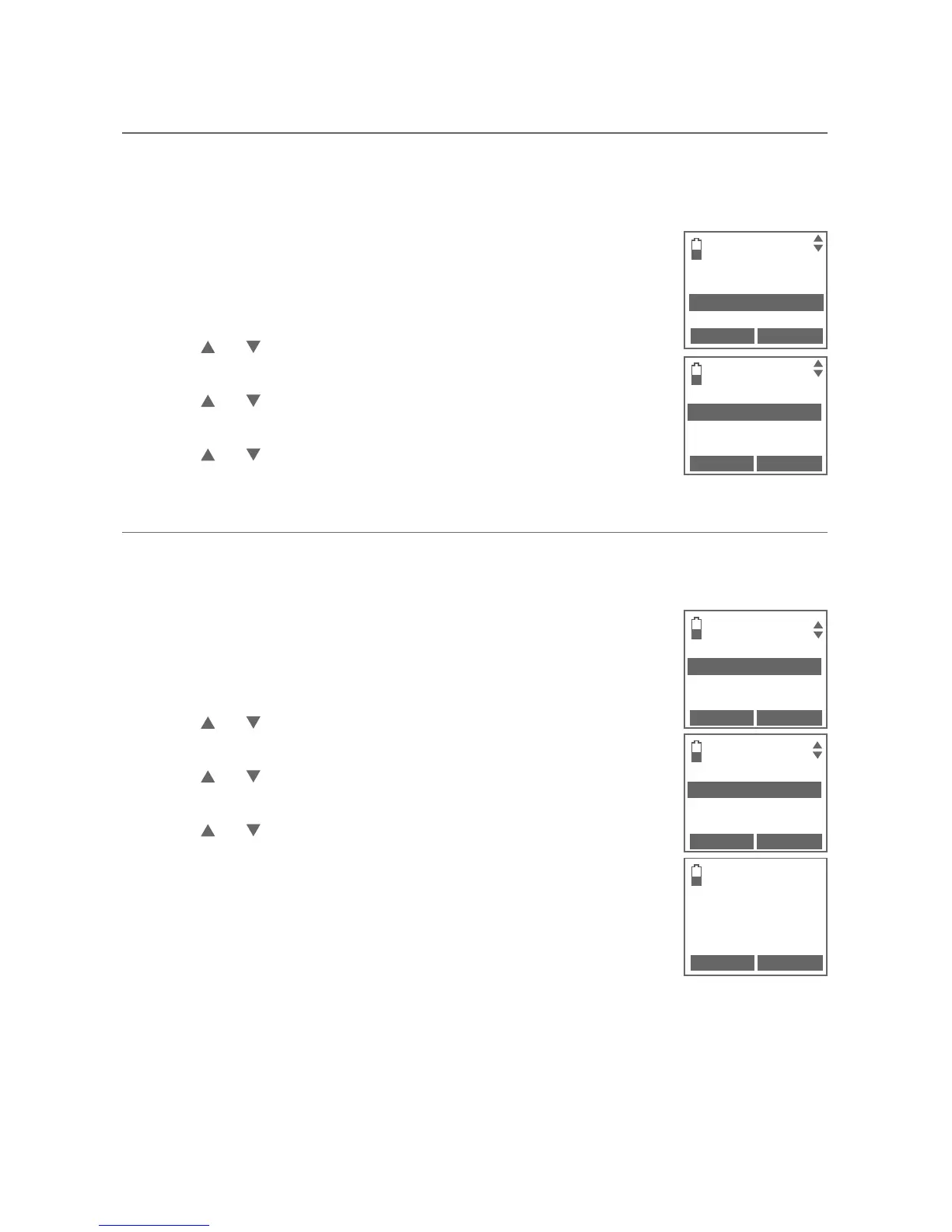33
Telephone settings
Handset settings
Line preference
The line preference setting determines the default line for the speakerphone
on the handset for outgoing calls. You can select Auto, Line 1, Line 2 or Cell
for your call. The Cell option will only be available if you have a cell phone
paired to the base.
To select a line preference:
Press the MENU softkey in idle mode to enter the
main menu.
Press or to highlight SETTINGS, then press the SELECT
softkey.
Press or to highlight Line preference, then press the
SELECT softkey.
Press or to choose Auto, Line 1, Line 2 or Cell, then
press the SET softkey. You hear a confirmation tone.
Display alerts
The display alerts settings allow you to change the settings of the indicators
for missed calls, voicemail, no line alert, answering system alert and directory
download failure alert.
To clear the missed call indication:
Press the MENU softkey in idle mode to enter the
main menu.
Press or to highlight SETTINGS and then press the
SELECT softkey.
Press or to highlight Display alerts, then press the
SELECT softkey.
Press or to choose Line 1, Line 2 or Cell, then press
the SELECT softkey.
Press the SELECT softkey again to choose Missed calls.
The handset screen displays Reset missed call
indication? Press the YES softkey to confirm and you
hear a confirmation tone. When you receive a new missed
call, the indicator will turn on again.
1.
2.
3.
4.
1.
2.
3.
4.
5.
SETTINGS
LCD language
Line preference
Display alerts
BACK SELECT
LINE PREFERENCE
Auto
Line 1
Line 2
BACK SET
DISPLAY ALERTS
Line 1
Line 2
Cell
BACK SELECT
Reset
missed call
indication?
YES NO
LINE 1 ALERTS
Missed calls
Voicemail
No line
BACK SELECT
