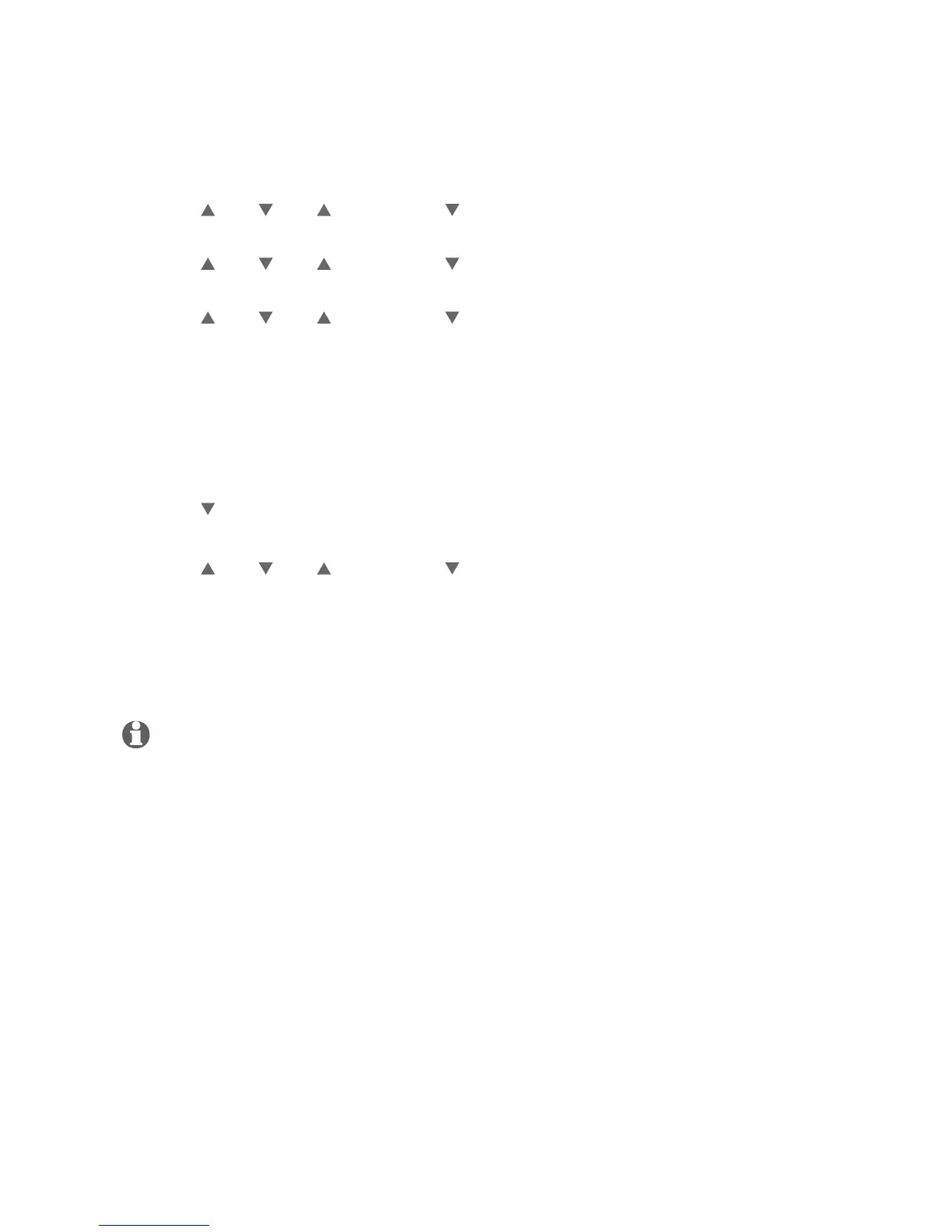124
Answering system
Message playback
Using the telephone base:
Press the MENU softkey on the telephone base in idle mode to enter the
main menu.
Press DIR, CID, /DELETE or
/REC
to highlight Answering sys, then
press the SELECT softkey.
Press DIR, CID, /DELETE or
/REC
to highlight Mailbox 1 or
Mailbox 2, then press the SELECT softkey.
Press DIR, CID, /DELETE or
/REC
to highlight Record memo, then
press the SELECT softkey.
The system announces, “
Record after the tone. Press STOP when you are
done
.” After the tone, speak towards the microphone.
Press the STOP softkey when you finish recording. The telephone base
announces, “
Recorded
” and then returns to the previous menu.
-OR-
Press /REC on the telephone base in idle mode to enter the main menu.
Press the SELECT softkey to choose Memo.
Press DIR, CID, /DELETE or
/REC
to highlight Mailbox 1 or
Mailbox 2, then press the SELECT softkey.
The system announces, “
Record after the tone. Press STOP when you are
done
.” After the tone, speak towards the microphone.
Press the STOP softkey when you finish recording. The telephone base
announces, “
Recorded
” and then returns to idle mode.
NOTES:
The system announces, “Memory is full,” if you attempt to record a memo when the
memory is full.
Each memo can be up to four minutes in length.
Memos shorter than two seconds are not recorded.
1.
2.
3.
4.
5.
6.
1.
2.
3.
4.
5.
•
•
•
