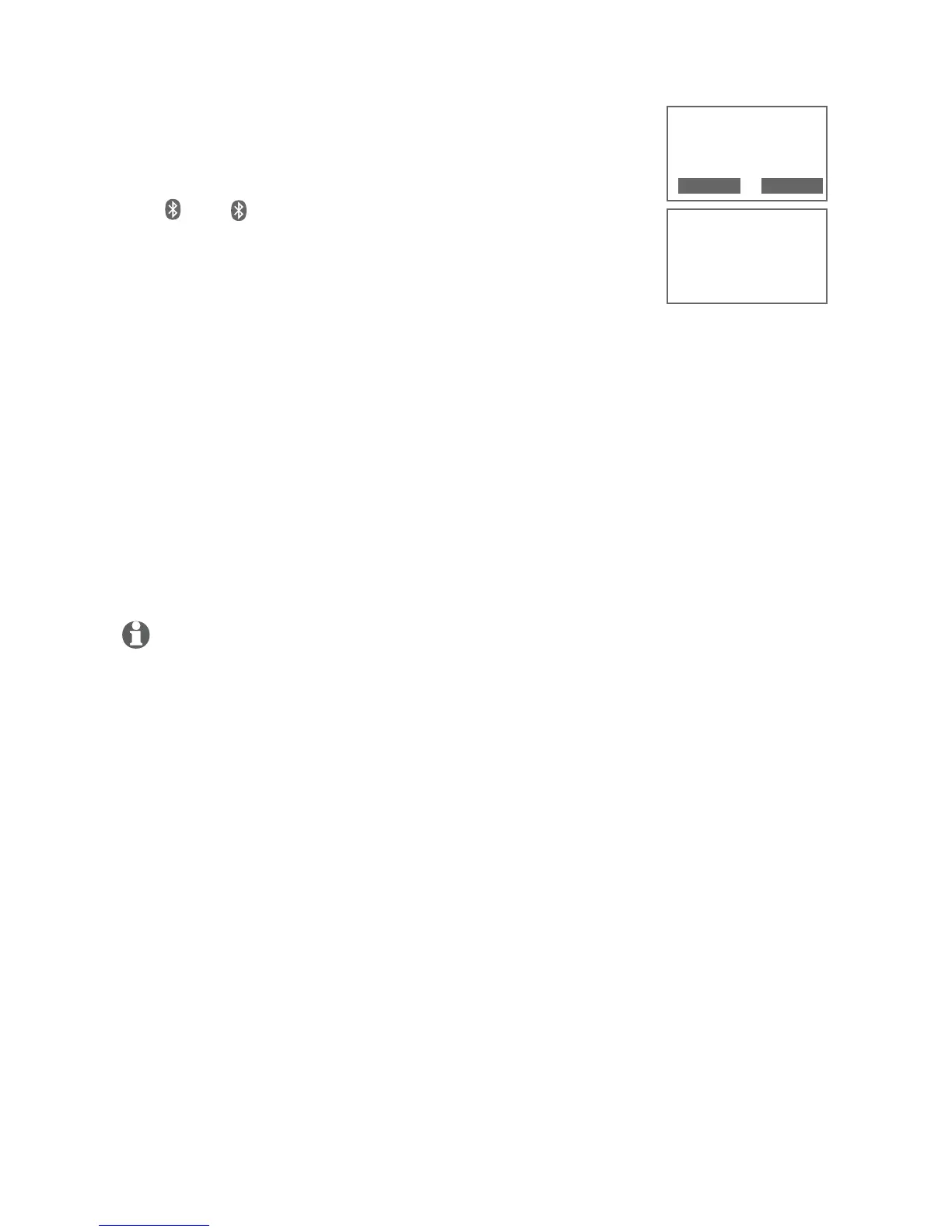19
Bluetooth
Bluetooth setup
The telephone base displays Connect headset
to base? Press the YES softkey to confirm. The
telephone base displays Headset setup completed.
Device connected. The corresponding status icon
( A or B) displays when the headset is successfully
connected. The corresponding light on the telephone
base (DEVICE A or DEVICE B) turns on.
When you already have two devices on the active
devices list, the screen displays Max. connectable
devices is two and you are prompted to replace an existing device
on the active devices list (page 24).
When you already have one headset on the active devices list, the
telephone base shows Only 1 headset can be connected. You are
prompted to replace the headset on the active devices list. The
screen displays Headset A will be replaced from Active list? Press
the YES softkey to replace the existing headset on the active
devices list.
If you have trouble pairing your headset, it may not be compatible with
your TL86109. Check the Bluetooth compatibility list at
www.telephones.att.com.
NOTES:
The pairing process may take up to one minute. If the pairing process fails, try again.
If your Bluetooth device fails to connect with the telephone base, the telephone
base displays Connection failed and then Auto-connect function enabled. Press the
SELECT softkey and the telephone base will then periodically attempt to connect with
your Bluetooth device.
9.
•
•
•
•
Connect headset
to base?
YES NO
Headset setup
completed.
Device
connected.
