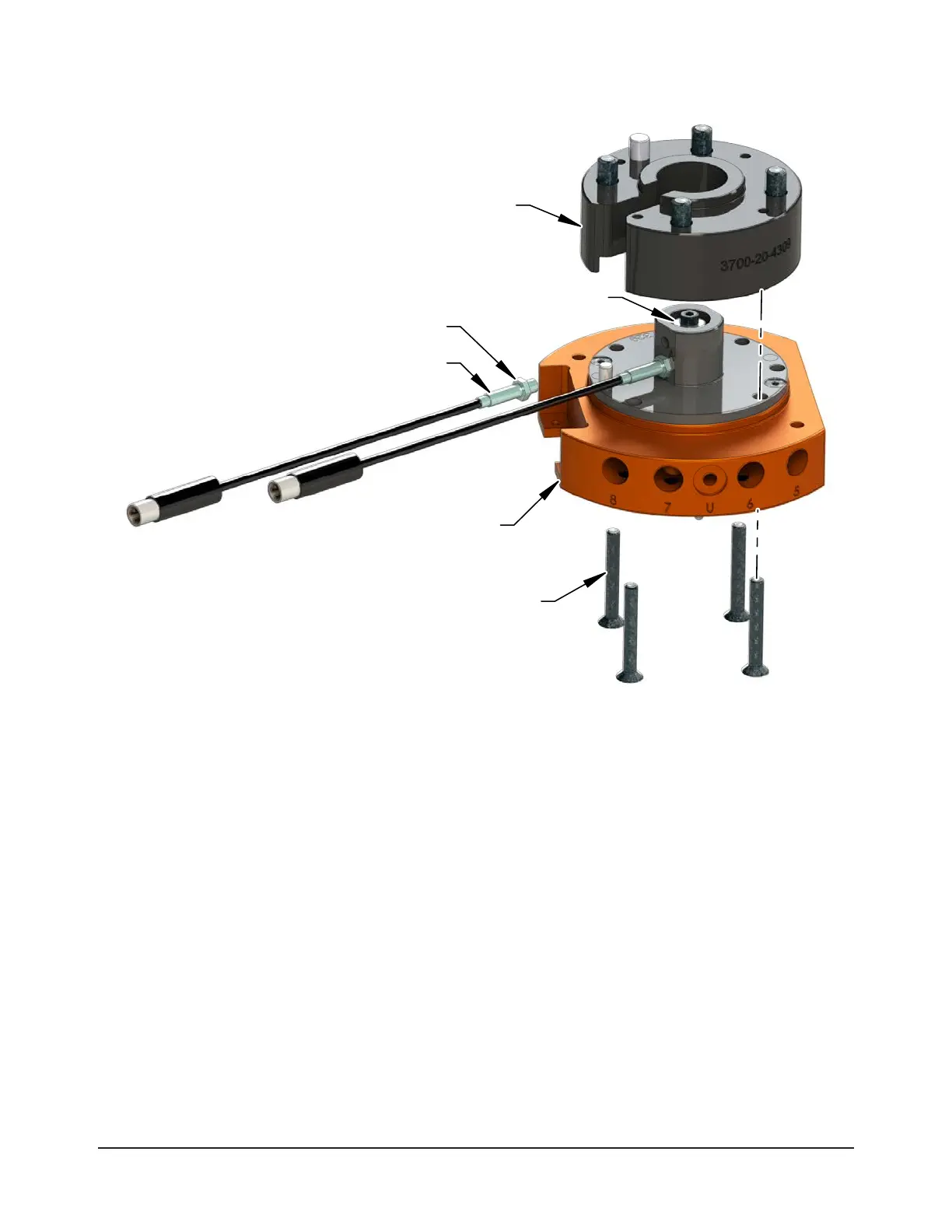Manual, Robotic Tool Changer, QC-5 through QC-27
Document #9610-20-2254-09
Pinnacle Park • 1041 Goodworth Drive • Apex, NC 27539 USA • Tel: 919.772.0115 • Fax: 919.772.8259 • www.ati-ia.com
50
Figure 6.5—QC-20 and QC-21 Replace Proximity Sensor
Proximity Sensor
Sensor Interface Plate (SIP)
Hex Nut
(4) M4 Socket Flat Head Cap Screws
QC-21 Master Plate (Shown)
Detection Shaft
8. On the new sensor, back the sensor hex nut to the cable end of the sensor.
9. Thread the proximity sensor into the Master plate assembly until it touches the detection Shaft,
then back the sensor off one-half turn.
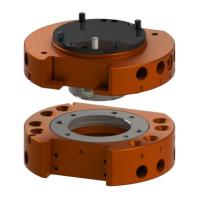