Manual, Robotic Tool Changer, QC-5 through QC-27
Document #9610-20-2254-09
Pinnacle Park • 1041 Goodworth Drive • Apex, NC 27539 USA • Tel: 919.772.0115 • Fax: 919.772.8259 • www.ati-ia.com
49
6.2.2 QC-20 and QC-21 Proximity Sensor Adjustment, Test, or Replacement
The proximity sensors are extremely reliable and should not require frequent replacement. Should
malfunctions occur, evaluate all other possible solutions before testing or replacing the sensor .
Check continuity, air supply, lubrication, and pneumatic components.
Parts required: Refer to Figure 6.5 and Section 8—Serviceable Parts
Tools required: 2.5 mm hex key, 6 mm wrench, torque wrench
Supplies required: Loctite 222
1. Place the Tool in a secure location.
2. Uncouple the Master and Tool plates.
3. Conrm operation of the replaced sensor.
a. If you are testing the Lock sensor, make sure the Tool Changer is in the Locked position.
If you are testing the Unlock sensor, make sure the Tool Changer is in the Unlocked
position.
b. Check to see the signal is ON and the sensor LED is illuminated, for the sensor being
tested. Replace the sensors if they are not functioning.
4. Turn off and de-energize all energized circuits (e.g. electrical, air, water, etc.).
5. Disconnect any cables, sensor cables, air lines, etc. if required.
6. Remove the (6) M4 socket head cap screws securing the Master plate assembly to the adapter
plate using a 2.5 mm hex key. Refer to Figure 6.5.
7. Loosen the hex nut using a 6 mm wrench and unscrew the proximity sensor from the Master
plate assembly. Discard the old sensor.
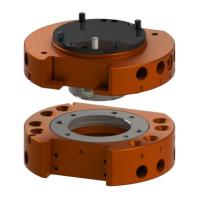
