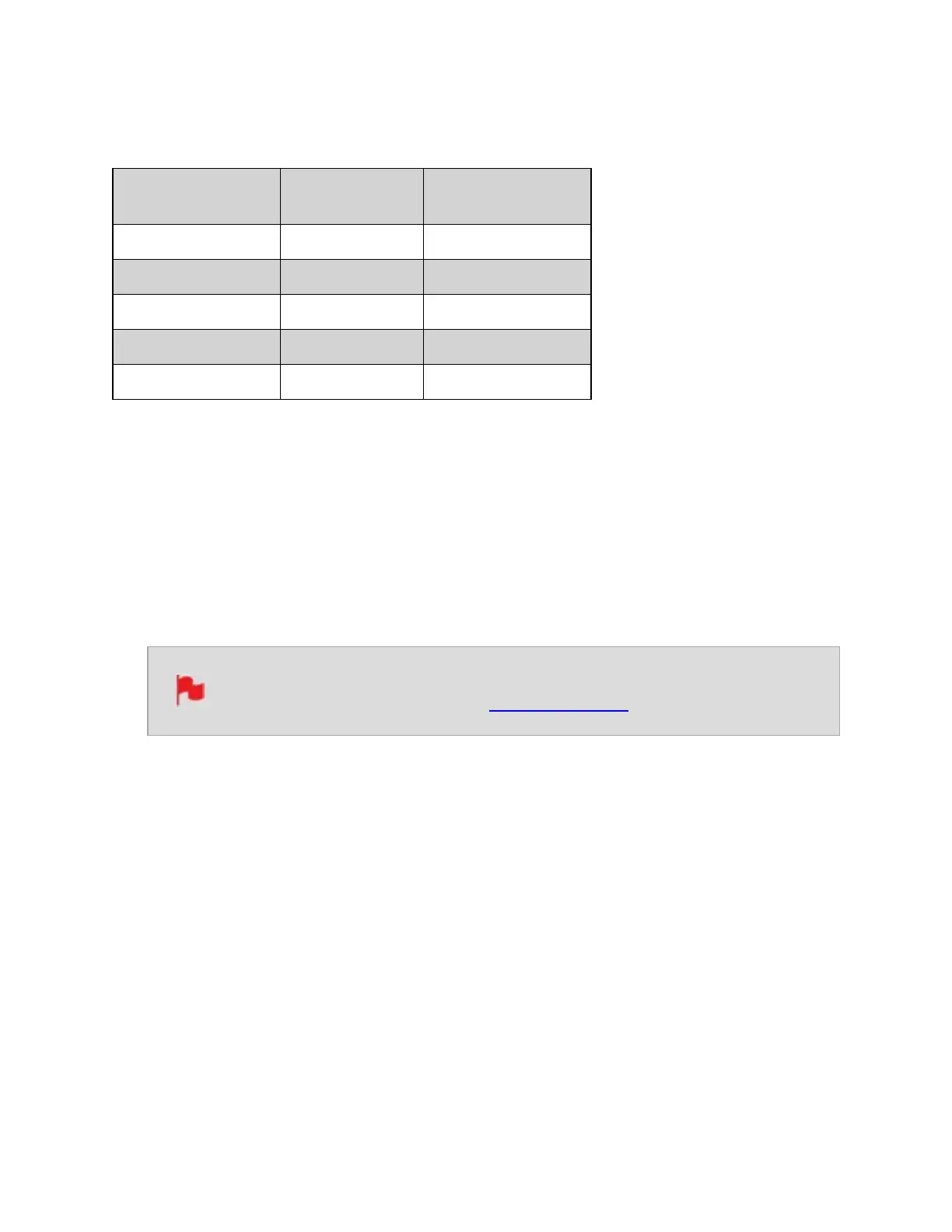(e.g. Europe) In order to convert the signal from the internal recording format to
1080i5994 or 1080i50, they use a process called 3:2 or 2:2 pulldown.
Camera Set-
ting
Pulldown
NINJA V+
Receives
1080p23.98 3:2 1080i59.94
1080p24 3:2 1080i60
1080p25 2:2 1080i50
1080p29.97 2:2 1080i59.94
1080p30 2:2 1080i60
You will of course want the NINJA V+ to record the actual frame rate such as 1080p23.98,
not the1080i59.94 to disk. In many cases, it is not possible for the NINJA V+ to detect
when pulldown has been applied to the video, so you will have to set the correct mode of
removal on the NINJA V+ to match the setup of your camera.
With some cameras, the NINJA V+ can detect and remove the pulldown automatically, in
which case the mode you expect (e.g. 1080p23.98) will display on the NINJA V+ and you
will not have to do anything further.
If there is no input detected, then toggle the input by pressing the screen until you see
the input you wish to record.
ATOMOS is adding auto-detection support for more cameras, please check
for firmware updates regularly at www.atomos.com
1080p23.98 or 1080p24
If you have set 1080p23.98 or 1080p24 in your camera and your NINJA V+ displays
1080i59.94 or 1080i60, then you can easily remove the pulldown by following these
steps:
1. Select the Input Menu from the top Left and toggle the blue arrow underneath Record
repeatedly until you see 1080p23.98 (or 1080p24) displayed. You may not get a
green tick in this column immediately.
2. Your NINJA V+ needs to analyze the video for about 1 second, in order to detect the
pulldown sequence and remove it.